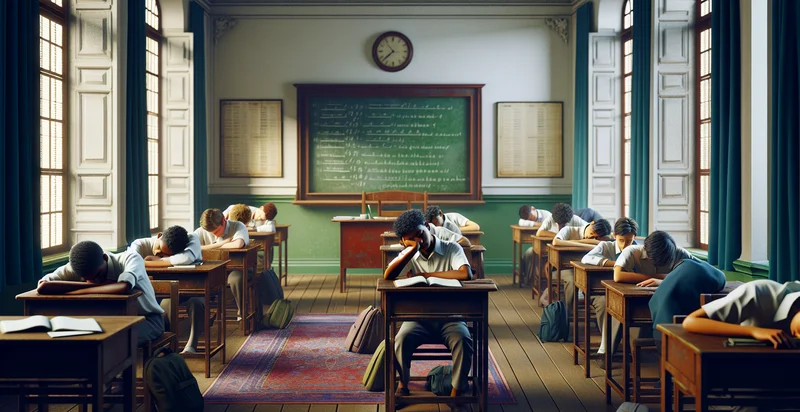Identify whether student is using device
using AI
Below is a free classifier to identify whether student is using device. Just upload your image, and our AI will predict whether a student is using a device or not - in just seconds.

Contact us for API access
Or, use Nyckel to build highly-accurate custom classifiers in just minutes. No PhD required.
Get started
import nyckel
credentials = nyckel.Credentials("YOUR_CLIENT_ID", "YOUR_CLIENT_SECRET")
nyckel.invoke("whether-student-is-using-device-identifier", "your_image_url", credentials)
fetch('https://www.nyckel.com/v1/functions/whether-student-is-using-device-identifier/invoke', {
method: 'POST',
headers: {
'Authorization': 'Bearer ' + 'YOUR_BEARER_TOKEN',
'Content-Type': 'application/json',
},
body: JSON.stringify(
{"data": "your_image_url"}
)
})
.then(response => response.json())
.then(data => console.log(data));
curl -X POST \
-H "Content-Type: application/json" \
-H "Authorization: Bearer YOUR_BEARER_TOKEN" \
-d '{"data": "your_image_url"}' \
https://www.nyckel.com/v1/functions/whether-student-is-using-device-identifier/invoke
How this classifier works
To start, upload your image. Our AI tool will then predict whether a student is using a device or not.
This pretrained image model uses a Nyckel-created dataset and has 0 labels, including No labels available.
We'll also show a confidence score (the higher the number, the more confident the AI model is around whether a student is using a device or not).
Whether you're just curious or building whether student is using device detection into your application, we hope our classifier proves helpful.
Related Classifiers
Need to identify whether student is using device at scale?
Get API or Zapier access to this classifier for free. It's perfect for:
- Classroom Engagement Monitoring: This function can be used to identify whether students are actively using their devices during lectures. By analyzing the image data in real time, educators can gauge engagement levels and adjust their teaching strategies accordingly to enhance learning outcomes.
- Remote Learning Assessment: In online learning environments, this functionality can help instructors determine if students are present and attentive while using their devices. This visibility can assist in evaluating student participation and identifying those who may need additional support.
- Device Policy Compliance: Educational institutions can utilize this identifier to monitor compliance with their device usage policies. By verifying whether students are using their devices for educational purposes, administrators can ensure that the policy is upheld, which may involve restricting access to non-educational applications during class time.
- Distraction Detection: Implementing this function can aid in detecting moments when students are distracted by their devices, such as browsing social media or playing games. This information can be critical for teachers to intervene and redirect student focus during instructional time.
- Adaptive Learning Environments: This binary classification can be integrated into adaptive learning systems to tailor content delivery based on whether students are using their devices. It allows the system to adjust in real-time, providing personalized learning experiences while maximizing student engagement.
- Attendance Verification: Schools can leverage this image classification tool to assist in confirming student attendance by detecting device usage in classrooms or during events. This automated process can streamline attendance tracking while ensuring accurate records for administrative purposes.
- Parent-Teacher Communication: Educators can use this identifier to provide actionable insights to parents about their child’s device usage during school hours. By sharing information on how often students are engaged with their devices in class, teachers can foster stronger collaboration with parents to enhance student learning.