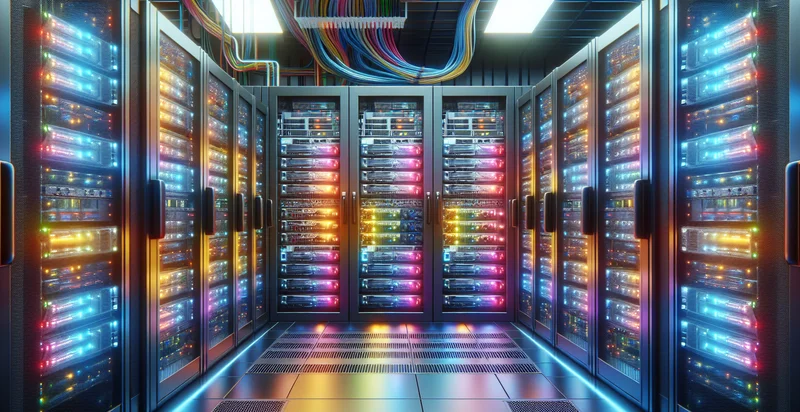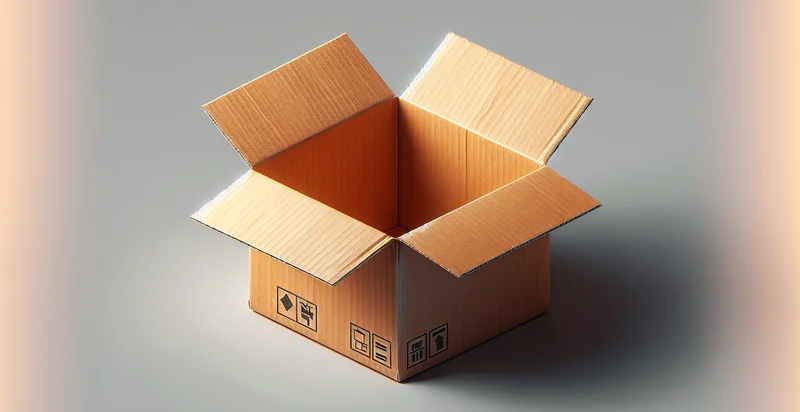Identify whether laptop is open or closed
using AI
Below is a free classifier to identify whether laptop is open or closed. Just upload your image, and our AI will predict if the laptop is open or closed - in just seconds.

Contact us for API access
Or, use Nyckel to build highly-accurate custom classifiers in just minutes. No PhD required.
Get started
import nyckel
credentials = nyckel.Credentials("YOUR_CLIENT_ID", "YOUR_CLIENT_SECRET")
nyckel.invoke("whether-laptop-is-open-or-closed-identifier", "your_image_url", credentials)
fetch('https://www.nyckel.com/v1/functions/whether-laptop-is-open-or-closed-identifier/invoke', {
method: 'POST',
headers: {
'Authorization': 'Bearer ' + 'YOUR_BEARER_TOKEN',
'Content-Type': 'application/json',
},
body: JSON.stringify(
{"data": "your_image_url"}
)
})
.then(response => response.json())
.then(data => console.log(data));
curl -X POST \
-H "Content-Type: application/json" \
-H "Authorization: Bearer YOUR_BEARER_TOKEN" \
-d '{"data": "your_image_url"}' \
https://www.nyckel.com/v1/functions/whether-laptop-is-open-or-closed-identifier/invoke
How this classifier works
To start, upload your image. Our AI tool will then predict if the laptop is open or closed.
This pretrained image model uses a Nyckel-created dataset and has 2 labels, including Laptop Open and Laptop Closed.
We'll also show a confidence score (the higher the number, the more confident the AI model is around if the laptop is open or closed).
Whether you're just curious or building whether laptop is open or closed detection into your application, we hope our classifier proves helpful.
Related Classifiers
Need to identify whether laptop is open or closed at scale?
Get API or Zapier access to this classifier for free. It's perfect for:
- Remote Work Monitoring: Organizations can implement this image classification function to monitor employee productivity in remote work settings. By identifying whether laptops are open or closed, companies can better understand employee engagement and usage patterns, leading to optimized work practices.
- Smart Office Automation: Integrating the classifier with IoT devices in a smart office can enhance energy efficiency. By detecting when laptops are closed, the system can automatically turn off lights, adjust heating, or activate energy-saving modes in the workspace.
- Health and Safety Compliance: In shared workspaces or laboratories, this technology can ensure compliance with health and safety regulations. By monitoring whether laptops are open or closed, facilities can prevent unauthorized access and ensure that equipment is being used safely during designated hours.
- User Experience Personalization: Tech companies can leverage this binary classification to enhance user experience on devices and software. Depending on whether the laptop is open or closed, applications can adjust notifications, update settings, or provide relevant recommendations, thereby improving overall user satisfaction.
- Data Security: Businesses can use this classification to enhance their cybersecurity measures. If laptops are detected as closed for an extended period without user interaction, the system can automatically lock the device or trigger security protocols to protect sensitive information.
- Maintenance Scheduling: Service providers can utilize the classification function to optimize maintenance schedules for shared laptops or devices. By tracking the open and closed status of laptops, technicians can determine usage trends and schedule maintenance or upgrades during non-peak times.
- Educational Environment Analysis: In educational settings, this function can help analyze student engagement during lectures. By monitoring whether students’ laptops are open or closed, educators can gauge focus levels and adapt teaching methods or materials to enhance learning outcomes.