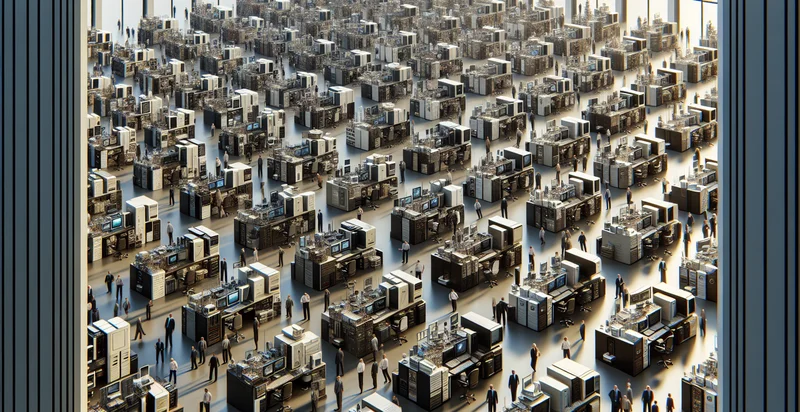Identify whether a computer is powered on or off
using AI
Below is a free classifier to identify whether a computer is powered on or off. Just upload your image, and our AI will predict if the computer is powered on or off - in just seconds.

Contact us for API access
Or, use Nyckel to build highly-accurate custom classifiers in just minutes. No PhD required.
Get started
import nyckel
credentials = nyckel.Credentials("YOUR_CLIENT_ID", "YOUR_CLIENT_SECRET")
nyckel.invoke("whether-a-computer-is-powered-on-or-off-identifier", "your_image_url", credentials)
fetch('https://www.nyckel.com/v1/functions/whether-a-computer-is-powered-on-or-off-identifier/invoke', {
method: 'POST',
headers: {
'Authorization': 'Bearer ' + 'YOUR_BEARER_TOKEN',
'Content-Type': 'application/json',
},
body: JSON.stringify(
{"data": "your_image_url"}
)
})
.then(response => response.json())
.then(data => console.log(data));
curl -X POST \
-H "Content-Type: application/json" \
-H "Authorization: Bearer YOUR_BEARER_TOKEN" \
-d '{"data": "your_image_url"}' \
https://www.nyckel.com/v1/functions/whether-a-computer-is-powered-on-or-off-identifier/invoke
How this classifier works
To start, upload your image. Our AI tool will then predict if the computer is powered on or off.
This pretrained image model uses a Nyckel-created dataset and has 2 labels, including Powered On and Powered Off.
We'll also show a confidence score (the higher the number, the more confident the AI model is around if the computer is powered on or off).
Whether you're just curious or building whether a computer is powered on or off detection into your application, we hope our classifier proves helpful.
Related Classifiers
Need to identify whether a computer is powered on or off at scale?
Get API or Zapier access to this classifier for free. It's perfect for:
- IT Asset Management: Organizations can utilize the binary classification function to automate monitoring of their hardware assets. By knowing whether computers are powered on or off, IT departments can efficiently track device usage, ensure proper maintenance schedules, and optimize resource allocation based on real-time status.
- Energy Efficiency Monitoring: Businesses can implement this identifier to track the power-on status of computers across the organization. This information can be used for reporting energy consumption patterns and identifying opportunities to reduce energy waste by powering down idle machines.
- Remote Support and Maintenance: Technical support teams can use the classification to determine if computers are powered on before attempting remote troubleshooting or maintenance. This reduces the amount of time wasted on trying to connect to a device that is turned off, thus increasing overall support efficiency.
- Smart Office Solutions: In smart buildings or offices, the identifier can help manage workspace environments by sensing whether devices are active. This data can control ambient settings—like lighting and temperature—based on the presence or absence of powered-on computers, promoting both comfort and energy conservation.
- Security Monitoring: Security systems can leverage the classification to enhance detection protocols for potential unauthorized access. If a computer is off during a scheduled use period, it may trigger alerts for unusual activity, contributing to overall cybersecurity measures.
- User Activity Analytics: Companies can integrate this classifier into their analytics platforms to collect data on user behavior and resource utilization. By understanding when computers are typically powered on, organizations can better assess productivity levels and improve work processes.
- Device Lifecycle Management: The identification of whether computers are powered on or off can assist in managing the lifecycle of devices more effectively. Organizations can use the data to plan upgrades and replacements based on actual usage, allowing them to phase out older equipment that is frequently left powered off.