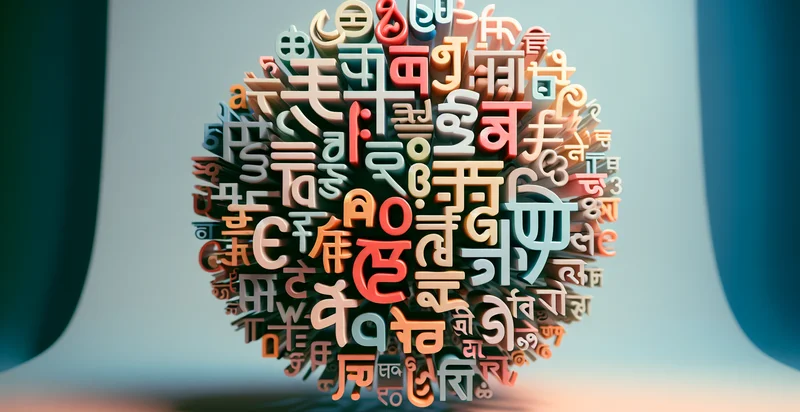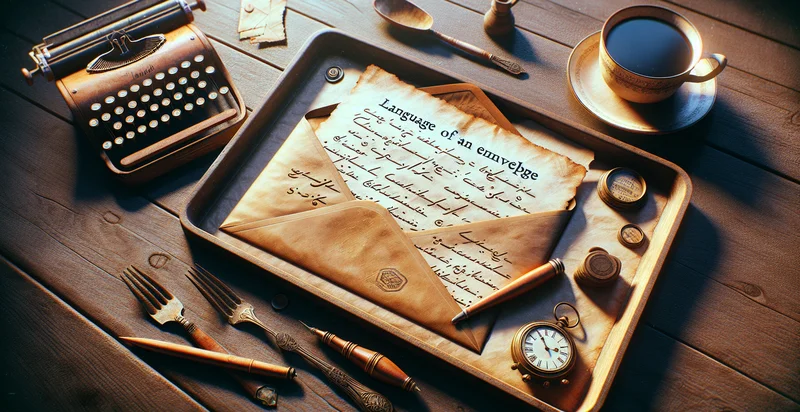Identify what language a document is in
using AI
Below is a free classifier to identify what language a document is in. Just upload your image, and our AI will predict if the document is in English or not - in just seconds.
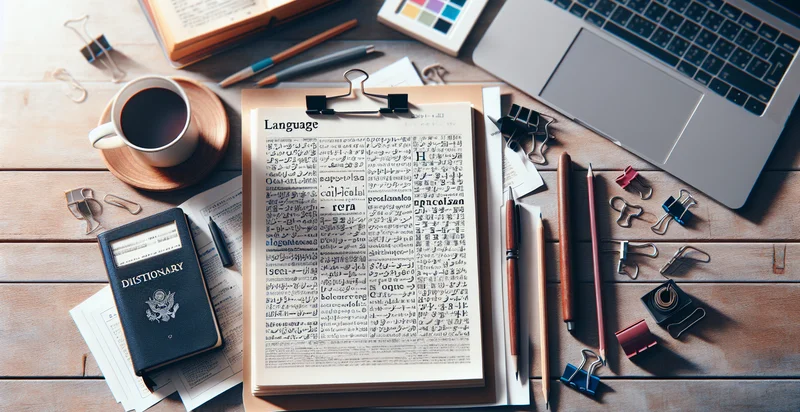
Contact us for API access
Or, use Nyckel to build highly-accurate custom classifiers in just minutes. No PhD required.
Get started
import nyckel
credentials = nyckel.Credentials("YOUR_CLIENT_ID", "YOUR_CLIENT_SECRET")
nyckel.invoke("what-language-a-document-is-in", "your_image_url", credentials)
fetch('https://www.nyckel.com/v1/functions/what-language-a-document-is-in/invoke', {
method: 'POST',
headers: {
'Authorization': 'Bearer ' + 'YOUR_BEARER_TOKEN',
'Content-Type': 'application/json',
},
body: JSON.stringify(
{"data": "your_image_url"}
)
})
.then(response => response.json())
.then(data => console.log(data));
curl -X POST \
-H "Content-Type: application/json" \
-H "Authorization: Bearer YOUR_BEARER_TOKEN" \
-d '{"data": "your_image_url"}' \
https://www.nyckel.com/v1/functions/what-language-a-document-is-in/invoke
How this classifier works
To start, upload your image. Our AI tool will then predict if the document is in English or not.
This pretrained image model uses a Nyckel-created dataset and has 2 labels, including English and Other.
We'll also show a confidence score (the higher the number, the more confident the AI model is around if the document is in English or not).
Whether you're just curious or building what language a document is in detection into your application, we hope our classifier proves helpful.
Related Classifiers
Need to identify what language a document is in at scale?
Get API or Zapier access to this classifier for free. It's perfect for:
- Document Routing: This function can automatically classify incoming documents based on their language, allowing businesses to direct them to the appropriate department or personnel. By automating this process, organizations can improve efficiency and ensure timely responses to multilingual documents.
- Multilingual Support Systems: Customer support platforms can utilize this classification function to identify the language of incoming queries. This enables the system to route the query to the appropriate language-specific support representative, enhancing customer satisfaction and reducing response times.
- Content Localization: Companies that produce digital content can use this function to identify the language of user-generated content. This helps in managing and localizing content more effectively, ensuring that relevant materials are appropriately translated and targeted to the right audience.
- Compliance and Data Governance: Organizations dealing with international documents can apply this identifier to ensure compliance with local regulations related to language use. By categorizing documents by language, companies can better manage data retention and privacy policies in accordance with regional laws.
- Market Research Analysis: Businesses can employ this function to analyze social media posts and online reviews, categorizing them by language. This information can inform marketing strategies and product development efforts by highlighting regional preferences and sentiments.
- Automatic Translation Services: Language classification can be used to automate workflows in translation services, where documents are selected based on their identified language. This streamlines the translation process, as translators can be matched with documents in their native languages, improving quality and efficiency.
- Learning Management Systems: Educational platforms can implement this function to identify the language of student submissions in diverse classrooms. This allows instructors to provide tailored feedback and resources in the appropriate language, thus enhancing the learning experience for multilingual students.