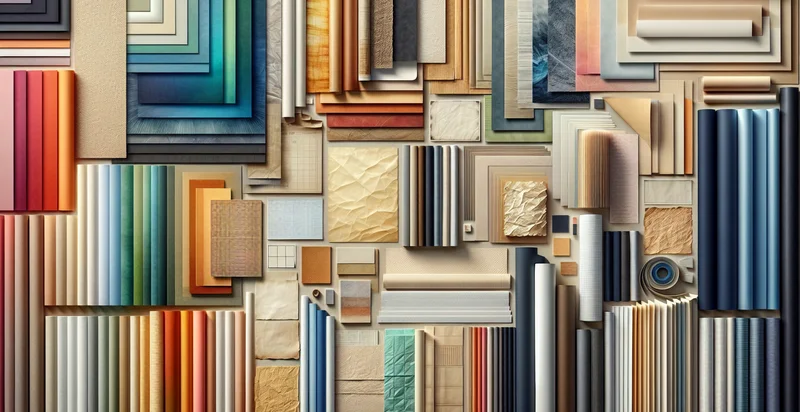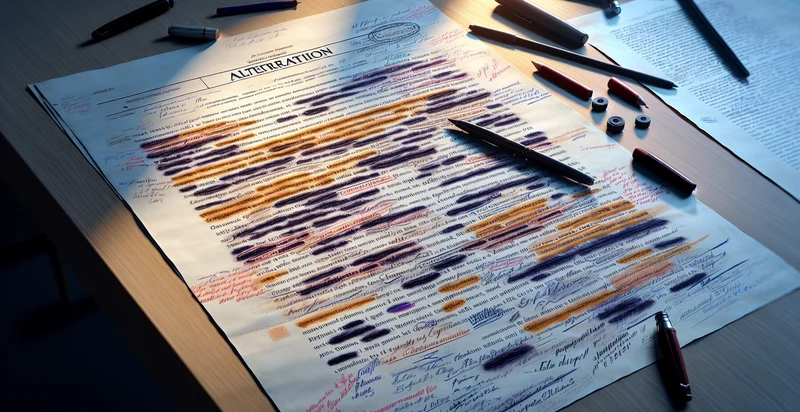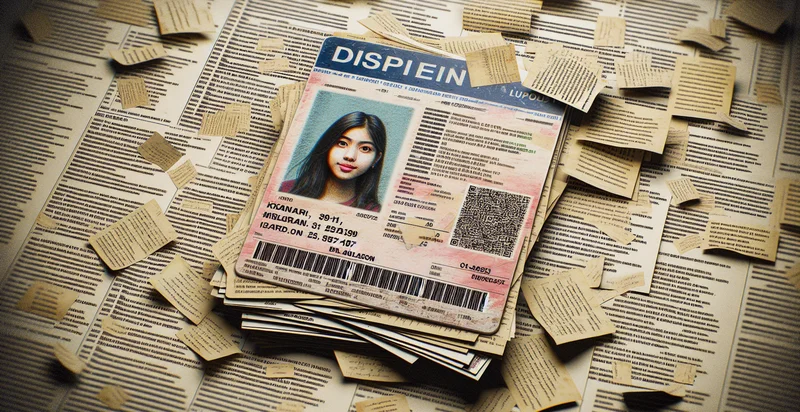Identify type of student document
using AI
Below is a free classifier to identify type of student document. Just upload your image, and our AI will predict the type of student document it is - in just seconds.

Contact us for API access
Or, use Nyckel to build highly-accurate custom classifiers in just minutes. No PhD required.
Get started
import nyckel
credentials = nyckel.Credentials("YOUR_CLIENT_ID", "YOUR_CLIENT_SECRET")
nyckel.invoke("type-of-student-document-identifier", "your_image_url", credentials)
fetch('https://www.nyckel.com/v1/functions/type-of-student-document-identifier/invoke', {
method: 'POST',
headers: {
'Authorization': 'Bearer ' + 'YOUR_BEARER_TOKEN',
'Content-Type': 'application/json',
},
body: JSON.stringify(
{"data": "your_image_url"}
)
})
.then(response => response.json())
.then(data => console.log(data));
curl -X POST \
-H "Content-Type: application/json" \
-H "Authorization: Bearer YOUR_BEARER_TOKEN" \
-d '{"data": "your_image_url"}' \
https://www.nyckel.com/v1/functions/type-of-student-document-identifier/invoke
How this classifier works
To start, upload your image. Our AI tool will then predict the type of student document it is.
This pretrained image model uses a Nyckel-created dataset and has 30 labels, including Transcripts and Report Cards.
We'll also show a confidence score (the higher the number, the more confident the AI model is around the type of student document it is).
Whether you're just curious or building type of student document detection into your application, we hope our classifier proves helpful.
Related Classifiers
Need to identify type of student document at scale?
Get API or Zapier access to this classifier for free. It's perfect for:
- Student Document Organization: Educational institutions can implement the multilabel image classification function to automatically categorize submitted documents such as essays, reports, and applications. This will streamline the administrative process by ensuring that documents are filed correctly and can be retrieved quickly based on their type.
- Admission Process Automation: During the admissions process, universities can utilize the function to classify applicant documents like transcripts, recommendation letters, and personal statements. This helps in managing the influx of applications more efficiently and ensures that all necessary documents are collected and processed in a timely manner.
- Digital Archiving of Student Records: Schools can employ the classification function for digitizing and archiving student records by identifying and tagging documents such as diplomas, certificates, and transcripts. This simplifies the retrieval of historical documents and enhances compliance with regulatory retention policies.
- E-Learning Resource Management: Online education platforms can leverage the function to classify instructional materials such as video transcripts, quizzes, and study guides. This allows for better organization and easier access for both educators and students, ultimately improving the learning experience.
- Financial Aid Document Verification: Financial aid offices can use the multilabel image classification to categorize and verify essential documents such as tax forms, income statements, and loan applications. This automates and accelerates the verification process, helping students receive aid more efficiently.
- Curriculum Development Support: Curriculum developers can utilize the classification function to analyze and sort various curriculum-related documents, including lesson plans, assessment papers, and syllabi. By automating this process, they can ensure that all materials are systematically organized and easily accessible for review and updates.
- Research Documentation Management: Academic researchers can benefit from this function by classifying research-related documents like grant applications, project reports, and publication drafts. This aids in maintaining an organized repository, facilitating collaboration, and ensuring that necessary documentation is readily available during audits or reviews.