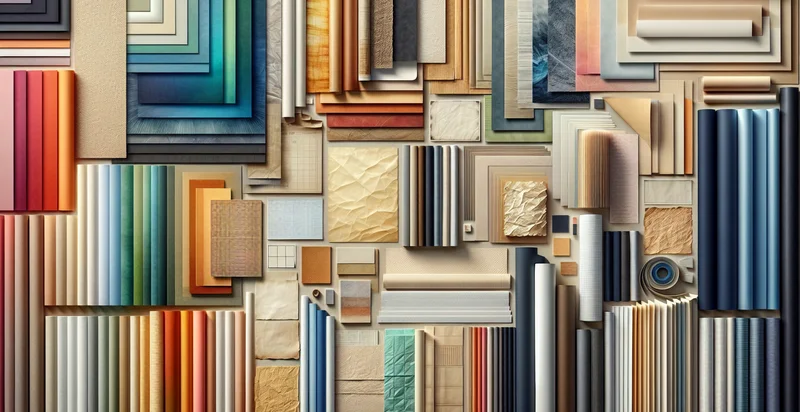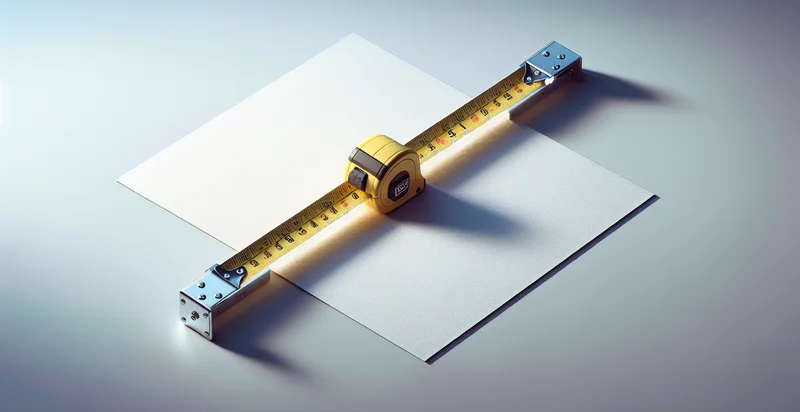Identify the paper size of a document
using AI
Below is a free classifier to identify the paper size of a document. Just upload your image, and our AI will predict what paper size a document is - in just seconds.
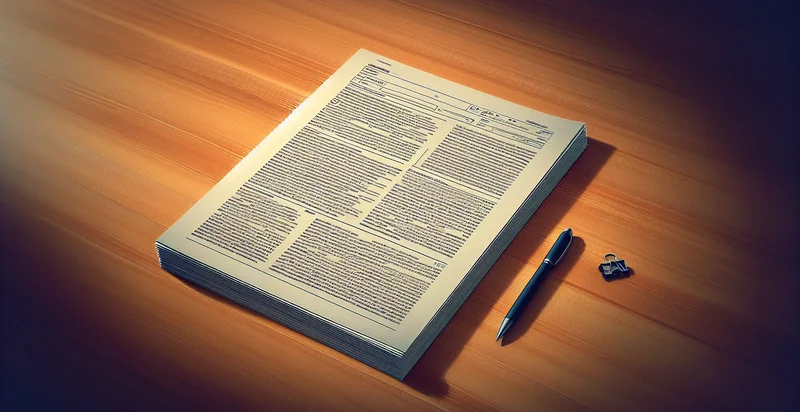
Contact us for API access
Or, use Nyckel to build highly-accurate custom classifiers in just minutes. No PhD required.
Get started
import nyckel
credentials = nyckel.Credentials("YOUR_CLIENT_ID", "YOUR_CLIENT_SECRET")
nyckel.invoke("the-paper-size-of-a-document", "your_image_url", credentials)
fetch('https://www.nyckel.com/v1/functions/the-paper-size-of-a-document/invoke', {
method: 'POST',
headers: {
'Authorization': 'Bearer ' + 'YOUR_BEARER_TOKEN',
'Content-Type': 'application/json',
},
body: JSON.stringify(
{"data": "your_image_url"}
)
})
.then(response => response.json())
.then(data => console.log(data));
curl -X POST \
-H "Content-Type: application/json" \
-H "Authorization: Bearer YOUR_BEARER_TOKEN" \
-d '{"data": "your_image_url"}' \
https://www.nyckel.com/v1/functions/the-paper-size-of-a-document/invoke
How this classifier works
To start, upload your image. Our AI tool will then predict what paper size a document is.
This pretrained image model uses a Nyckel-created dataset and has 39 labels, including A0, A1, A2, A3, A4, A5, A6, A7, A8 and A9.
We'll also show a confidence score (the higher the number, the more confident the AI model is around what paper size a document is).
Whether you're just curious or building the paper size of a document detection into your application, we hope our classifier proves helpful.
Related Classifiers
Need to identify the paper size of a document at scale?
Get API or Zapier access to this classifier for free. It's perfect for:
- Document Management System Optimization: This function can be utilized in document management systems to automatically categorize and organize digital files according to their paper size. By knowing the size of the original document, businesses can implement more efficient storage solutions and ensure compliance with document handling regulations.
- Printing Cost Reduction: Companies can leverage this function to analyze the paper sizes being printed in bulk to determine the most cost-effective printing options. By understanding the distribution of document sizes, businesses can negotiate better printer contracts and reduce paper waste.
- Automated Document Conversion: Organizations can integrate this classifier into their workflows for converting physical documents into digital formats. By identifying paper sizes first, the document can be processed accordingly, ensuring that the conversion maintains proper formatting and is suitable for electronic storage.
- Quality Control in Print Production: In the print industry, knowing the paper size of incoming documents is crucial for quality assurance processes. This function can be used to verify that the correct paper size is being used in production, minimizing errors and ensuring product consistency.
- Legal Document Compliance: Law firms can utilize this image classification function to ensure that all legal documents adhere to specific formatting standards, including paper size. This will help in meeting regulatory requirements and maintaining professional standards across various legal submissions.
- Archival Process Automation: This function can support archival systems by sorting incoming documents based on their paper size. By automating the sorting process, organizations can streamline archival workflows, improve retrieval times, and enhance overall document management.
- User Interface Personalization: Software applications that involve document handling can incorporate this function to personalize user interfaces based on the detected paper size. By suggesting appropriate templates or layouts, systems can enhance user experience and efficiency when creating new documents.