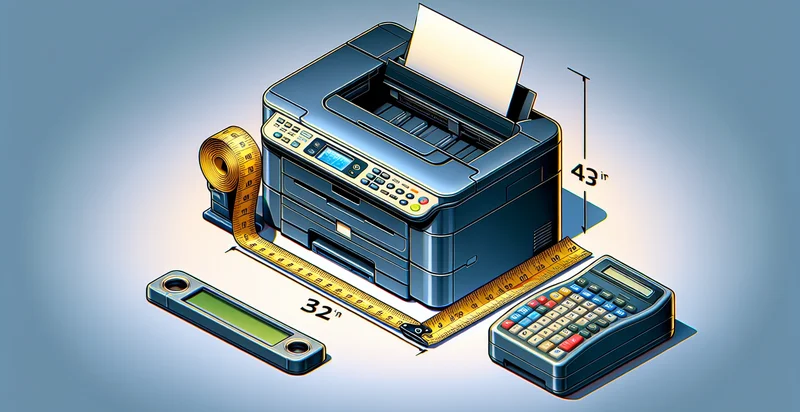Identify the color of a printer
using AI
Below is a free classifier to identify the color of a printer. Just upload your image, and our AI will predict the color of a printer model it is - in just seconds.

Contact us for API access
Or, use Nyckel to build highly-accurate custom classifiers in just minutes. No PhD required.
Get started
import nyckel
credentials = nyckel.Credentials("YOUR_CLIENT_ID", "YOUR_CLIENT_SECRET")
nyckel.invoke("the-color-of-a-printer", "your_image_url", credentials)
fetch('https://www.nyckel.com/v1/functions/the-color-of-a-printer/invoke', {
method: 'POST',
headers: {
'Authorization': 'Bearer ' + 'YOUR_BEARER_TOKEN',
'Content-Type': 'application/json',
},
body: JSON.stringify(
{"data": "your_image_url"}
)
})
.then(response => response.json())
.then(data => console.log(data));
curl -X POST \
-H "Content-Type: application/json" \
-H "Authorization: Bearer YOUR_BEARER_TOKEN" \
-d '{"data": "your_image_url"}' \
https://www.nyckel.com/v1/functions/the-color-of-a-printer/invoke
How this classifier works
To start, upload your image. Our AI tool will then predict the color of a printer model it is.
This pretrained image model uses a Nyckel-created dataset and has 20 labels, including Beige, Black, Blue, Brown, Cyan, Gold, Gray, Green, Magenta and Maroon.
We'll also show a confidence score (the higher the number, the more confident the AI model is around the color of a printer model it is).
Whether you're just curious or building the color of a printer detection into your application, we hope our classifier proves helpful.
Related Classifiers
Need to identify the color of a printer at scale?
Get API or Zapier access to this classifier for free. It's perfect for:
- Printer Compatibility Check: This use case involves identifying the color of a printer to ensure that users purchase compatible ink or toner cartridges. By automatically categorizing printers by their color, retailers can enhance their inventory management, leading to a better customer experience and reduced returns.
- Printer Rental Services: Businesses offering printer rental services can use this function to streamline their operations. By accurately identifying printer colors, the service can provide tailored rental options to clients based on their specific needs and preferences, improving customer satisfaction.
- Color-Specific Marketing Campaigns: Marketing teams can leverage this image classification function to target specific color printers in promotional campaigns. By understanding which models are more popular in different color categories, companies can create tailored advertisements highlighting those printers' unique features and benefits.
- Inventory Management for Retailers: Retailers can benefit from this function by automating the classification of printer inventory. This allows for more efficient stock management, enabling them to quickly identify color shortages and optimize reordering processes based on demand trends.
- Warranty Claims and Support: Customer support teams can use color identification to streamline warranty claims for printers. By confirming the printer's color model, support representatives can easily access the appropriate documentation and troubleshoot issues more efficiently.
- E-Waste Recycling Programs: Organizations involved in recycling can utilize this function to categorize printers by color during the e-waste collection process. This ensures proper disposal and recycling of printers based on specific materials, promoting environmental sustainability.
- Market Research and Trend Analysis: Analysts can harness this image classification function to collect data on printer color trends within the market. By understanding color popularity, businesses can adapt their product offerings and innovate based on consumer preferences, enhancing market competitiveness.