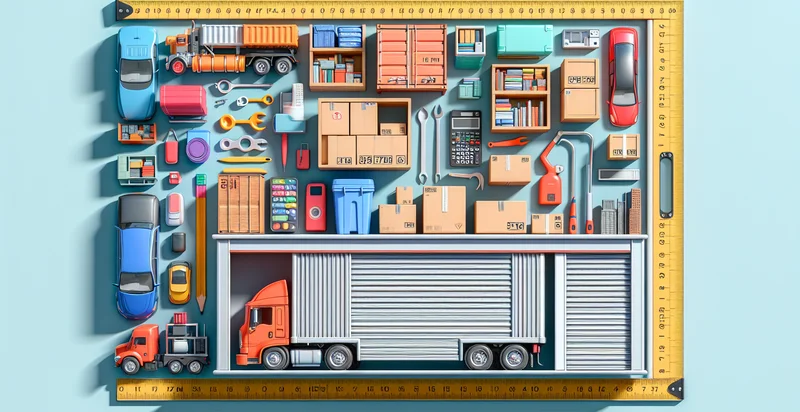Identify storage space amount
using AI
Below is a free classifier to identify storage space amount. Just upload your image, and our AI will predict the amount of available storage space. - in just seconds.


Contact us for API access
Or, use Nyckel to build highly-accurate custom classifiers in just minutes. No PhD required.
Get started
import nyckel
credentials = nyckel.Credentials("YOUR_CLIENT_ID", "YOUR_CLIENT_SECRET")
nyckel.invoke("storage-space-amount", "your_image_url", credentials)
fetch('https://www.nyckel.com/v1/functions/storage-space-amount/invoke', {
method: 'POST',
headers: {
'Authorization': 'Bearer ' + 'YOUR_BEARER_TOKEN',
'Content-Type': 'application/json',
},
body: JSON.stringify(
{"data": "your_image_url"}
)
})
.then(response => response.json())
.then(data => console.log(data));
curl -X POST \
-H "Content-Type: application/json" \
-H "Authorization: Bearer YOUR_BEARER_TOKEN" \
-d '{"data": "your_image_url"}' \
https://www.nyckel.com/v1/functions/storage-space-amount/invoke
How this classifier works
To start, upload your image. Our AI tool will then predict the amount of available storage space..
This pretrained image model uses a Nyckel-created dataset and has 16 labels, including Abundant, Adequate, Ample, Copious, Extensive, Generous, Insufficient, Limited, Minimal and Modest.
We'll also show a confidence score (the higher the number, the more confident the AI model is around the amount of available storage space.).
Whether you're just curious or building storage space amount detection into your application, we hope our classifier proves helpful.
Related Classifiers
Need to identify storage space amount at scale?
Get API or Zapier access to this classifier for free. It's perfect for:
- Cloud Storage Optimization: This function can identify and classify the amount of storage space used by various files in cloud storage services. By analyzing storage allocation, businesses can optimize their resources, reduce costs, and enhance overall operational efficiency.
- Digital Asset Management: Companies can leverage this classification to manage their digital assets more effectively. By knowing which assets consume the most storage, organizations can prioritize their archiving strategies or eliminate redundant files, leading to improved workflow processes.
- Cost Allocation for IT Budgets: IT departments can use this function to accurately classify storage space usage across different departments or projects. This enables better budgeting and cost allocation, as businesses can analyze which areas incur the highest storage costs and adjust budgets accordingly.
- Compliance and Data Governance: Organizations can utilize this identifier to ensure compliance with data retention policies. By classifying storage space, businesses can identify which data needs to be retained, archived, or deleted, thereby minimizing legal risks and enhancing data governance.
- Infrastructure Planning: IT teams can analyze storage usage patterns to make informed decisions on infrastructure upgrades. By understanding current storage needs, they can effectively plan for future expansions, avoiding wastage and ensuring scalability.
- Performance Monitoring: This function can help in monitoring performance bottlenecks related to storage usage. By identifying storage space consumption trends, enterprises can take proactive measures to safeguard system performance and prevent downtime.
- User Behavior Analytics: Businesses can analyze storage space classification to gain insights into user behavior regarding file usage and retention. This data can inform training programs, improve file-sharing practices, and foster a culture of efficient data management within the organization.