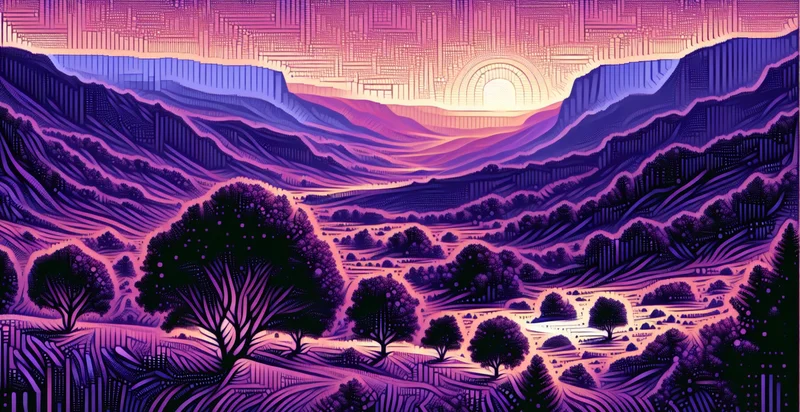Identify shades of brown
using AI
Below is a free classifier to identify shades of brown. Just upload your image, and our AI will predict the specific shade of brown it is - in just seconds.
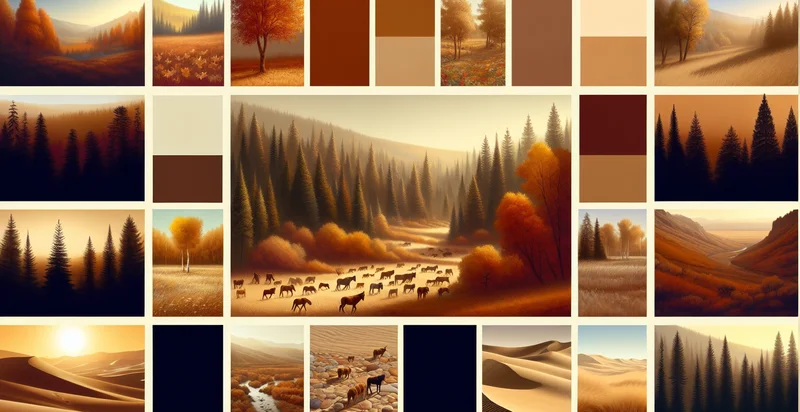
Contact us for API access
Or, use Nyckel to build highly-accurate custom classifiers in just minutes. No PhD required.
Get started
import nyckel
credentials = nyckel.Credentials("YOUR_CLIENT_ID", "YOUR_CLIENT_SECRET")
nyckel.invoke("shades-of-brown-identifier", "your_image_url", credentials)
fetch('https://www.nyckel.com/v1/functions/shades-of-brown-identifier/invoke', {
method: 'POST',
headers: {
'Authorization': 'Bearer ' + 'YOUR_BEARER_TOKEN',
'Content-Type': 'application/json',
},
body: JSON.stringify(
{"data": "your_image_url"}
)
})
.then(response => response.json())
.then(data => console.log(data));
curl -X POST \
-H "Content-Type: application/json" \
-H "Authorization: Bearer YOUR_BEARER_TOKEN" \
-d '{"data": "your_image_url"}' \
https://www.nyckel.com/v1/functions/shades-of-brown-identifier/invoke
How this classifier works
To start, upload your image. Our AI tool will then predict the specific shade of brown it is.
This pretrained image model uses a Nyckel-created dataset and has 24 labels, including Light Brown and Dark Brown.
We'll also show a confidence score (the higher the number, the more confident the AI model is around the specific shade of brown it is).
Whether you're just curious or building shades of brown detection into your application, we hope our classifier proves helpful.
Related Classifiers
Need to identify shades of brown at scale?
Get API or Zapier access to this classifier for free. It's perfect for:
- Fashion Retail: This function can be employed in fashion retail industries to categorize and filter their brown clothing merchandise, shoes, or accessories based on different shades-of-brown. This would allow customers to search and select items based on their preferred shade easily.
- Furniture Industry: Within the furniture industry, this tool can be used to classify products by their shade of brown to make it easier for customers to match items to their desired color schemer. Businesses could use this to make product recommendations based on color matches.
- Real Estate/Interior Design: Real estate companies and interior designers can use this function to determine the various shades-of-brown in a property or design plan. This can help them match or contrast the interior décor, or even provide insights for potential remodeling.
- Digital Printing and Design: For digital printing and design, this function can be crucial in ensuring color accuracy, especially when dealing with clients who need specific shades for their design. This tool can help identify whether the chosen color falls within the provided 25 shades-of-brown.
- Cosmetics Industry: Businesses in the cosmetics industry, particularly companies creating items such as foundation or concealer, could use this to accurately categorize their products. It helps in ensuring the right match for different skin tones.
- Food Quality Control: In food industry, this tool can be used to verify the quality or readiness of certain food products. For example, it can be used in bakeries to make sure baked goods have achieved the right shade of brown.
- Textile Industry: This function can be used in the textile industry to classify and quality check different fabrics or threads based on their shade of brown. This can be especially useful in custom orders where an exact shade is necessary.