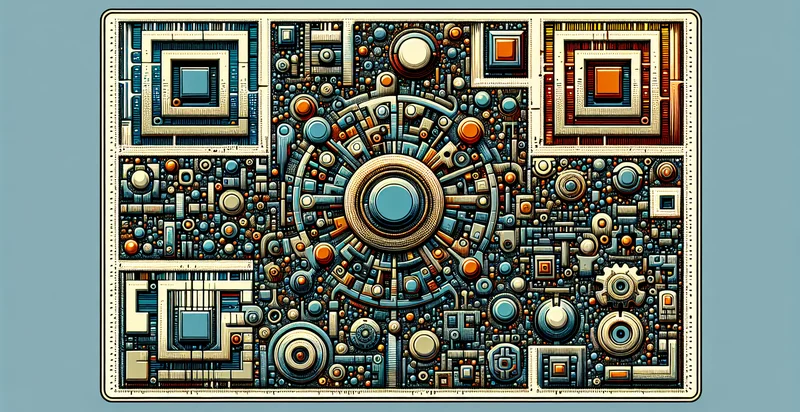Identify qr code lighting condition
using AI
Below is a free classifier to identify qr code lighting condition. Just upload your image, and our AI will predict the optimal lighting conditions for scanning QR codes - in just seconds.


Contact us for API access
Or, use Nyckel to build highly-accurate custom classifiers in just minutes. No PhD required.
Get started
import nyckel
credentials = nyckel.Credentials("YOUR_CLIENT_ID", "YOUR_CLIENT_SECRET")
nyckel.invoke("qr-code-lighting-condition", "your_image_url", credentials)
fetch('https://www.nyckel.com/v1/functions/qr-code-lighting-condition/invoke', {
method: 'POST',
headers: {
'Authorization': 'Bearer ' + 'YOUR_BEARER_TOKEN',
'Content-Type': 'application/json',
},
body: JSON.stringify(
{"data": "your_image_url"}
)
})
.then(response => response.json())
.then(data => console.log(data));
curl -X POST \
-H "Content-Type: application/json" \
-H "Authorization: Bearer YOUR_BEARER_TOKEN" \
-d '{"data": "your_image_url"}' \
https://www.nyckel.com/v1/functions/qr-code-lighting-condition/invoke
How this classifier works
To start, upload your image. Our AI tool will then predict the optimal lighting conditions for scanning QR codes.
This pretrained image model uses a Nyckel-created dataset and has 10 labels, including Backlit, Brightly Lit, Dim Lighting, Even Lighting, Mixed Lighting, Overexposed, Poorly Lit, Shadowed, Underexposed and Well Lit.
We'll also show a confidence score (the higher the number, the more confident the AI model is around the optimal lighting conditions for scanning QR codes).
Whether you're just curious or building qr code lighting condition detection into your application, we hope our classifier proves helpful.
Related Classifiers
Need to identify qr code lighting condition at scale?
Get API or Zapier access to this classifier for free. It's perfect for:
- Quality Control in Manufacturing: This function can be utilized in manufacturing environments to ensure that QR codes printed on products are readable under varying lighting conditions. By identifying lighting issues, companies can adjust their lighting setup or QR code printing processes to improve scan reliability and reduce production errors.
- Retail Inventory Management: Retailers can implement this function to verify the readability of QR codes on inventory tags in different storage and display areas. By ensuring that all QR codes are visible under diverse lighting conditions, retailers can streamline the inventory management process and improve stock tracking accuracy.
- Event Ticketing Validation: During events, this function can assist in quickly validating QR codes on tickets. By ensuring that tickets can be scanned under different ambient lighting conditions, event organizers can reduce check-in times and improve the overall attendee experience.
- Mobile Payment Systems: Businesses that utilize QR codes for mobile payments can leverage this function to minimize transaction errors caused by poor lighting. By optimizing the scanning process, businesses enhance customer satisfaction and increase the reliability of their payment systems.
- Logistics and Shipping Verification: In the logistics sector, scan readability of QR codes on packages can be ensured across various environments. By utilizing this function, logistics companies can improve package tracking accuracy and reduce misdeliveries caused by unreadable codes.
- Outdoor Advertising Campaigns: This function can be beneficial for advertisers using QR codes in outdoor campaigns by identifying how effective scanning is in different lighting scenarios. Activating adjustments based on lighting conditions can enhance user engagement and improve conversion rates through effective scanning.
- Augmented Reality Applications: Businesses using QR codes to trigger augmented reality content can ensure a seamless user experience by verifying code readability in various lighting conditions. This application can help enhance user interaction and satisfaction with AR experiences, making them more effective and enjoyable.