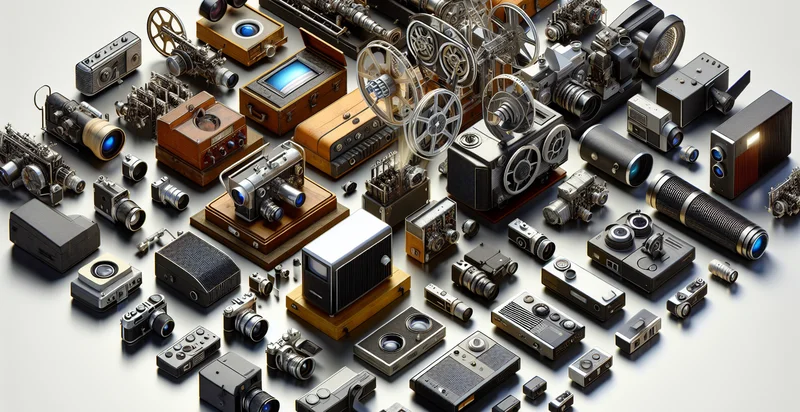Identify projector resolution types
using AI
Below is a free classifier to identify projector resolution types. Just upload your image, and our AI will predict projector resolution types based on the input image. - in just seconds.
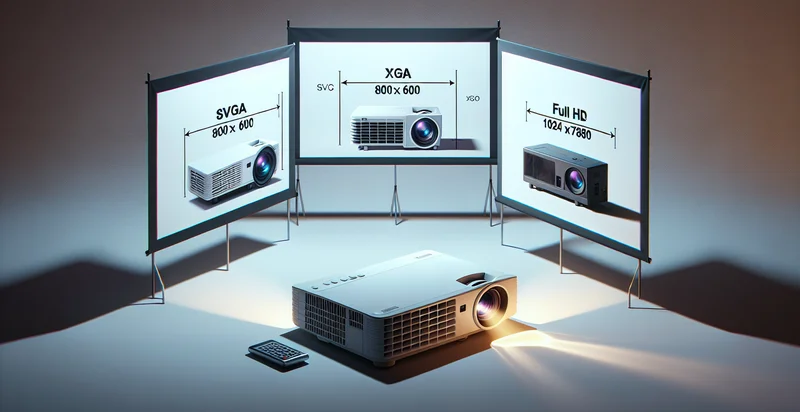
Contact us for API access
Or, use Nyckel to build highly-accurate custom classifiers in just minutes. No PhD required.
Get started
import nyckel
credentials = nyckel.Credentials("YOUR_CLIENT_ID", "YOUR_CLIENT_SECRET")
nyckel.invoke("projector-resolution-types", "your_image_url", credentials)
fetch('https://www.nyckel.com/v1/functions/projector-resolution-types/invoke', {
method: 'POST',
headers: {
'Authorization': 'Bearer ' + 'YOUR_BEARER_TOKEN',
'Content-Type': 'application/json',
},
body: JSON.stringify(
{"data": "your_image_url"}
)
})
.then(response => response.json())
.then(data => console.log(data));
curl -X POST \
-H "Content-Type: application/json" \
-H "Authorization: Bearer YOUR_BEARER_TOKEN" \
-d '{"data": "your_image_url"}' \
https://www.nyckel.com/v1/functions/projector-resolution-types/invoke
How this classifier works
To start, upload your image. Our AI tool will then predict projector resolution types based on the input image..
This pretrained image model uses a Nyckel-created dataset and has 17 labels, including 1080P, 1440P, 480P, 4K, 720P, 8K, Full Hd, Hd, Qxga and Svga.
We'll also show a confidence score (the higher the number, the more confident the AI model is around projector resolution types based on the input image.).
Whether you're just curious or building projector resolution types detection into your application, we hope our classifier proves helpful.
Related Classifiers
Need to identify projector resolution types at scale?
Get API or Zapier access to this classifier for free. It's perfect for:
- Quality Control in Manufacturing: This function can be used in the manufacturing process of projectors to ensure that the products meet the specified resolution types. By classifying the images produced during testing, manufacturers can quickly identify any units that do not meet quality standards, reducing the risk of defective products reaching consumers.
- Content Curation for Education: Educational institutions can leverage this function to curate content suitable for different projector resolution types. By classifying images or presentations based on their resolution, institutions can ensure that the provided materials will display optimally on the projectors available in classrooms, enhancing the learning experience.
- Digital Marketing Campaigns: Marketing teams can utilize the image classification function to tailor promotional content according to different projector resolutions. By identifying which images look best on various projector types, marketers can create targeted campaigns that maximize visual impact and audience engagement at events.
- Customer Support Optimization: Customer service teams can employ this function to streamline support for projector-related queries. By classifying images related to different projector resolutions, support agents can quickly access guides and troubleshooting materials that are relevant to the customer's specific projector model.
- Market Research Analysis: Businesses can apply this function to analyze competitor projector images across various platforms. By classifying the resolution types, companies can gather insights into market trends, understand industry standards, and adapt their product offerings accordingly.
- Installation and Setup Services: Service providers can use the classification function to assist in the installation and setup of projectors in various environments. By identifying the optimal resolution type for the space and screen combination, they can provide tailored solutions that ensure the best possible viewing experience for clients.
- E-commerce Product Listings: Online retailers can implement this image classification function to enhance their product listings for projectors. By automatically classifying images based on resolution types, retailers can display the most appropriate visuals for each product, improving customer understanding and potentially increasing sales conversions.