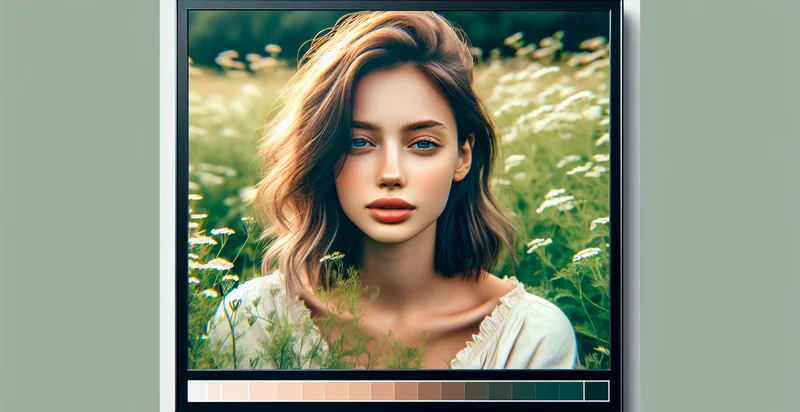Identify photo white balance
using AI
Below is a free classifier to identify photo white balance. Just upload your image, and our AI will predict the optimal white balance settings needed for your photo - in just seconds.

Contact us for API access
Or, use Nyckel to build highly-accurate custom classifiers in just minutes. No PhD required.
Get started
import nyckel
credentials = nyckel.Credentials("YOUR_CLIENT_ID", "YOUR_CLIENT_SECRET")
nyckel.invoke("photo-white-balance", "your_image_url", credentials)
fetch('https://www.nyckel.com/v1/functions/photo-white-balance/invoke', {
method: 'POST',
headers: {
'Authorization': 'Bearer ' + 'YOUR_BEARER_TOKEN',
'Content-Type': 'application/json',
},
body: JSON.stringify(
{"data": "your_image_url"}
)
})
.then(response => response.json())
.then(data => console.log(data));
curl -X POST \
-H "Content-Type: application/json" \
-H "Authorization: Bearer YOUR_BEARER_TOKEN" \
-d '{"data": "your_image_url"}' \
https://www.nyckel.com/v1/functions/photo-white-balance/invoke
How this classifier works
To start, upload your image. Our AI tool will then predict the optimal white balance settings needed for your photo.
This pretrained image model uses a Nyckel-created dataset and has 22 labels, including Artificial Light, Blue Cast, Cool Cast, Correct, Daylight, Flash Light, Fluorescent Light, Gray Cast, Green Cast and Incandescent Light.
We'll also show a confidence score (the higher the number, the more confident the AI model is around the optimal white balance settings needed for your photo).
Whether you're just curious or building photo white balance detection into your application, we hope our classifier proves helpful.
Related Classifiers
Need to identify photo white balance at scale?
Get API or Zapier access to this classifier for free. It's perfect for:
- Photo Editing Software Integration: This function can be integrated into photo editing software to automatically identify and correct white balance issues in images. By detecting incorrect color temperatures, users can achieve more accurate and appealing photos without manual adjustments.
- E-commerce Image Optimization: Online retailers can employ this functionality to enhance product images by ensuring consistent and correct color representation. Accurate white balance leads to better customer perception and reduces the likelihood of returns due to color discrepancies.
- Social Media Content Creation: Content creators and influencers can utilize this feature to streamline their photo editing process, ensuring that every image shared on platforms like Instagram maintains the desired aesthetic. Correctly balanced photos enhance visual appeal, increasing engagement and follower interaction.
- Automated Photo Review Systems: Businesses managing large volumes of visual content, such as real estate companies or event organizers, can implement this function in automated photo review systems. By quickly identifying poor white balance, they can either flag these images for manual adjustment or automatically correct them before publication.
- AI-Powered Photo Classes: Photography schools and online learning platforms can incorporate this function into their curriculum to teach students about the importance of white balance. It helps students analyze their work, understand common pitfalls, and learn how to capture and edit images effectively.
- Digital Asset Management Tools: Digital asset management (DAM) systems can leverage this function to categorize and tag images based on their color temperature and white balance accuracy. This enhances searchability and allows businesses to maintain a high standard of visual quality across their asset libraries.
- Real-Time Camera Apps: Mobile camera applications can embed this function to provide real-time feedback when capturing photos. By alerting users to white balance issues as they shoot, these apps can help improve the overall quality of images taken in varying lighting conditions.