Identify page count
using AI
Below is a free classifier to identify page count. Just upload your image, and our AI will predict the total number of pages in a document - in just seconds.
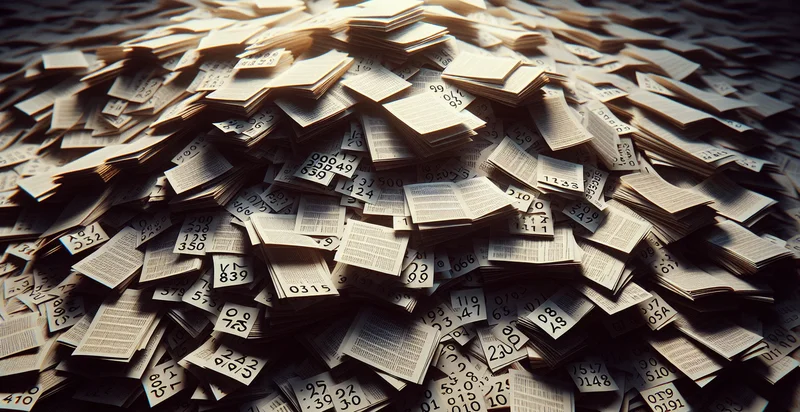
Contact us for API access
Or, use Nyckel to build highly-accurate custom classifiers in just minutes. No PhD required.
Get started
import nyckel
credentials = nyckel.Credentials("YOUR_CLIENT_ID", "YOUR_CLIENT_SECRET")
nyckel.invoke("page-count", "your_image_url", credentials)
fetch('https://www.nyckel.com/v1/functions/page-count/invoke', {
method: 'POST',
headers: {
'Authorization': 'Bearer ' + 'YOUR_BEARER_TOKEN',
'Content-Type': 'application/json',
},
body: JSON.stringify(
{"data": "your_image_url"}
)
})
.then(response => response.json())
.then(data => console.log(data));
curl -X POST \
-H "Content-Type: application/json" \
-H "Authorization: Bearer YOUR_BEARER_TOKEN" \
-d '{"data": "your_image_url"}' \
https://www.nyckel.com/v1/functions/page-count/invoke
How this classifier works
To start, upload your image. Our AI tool will then predict the total number of pages in a document.
This pretrained image model uses a Nyckel-created dataset and has 10 labels, including Compact Pages, Extended Pages, Extra Large Pages, Long Pages, Medium Pages, Minimal Pages, Short Pages, Standard Pages, Thick Pages and Thin Pages.
We'll also show a confidence score (the higher the number, the more confident the AI model is around the total number of pages in a document).
Whether you're just curious or building page count detection into your application, we hope our classifier proves helpful.
Related Classifiers
Need to identify page count at scale?
Get API or Zapier access to this classifier for free. It's perfect for:
- Document Verification: This function can be utilized by financial institutions to verify the authenticity of submitted documents. By accurately identifying the page count, organizations can determine if the correct number of pages is submitted, thus preventing fraud and ensuring regulatory compliance.
- Invoice Processing: Companies can employ the page count identifier to automate the invoice verification process. By ensuring that invoices are complete and match the expected page count, businesses can streamline their accounts payable operations and reduce discrepancies.
- Legal Document Management: Law firms can use this function to manage and categorize legal documents effectively. By identifying the number of pages, firms can quickly ascertain if a document is complete and ensure that all necessary information is present before proceeding with a case.
- Academic Publishing: Publishers can leverage the page count identifier to streamline manuscript submissions from academic authors. By ensuring that the manuscripts adhere to the specified page limits, publishers can maintain quality standards and simplify the peer-review process.
- E-Book Format Verification: E-book platforms can utilize this function to verify the integrity of uploaded content. By checking the page count, platforms can ensure a consistent reading experience and prevent issues related to incomplete or corrupted files.
- Digital Archiving: Organizations can use the page count identifier as part of their digital archiving strategy. By ensuring that archived documents match their expected page counts, companies can maintain accurate records and enhance their retrieval processes in the future.
- Subscription Service Monitoring: Subscription box services can employ this function to verify that all printed materials included in a package meet their specified page count. This ensures customer satisfaction by guaranteeing the consistency and completeness of the items delivered.


