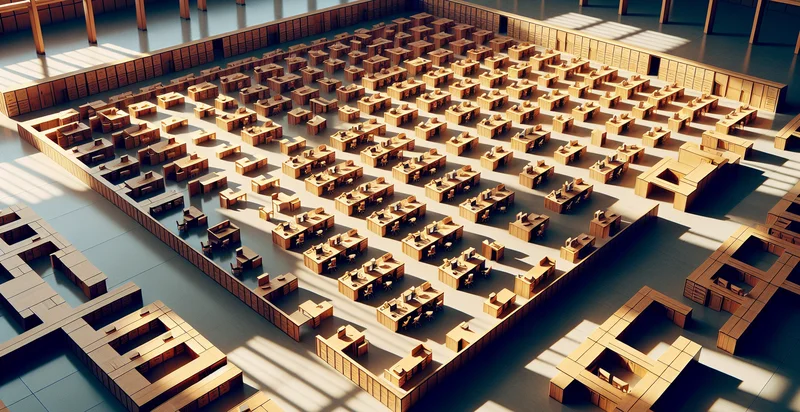Identify office workers count
using AI
Below is a free classifier to identify office workers count. Just upload your image, and our AI will predict how many office workers are present in the image - in just seconds.

Contact us for API access
Or, use Nyckel to build highly-accurate custom classifiers in just minutes. No PhD required.
Get started
import nyckel
credentials = nyckel.Credentials("YOUR_CLIENT_ID", "YOUR_CLIENT_SECRET")
nyckel.invoke("office-workers-count", "your_image_url", credentials)
fetch('https://www.nyckel.com/v1/functions/office-workers-count/invoke', {
method: 'POST',
headers: {
'Authorization': 'Bearer ' + 'YOUR_BEARER_TOKEN',
'Content-Type': 'application/json',
},
body: JSON.stringify(
{"data": "your_image_url"}
)
})
.then(response => response.json())
.then(data => console.log(data));
curl -X POST \
-H "Content-Type: application/json" \
-H "Authorization: Bearer YOUR_BEARER_TOKEN" \
-d '{"data": "your_image_url"}' \
https://www.nyckel.com/v1/functions/office-workers-count/invoke
How this classifier works
To start, upload your image. Our AI tool will then predict how many office workers are present in the image.
This pretrained image model uses a Nyckel-created dataset and has 11 labels, including 1-5, 101-200, 11-20, 201-300, 21-30, 301-400, 31-50, 401-500, 500+ and 51-100.
We'll also show a confidence score (the higher the number, the more confident the AI model is around how many office workers are present in the image).
Whether you're just curious or building office workers count detection into your application, we hope our classifier proves helpful.
Related Classifiers
Need to identify office workers count at scale?
Get API or Zapier access to this classifier for free. It's perfect for:
- Employee Attendance Monitoring: This function can be implemented to automatically count the number of office workers present in a specified area. By analyzing real-time images from office environments, businesses can ensure accurate attendance records and identify patterns in employee presence for better resource allocation.
- Space Utilization Analysis: Organizations can use this technology to assess the real-time utilization of workspaces. By understanding how many employees occupy different areas, companies can optimize workspace configurations and improve overall efficiency of office resources.
- Facility Management: The count of office workers can assist facility managers in maintaining optimal office conditions. By knowing how many employees are present at any given time, they can adjust heating, cooling, and lighting accordingly, improving comfort and reducing energy costs.
- Workforce Planning: Businesses can leverage the data from the false image classification function to enhance workforce planning strategies. Analyzing attendance trends helps in making informed decisions regarding staffing levels, scheduling, and even hiring practices based on peak office usage.
- Health and Safety Compliance: In the context of workplace safety, this function can help monitor crowd density in common areas. By ensuring that occupancy limits are respected, companies can enhance compliance with safety regulations, especially in the wake of health concerns like pandemics.
- Marketing and Engagement Analysis: Teams can utilize this identifier to gauge employee engagement during internal events or campaigns. By counting the number of workers participating in such events, businesses can measure effectiveness and make data-driven decisions for future engagement strategies.
- Hybrid Work Environment Management: In companies adopting a hybrid work model, this technology can track office attendance to inform management about the optimal days for in-person collaboration. This data supports decisions on which days to encourage office attendance for greater team synergy and productivity.