Identify lumber grade
using AI
Below is a free classifier to identify lumber grade. Just upload your image, and our AI will predict the grade of the lumber it analyzes. - in just seconds.
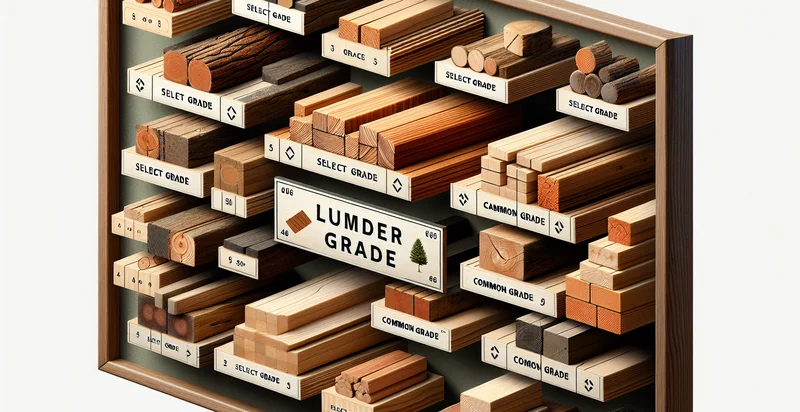
Contact us for API access
Or, use Nyckel to build highly-accurate custom classifiers in just minutes. No PhD required.
Get started
import nyckel
credentials = nyckel.Credentials("YOUR_CLIENT_ID", "YOUR_CLIENT_SECRET")
nyckel.invoke("lumber-grade", "your_image_url", credentials)
fetch('https://www.nyckel.com/v1/functions/lumber-grade/invoke', {
method: 'POST',
headers: {
'Authorization': 'Bearer ' + 'YOUR_BEARER_TOKEN',
'Content-Type': 'application/json',
},
body: JSON.stringify(
{"data": "your_image_url"}
)
})
.then(response => response.json())
.then(data => console.log(data));
curl -X POST \
-H "Content-Type: application/json" \
-H "Authorization: Bearer YOUR_BEARER_TOKEN" \
-d '{"data": "your_image_url"}' \
https://www.nyckel.com/v1/functions/lumber-grade/invoke
How this classifier works
To start, upload your image. Our AI tool will then predict the grade of the lumber it analyzes..
This pretrained image model uses a Nyckel-created dataset and has 15 labels, including Appearance Grade, Clear, Construction, Grade A, Grade B, Grade C, Industrial, Low Grade, Mechanical Grade and Non-Structural.
We'll also show a confidence score (the higher the number, the more confident the AI model is around the grade of the lumber it analyzes.).
Whether you're just curious or building lumber grade detection into your application, we hope our classifier proves helpful.
Related Classifiers
Need to identify lumber grade at scale?
Get API or Zapier access to this classifier for free. It's perfect for:
- Quality Control Automation: This use case involves implementing the lumber grade identifier in manufacturing facilities to automate the quality control process. By using image classification algorithms, companies can swiftly and accurately assess the grade of lumber, reducing human error and increasing throughput in production.
- Inventory Management: Retailers and wholesalers can utilize the lumber grade identifier to manage their inventory more effectively. By categorizing and grading lumber based on images, businesses can streamline their stock levels, optimize storage, and improve customer service by ensuring high-quality lumber is available.
- Pricing Optimization: Businesses can apply the lumber grade identifier to help establish pricing strategies based on the grade of the wood. By providing insights into the quality of the lumber, companies can set competitive pricing that reflects market demand and quality variations among their products.
- Market Analysis: This functionality can assist companies in conducting market analysis by evaluating the quality of lumber supplied by various vendors. By analyzing and categorizing incoming lumber grades through images, businesses can make informed decisions and choose suppliers who meet their quality standards.
- Sustainability Compliance: The lumber grade identifier can help organizations comply with sustainability standards by ensuring that only certified and graded wood is used in manufacturing. This not only helps in reducing waste but also promotes responsible sourcing practices, aligning businesses with environmental regulations.
- Customer Education and Transparency: Companies can leverage this function to provide customers with transparent information regarding the quality of the lumber they are purchasing. Enhanced details regarding lumber grades can improve customer confidence and satisfaction, ultimately leading to better sales and customer loyalty.
- Training and Development: The lumber grade identifier can be utilized as a training tool for employees in the lumber industry. By providing visual examples of various lumber grades and fostering a greater understanding of quality assessment, businesses can enhance the skills of their workforce, leading to fewer errors and improved operational efficiency.


