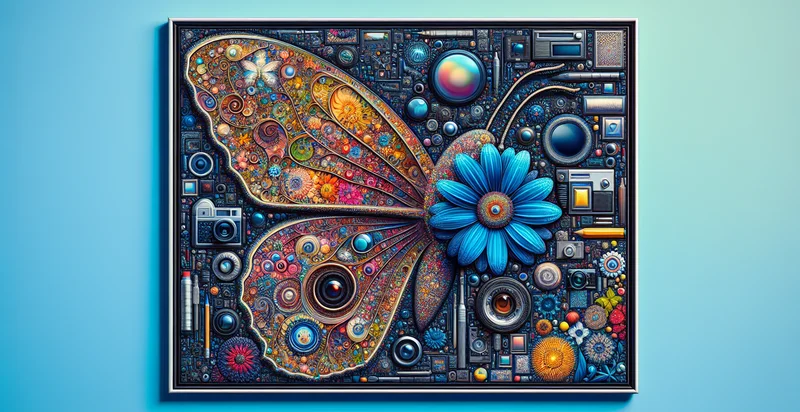Identify image resolution types
using AI
Below is a free classifier to identify image resolution types. Just upload your image, and our AI will predict the resolution type of the given image - in just seconds.

Contact us for API access
Or, use Nyckel to build highly-accurate custom classifiers in just minutes. No PhD required.
Get started
import nyckel
credentials = nyckel.Credentials("YOUR_CLIENT_ID", "YOUR_CLIENT_SECRET")
nyckel.invoke("image-resolution-types", "your_image_url", credentials)
fetch('https://www.nyckel.com/v1/functions/image-resolution-types/invoke', {
method: 'POST',
headers: {
'Authorization': 'Bearer ' + 'YOUR_BEARER_TOKEN',
'Content-Type': 'application/json',
},
body: JSON.stringify(
{"data": "your_image_url"}
)
})
.then(response => response.json())
.then(data => console.log(data));
curl -X POST \
-H "Content-Type: application/json" \
-H "Authorization: Bearer YOUR_BEARER_TOKEN" \
-d '{"data": "your_image_url"}' \
https://www.nyckel.com/v1/functions/image-resolution-types/invoke
How this classifier works
To start, upload your image. Our AI tool will then predict the resolution type of the given image.
This pretrained image model uses a Nyckel-created dataset and has 16 labels, including 1080P, 1440P, 2160P, 240P, 2K, 360P, 480P, 4K, 720P and Enhanced Definition.
We'll also show a confidence score (the higher the number, the more confident the AI model is around the resolution type of the given image).
Whether you're just curious or building image resolution types detection into your application, we hope our classifier proves helpful.
Related Classifiers
Need to identify image resolution types at scale?
Get API or Zapier access to this classifier for free. It's perfect for:
- Quality Control in Manufacturing: This function can be used in manufacturing environments to identify the resolution of images taken from products on assembly lines. By ensuring that images meet specific resolution standards, businesses can maintain quality control, reducing the risk of defects and ensuring a consistent customer experience.
- Social Media Content Moderation: Companies can leverage this function to classify the image resolution types of user-generated content submitted on social media platforms. By identifying low-resolution or poorly composed images, platforms can enforce content guidelines more effectively, improving overall visual quality for users.
- E-commerce Image Optimization: E-commerce platforms can implement this function to analyze product images uploaded by sellers, determining whether the resolution meets marketplace standards. This helps sellers optimize their product presentations, leading to improved sales conversions by ensuring high-quality imagery.
- Medical Image Analysis: In healthcare, this function can assist in the initial screening of medical imagery like X-rays or MRIs by identifying resolution types. This assessment helps medical professionals determine whether images are suitable for diagnostic purposes or if they require re-capture to ensure accurate analysis.
- Digital Asset Management: Businesses can use this function in digital asset management systems to automatically sort and categorize images based on their resolution. By efficiently managing assets, organizations can enhance workflows involving marketing materials, ensuring that the right quality of images is used for specific applications.
- Automated Document Processing: Companies involved in digitizing paper documents can utilize this function to classify scanned images based on their resolution. Proper classification ensures that documents meet required standards for legibility and clarity, facilitating better data extraction and retrieval processes.
- Machine Learning Model Training: This function can be employed in the preparation of datasets for training machine learning models that rely on high-quality imagery. By filtering out low-resolution images, companies can enhance the quality of their training data, leading to better-performing models in applications like image recognition and classification.