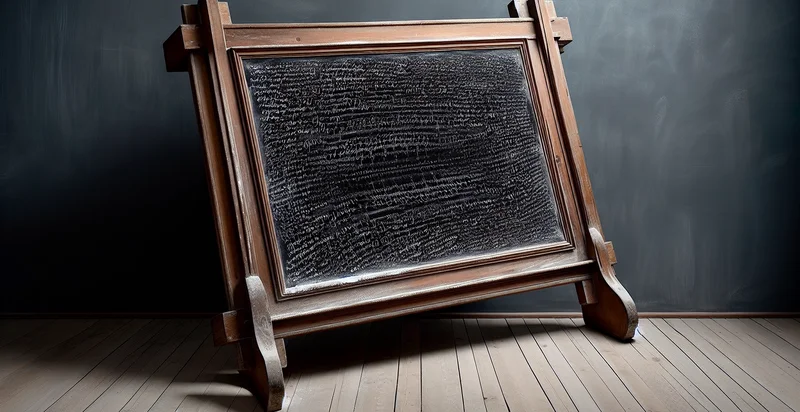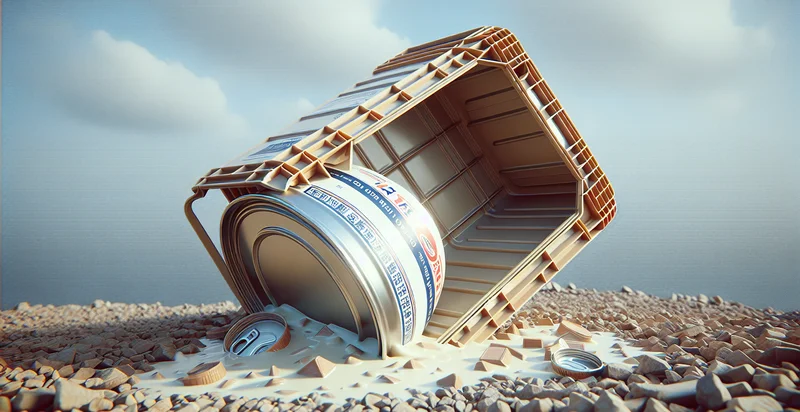Identify if whiteboard is upside down
using AI
Below is a free classifier to identify if whiteboard is upside down. Just upload your image, and our AI will predict if the whiteboard is upside down - in just seconds.
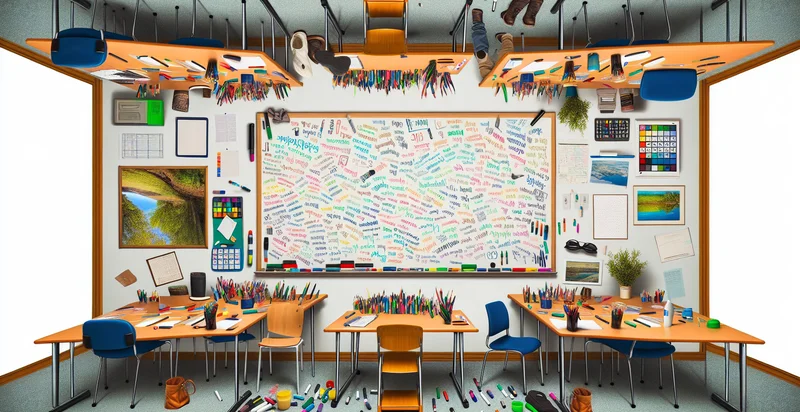
Contact us for API access
Or, use Nyckel to build highly-accurate custom classifiers in just minutes. No PhD required.
Get started
import nyckel
credentials = nyckel.Credentials("YOUR_CLIENT_ID", "YOUR_CLIENT_SECRET")
nyckel.invoke("if-whiteboard-is-upside-down", "your_image_url", credentials)
fetch('https://www.nyckel.com/v1/functions/if-whiteboard-is-upside-down/invoke', {
method: 'POST',
headers: {
'Authorization': 'Bearer ' + 'YOUR_BEARER_TOKEN',
'Content-Type': 'application/json',
},
body: JSON.stringify(
{"data": "your_image_url"}
)
})
.then(response => response.json())
.then(data => console.log(data));
curl -X POST \
-H "Content-Type: application/json" \
-H "Authorization: Bearer YOUR_BEARER_TOKEN" \
-d '{"data": "your_image_url"}' \
https://www.nyckel.com/v1/functions/if-whiteboard-is-upside-down/invoke
How this classifier works
To start, upload your image. Our AI tool will then predict if the whiteboard is upside down.
This pretrained image model uses a Nyckel-created dataset and has 2 labels, including Whiteboard Upright and Whiteboard Upside Down.
We'll also show a confidence score (the higher the number, the more confident the AI model is around if the whiteboard is upside down).
Whether you're just curious or building if whiteboard is upside down detection into your application, we hope our classifier proves helpful.
Related Classifiers
Need to identify if whiteboard is upside down at scale?
Get API or Zapier access to this classifier for free. It's perfect for:
- Classroom Optimization: Educators can use the "is whiteboard upside down" identifier to ensure that whiteboards are always oriented correctly for optimal visibility during lectures. This feature can send alerts if the whiteboard is detected upside down, allowing teachers to quickly correct the setup before class begins.
- Event Setup Verification: Event organizers can employ this function to verify that whiteboards are set up correctly for presentations or brainstorming sessions. This capability can streamline preparation processes, reducing delays and ensuring all visual aids are in place.
- Remote Learning Support: In remote learning environments, this functionality can assist teachers in ensuring that virtual whiteboards are properly aligned. By integrating with video conferencing software, it can provide feedback to teachers about their digital setup, enhancing the learning experience for students.
- Interactive Kiosks: Companies using whiteboard-like kiosks in public spaces can benefit from this identifier to ensure user interactions are seamless. If the display is upside down, administrators can be notified instantly to adjust the setup, maintaining a professional appearance.
- Office Collaboration Spaces: Businesses can implement this tool in collaboration areas to ensure that whiteboards are properly oriented for team discussions or brainstorming sessions. Automatic alerts can help prevent confusion and foster a more effective collaborative atmosphere.
- Quality Control in Educational Institutions: Schools can use this feature to perform quality control checks on classroom equipment and setups. By routinely scanning for inverted whiteboards, they can maintain high standards for teaching environments, ensuring that resources are used optimally.
- Maintenance Alerts for Facilities Management: Facilities management teams can utilize this function as part of their routine maintenance checks. By identifying incorrectly oriented whiteboards, teams can quickly address maintenance issues or setup mistakes, ensuring that all resources are functioning as intended.