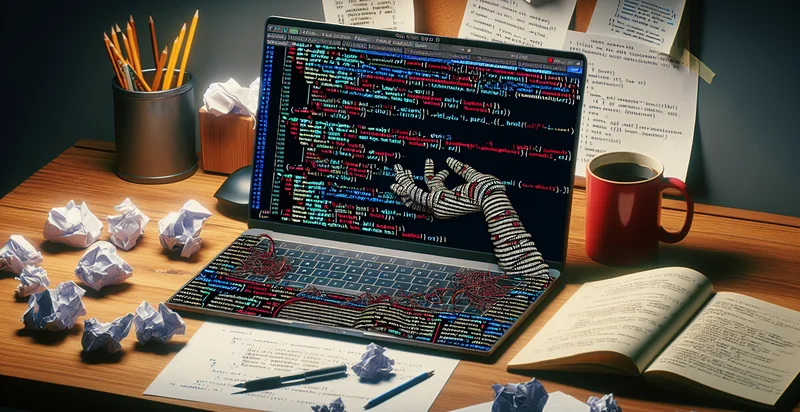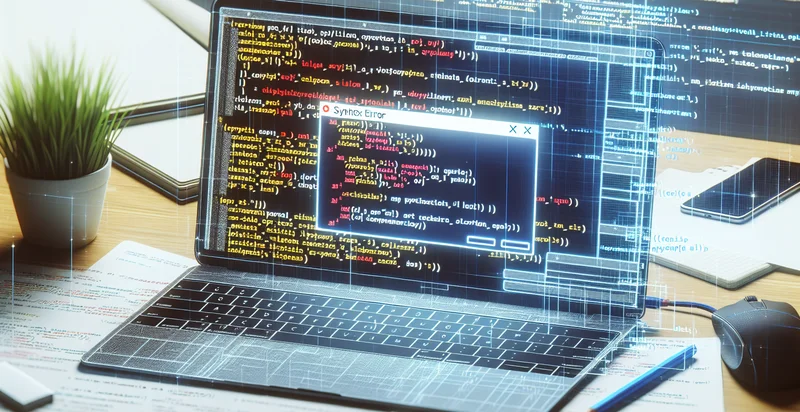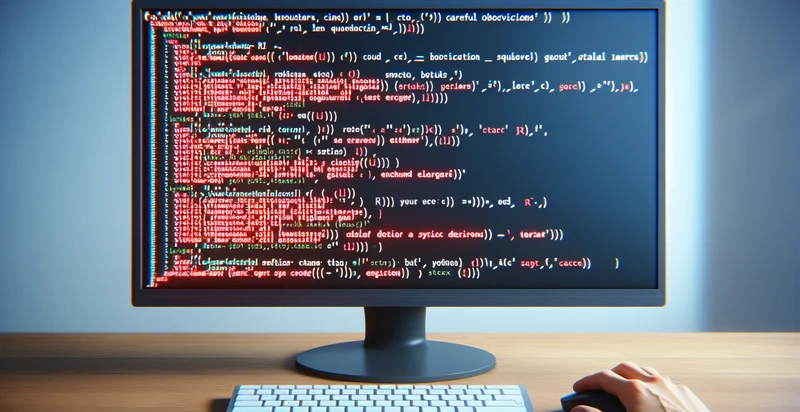Identify if visual basic code has syntax error
using AI
Below is a free classifier to identify if visual basic code has syntax error. Just input your text, and our AI will predict if there is a syntax error in the Visual Basic code - in just seconds.
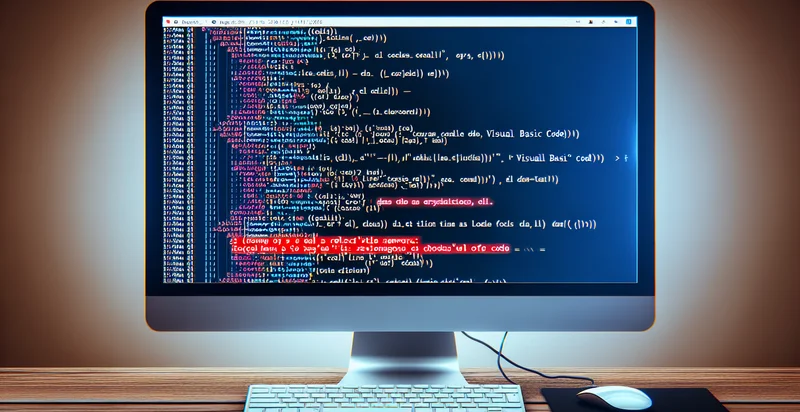
Contact us for API access
Or, use Nyckel to build highly-accurate custom classifiers in just minutes. No PhD required.
Get started
import nyckel
credentials = nyckel.Credentials("YOUR_CLIENT_ID", "YOUR_CLIENT_SECRET")
nyckel.invoke("if-visual-basic-code-has-syntax-error", "your_text_here", credentials)
fetch('https://www.nyckel.com/v1/functions/if-visual-basic-code-has-syntax-error/invoke', {
method: 'POST',
headers: {
'Authorization': 'Bearer ' + 'YOUR_BEARER_TOKEN',
'Content-Type': 'application/json',
},
body: JSON.stringify(
{"data": "your_text_here"}
)
})
.then(response => response.json())
.then(data => console.log(data));
curl -X POST \
-H "Content-Type: application/json" \
-H "Authorization: Bearer YOUR_BEARER_TOKEN" \
-d '{"data": "your_text_here"}' \
https://www.nyckel.com/v1/functions/if-visual-basic-code-has-syntax-error/invoke
How this classifier works
To start, input the text that you'd like analyzed. Our AI tool will then predict if there is a syntax error in the Visual Basic code.
This pretrained text model uses a Nyckel-created dataset and has 2 labels, including No Syntax Error and Syntax Error.
We'll also show a confidence score (the higher the number, the more confident the AI model is around if there is a syntax error in the Visual Basic code).
Whether you're just curious or building if visual basic code has syntax error detection into your application, we hope our classifier proves helpful.
Related Classifiers
Need to identify if visual basic code has syntax error at scale?
Get API or Zapier access to this classifier for free. It's perfect for:
- Automated Code Review: This function can be integrated into code review tools to automatically check for syntax errors in Visual Basic code. By providing immediate feedback to developers, it helps reduce the time spent on manual code inspection and improves overall code quality.
- Continuous Integration Pipeline: Incorporating this syntax error identifier into a CI/CD pipeline helps catch coding errors early in the development process. When a developer submits code, the automated system can run checks and reject builds with syntax issues, ensuring only error-free code moves to production.
- Developer Training Tool: This function can serve as a training aid for new developers learning Visual Basic. By flagging syntax errors in real-time, it not only corrects mistakes but also educates users on proper coding practices and reinforces learning.
- Application Debugging Assistant: Integrating this identifier into debugging tools allows developers to quickly locate syntax errors within their applications. By highlighting potential issues, developers can focus on fixing problems more efficiently, reducing the debugging time substantially.
- Code Quality Assurance Checks: This function can be used in code quality assurance processes to ensure that the code meets predefined standards. By automatically flagging syntax errors, it helps maintain a high standard of code quality across projects.
- Documentation and Code Comments Improvement: By identifying syntax errors in code snippets intended for documentation, this tool ensures that only error-free examples are presented to users. This leads to clearer and more reliable documentation, enhancing user experience and understanding.
- Legacy Code Migration Support: When migrating legacy Visual Basic applications, this identifier can assess existing code for syntax issues before conversion. By catching these errors upfront, businesses can minimize the risk of introducing bugs during the migration process, ensuring a smoother transition to modern technologies.