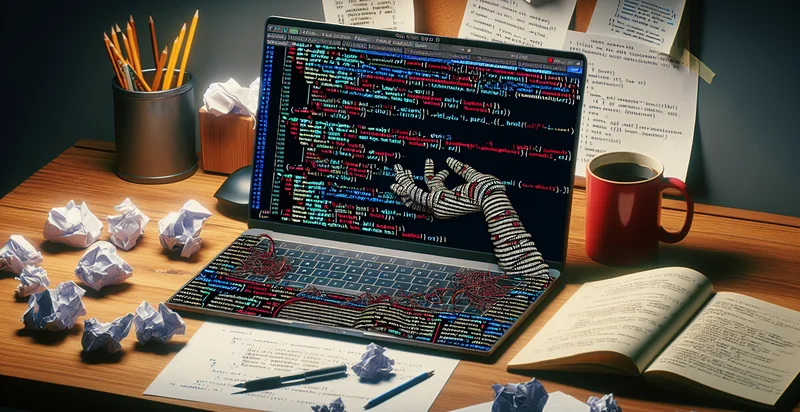Identify if typescript code has syntax error
using AI
Below is a free classifier to identify if typescript code has syntax error. Just input your text, and our AI will predict if the TypeScript code has a syntax error - in just seconds.
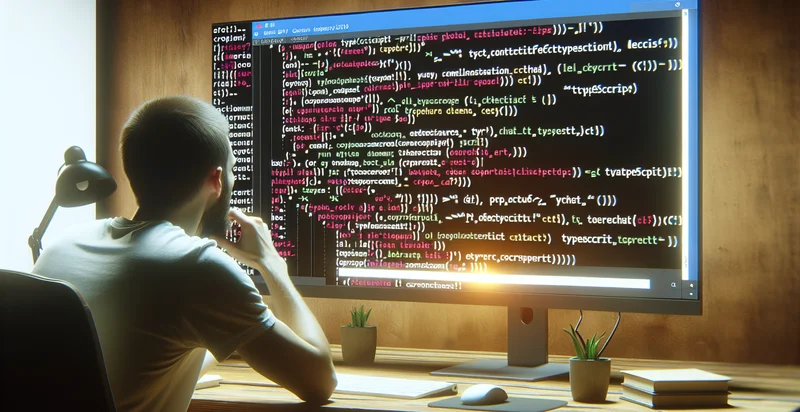
Contact us for API access
Or, use Nyckel to build highly-accurate custom classifiers in just minutes. No PhD required.
Get started
import nyckel
credentials = nyckel.Credentials("YOUR_CLIENT_ID", "YOUR_CLIENT_SECRET")
nyckel.invoke("if-typescript-code-has-syntax-error", "your_text_here", credentials)
fetch('https://www.nyckel.com/v1/functions/if-typescript-code-has-syntax-error/invoke', {
method: 'POST',
headers: {
'Authorization': 'Bearer ' + 'YOUR_BEARER_TOKEN',
'Content-Type': 'application/json',
},
body: JSON.stringify(
{"data": "your_text_here"}
)
})
.then(response => response.json())
.then(data => console.log(data));
curl -X POST \
-H "Content-Type: application/json" \
-H "Authorization: Bearer YOUR_BEARER_TOKEN" \
-d '{"data": "your_text_here"}' \
https://www.nyckel.com/v1/functions/if-typescript-code-has-syntax-error/invoke
How this classifier works
To start, input the text that you'd like analyzed. Our AI tool will then predict if the TypeScript code has a syntax error.
This pretrained text model uses a Nyckel-created dataset and has 2 labels, including Has Syntax Error and No Syntax Error.
We'll also show a confidence score (the higher the number, the more confident the AI model is around if the TypeScript code has a syntax error).
Whether you're just curious or building if typescript code has syntax error detection into your application, we hope our classifier proves helpful.
Related Classifiers
Need to identify if typescript code has syntax error at scale?
Get API or Zapier access to this classifier for free. It's perfect for:
- Code Quality Assurance: In software development environments, teams can integrate the TypeScript syntax error identifier into their Continuous Integration (CI) pipelines. This ensures that any code pushed to the repository is automatically checked for syntax errors, promoting high-quality code and reducing the chances of runtime failures.
- Real-Time Code Analysis: Integrated Development Environments (IDEs) and code editors can utilize the syntax error identifier to provide developers with instant feedback while they write TypeScript code. This immediate response can help reduce debugging time and facilitate smoother development processes.
- Automated Code Review: Organizations can implement the syntax error check as part of their automated code review systems. This can help identify issues early in the review process, enabling reviewers to focus on other quality aspects of the code rather than basic syntax errors.
- Learning and Training Tools: Online coding platforms or educational tools can use the syntax error identifier to assist learners in understanding TypeScript syntax. When students submit their code, instant feedback regarding syntax errors can guide them in correcting mistakes and enhancing their learning experience.
- Legacy Code Refactoring: Businesses maintaining legacy TypeScript code can employ the syntax error identifier while refactoring their applications. By identifying syntax errors early, teams can ensure that the refactoring process does not introduce new problems, ultimately leading to more stable code.
- Integration with Version Control Systems: Version control systems can leverage the syntax error identifier to validate TypeScript code on commits. This pre-commit check can reject changes that introduce syntax errors, ensuring that the main codebase remains free of such issues.
- Technical Debt Management: Organizations can use the syntax error identifier as part of their technical debt management strategy. By consistently identifying and addressing syntax errors, teams can reduce the time spent on technical debt and improve overall code maintainability.