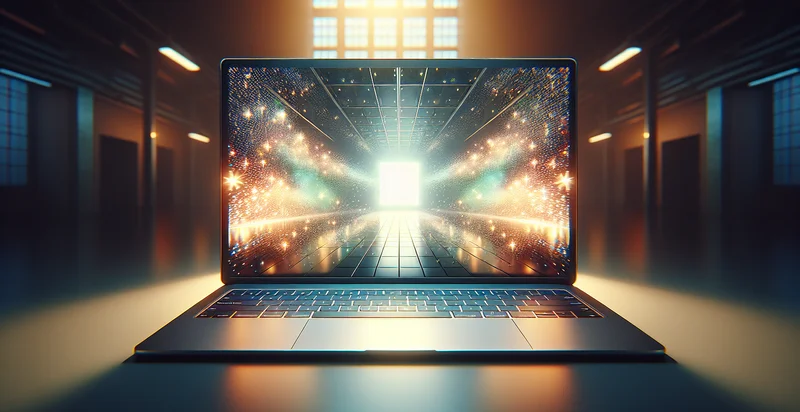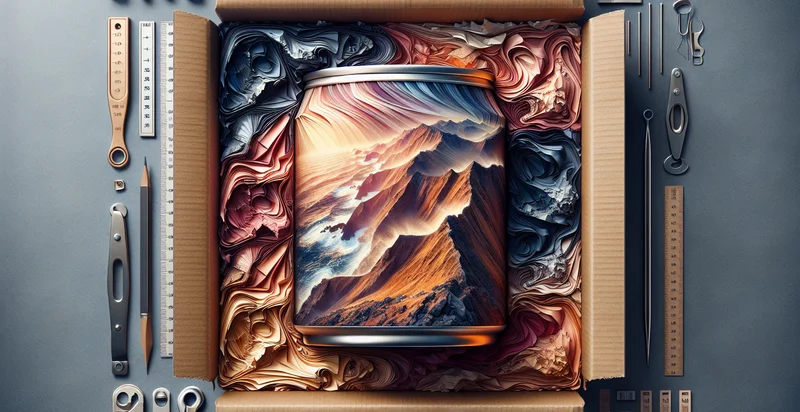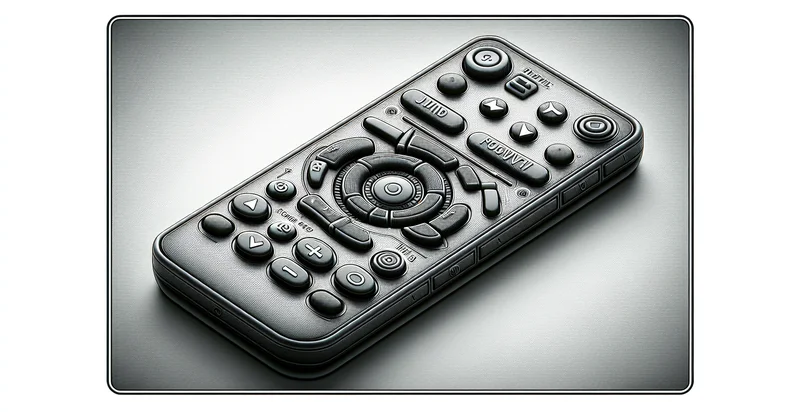Identify if touchpad is facing up
using AI
Below is a free classifier to identify if touchpad is facing up. Just upload your image, and our AI will predict if the touchpad is facing up - in just seconds.

Contact us for API access
Or, use Nyckel to build highly-accurate custom classifiers in just minutes. No PhD required.
Get started
import nyckel
credentials = nyckel.Credentials("YOUR_CLIENT_ID", "YOUR_CLIENT_SECRET")
nyckel.invoke("if-touchpad-is-facing-up", "your_image_url", credentials)
fetch('https://www.nyckel.com/v1/functions/if-touchpad-is-facing-up/invoke', {
method: 'POST',
headers: {
'Authorization': 'Bearer ' + 'YOUR_BEARER_TOKEN',
'Content-Type': 'application/json',
},
body: JSON.stringify(
{"data": "your_image_url"}
)
})
.then(response => response.json())
.then(data => console.log(data));
curl -X POST \
-H "Content-Type: application/json" \
-H "Authorization: Bearer YOUR_BEARER_TOKEN" \
-d '{"data": "your_image_url"}' \
https://www.nyckel.com/v1/functions/if-touchpad-is-facing-up/invoke
How this classifier works
To start, upload your image. Our AI tool will then predict if the touchpad is facing up.
This pretrained image model uses a Nyckel-created dataset and has 2 labels, including Touchpad Facing Down and Touchpad Facing Up.
We'll also show a confidence score (the higher the number, the more confident the AI model is around if the touchpad is facing up).
Whether you're just curious or building if touchpad is facing up detection into your application, we hope our classifier proves helpful.
Related Classifiers
Need to identify if touchpad is facing up at scale?
Get API or Zapier access to this classifier for free. It's perfect for:
- Device Assembly Verification: This use case involves the automated inspection of laptop or tablet assembly lines to ensure that touchpads are correctly oriented during manufacturing. By integrating the 'is touchpad facing up' identifier, manufacturers can reduce defects and enhance quality assurance in the production process.
- User Experience Optimization: In the context of software development, applications can utilize this function to detect device orientation before launching touchpad-dependent features or interfaces. This can lead to a more intuitive user experience by ensuring that touchpad settings are adjusted based on its orientation.
- Inventory Management: Retailers can employ the touchpad orientation identifier in warehousing systems to improve inventory accuracy. By confirming that devices like laptops are packaged correctly with touchpads facing up, companies can minimize the risk of damage during storage and shipment.
- Ergonomic Adjustments: In settings where touchpad orientation can impact user ergonomics, such as in assistive technology, this feature can help adjust the device layout accordingly. It can automatically prompt users to reposition devices or suggest accessory setups that ensure comfort and accessibility.
- Customer Support Automation: Customer service platforms can leverage this functionality to reduce the number of returns and support inquiries related to misaligned touchpads. By identifying this issue early, support teams can proactively address customer concerns, improving satisfaction and reducing operational costs.
- Interactive Kiosks: Kiosks, such as those found in retail outlets or public information centers, can use the touchpad orientation identifier to enhance customer interactions. This ensures that touchpads are always usable and functional, leading to a smoother customer experience.
- Post-Repair Verification: After repairs or servicing, technicians can use the function to confirm that laptop touchpads are correctly oriented before returning the device to the customer. This quality check ensures that devices are fully operational and compliant with service standards, enhancing customer trust and satisfaction.