Identify if the rope light is on
using AI
Below is a free classifier to identify if the rope light is on. Just upload your image, and our AI will predict if the rope light is on - in just seconds.
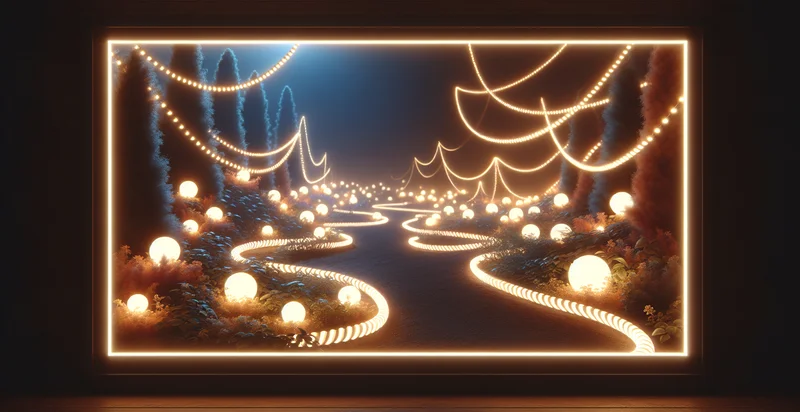
Contact us for API access
Or, use Nyckel to build highly-accurate custom classifiers in just minutes. No PhD required.
Get started
import nyckel
credentials = nyckel.Credentials("YOUR_CLIENT_ID", "YOUR_CLIENT_SECRET")
nyckel.invoke("if-the-rope-light-is-on", "your_image_url", credentials)
fetch('https://www.nyckel.com/v1/functions/if-the-rope-light-is-on/invoke', {
method: 'POST',
headers: {
'Authorization': 'Bearer ' + 'YOUR_BEARER_TOKEN',
'Content-Type': 'application/json',
},
body: JSON.stringify(
{"data": "your_image_url"}
)
})
.then(response => response.json())
.then(data => console.log(data));
curl -X POST \
-H "Content-Type: application/json" \
-H "Authorization: Bearer YOUR_BEARER_TOKEN" \
-d '{"data": "your_image_url"}' \
https://www.nyckel.com/v1/functions/if-the-rope-light-is-on/invoke
How this classifier works
To start, upload your image. Our AI tool will then predict if the rope light is on.
This pretrained image model uses a Nyckel-created dataset and has 2 labels, including Rope Light Off and Rope Light On.
We'll also show a confidence score (the higher the number, the more confident the AI model is around if the rope light is on).
Whether you're just curious or building if the rope light is on detection into your application, we hope our classifier proves helpful.
Related Classifiers
Need to identify if the rope light is on at scale?
Get API or Zapier access to this classifier for free. It's perfect for:
- Home Automation Notification: This use case involves integrating the rope light status with home automation systems. When the rope light is on, users can receive notifications to their smartphones or devices, allowing them to monitor energy usage or check the status of their outdoor lighting remotely.
- Event Management System: Event organizers can use the rope light identification function to determine if specific areas are adequately lit. When the rope light is activated, the system can trigger alerts for staff to ensure that event spaces maintain the desired ambiance and safety.
- Security Alert System: In a security context, detecting if the rope light is on can enhance surveillance measures. If the rope light turns on at unusual hours, the system can alert security personnel to potential unauthorized activity in the area.
- Energy Monitoring Dashboard: Businesses can integrate the rope light monitoring function with an energy management system. By tracking when the rope light is on, organizations can analyze energy consumption patterns and optimize usage to lower operational costs.
- Outdoor Environment Interaction: This function can be applied in smart parks or recreational areas where the rope light indicates the availability of various paths or attractions. When the rope light status is on, it signals visitors that certain routes are open or features are available, enhancing user experience.
- Lighting Control Automation: In a commercial setting, the system can be programmed to automatically adjust other lighting based on the status of the rope light. If the rope light is turned on, connected systems could dim or turn off overhead lights to create a cozy atmosphere and save energy.
- Marketing and Promotion Trigger: Retailers can use the identification of the rope light as a trigger for promotional events. When the rope light is illuminated, it could signal a special sale or announcement, prompting an automated system to deploy marketing messages via digital signage or notifications to app users.


