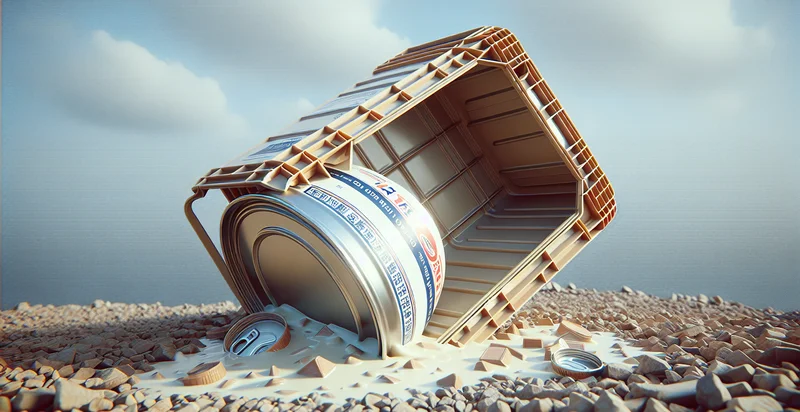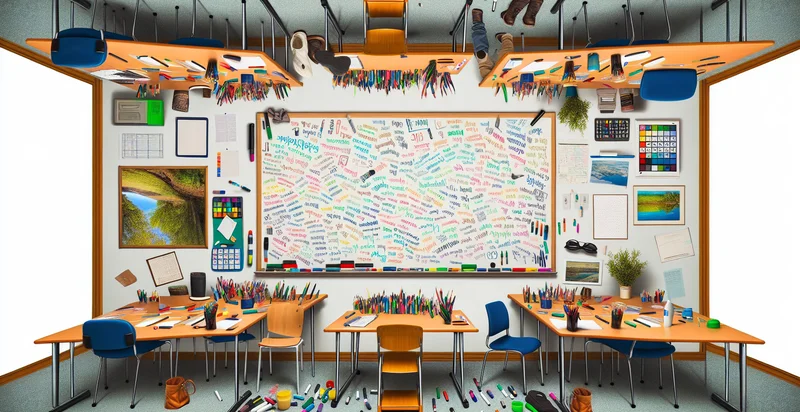Identify if tablet is upside down
using AI
Below is a free classifier to identify if tablet is upside down. Just upload your image, and our AI will predict if the tablet is upside down - in just seconds.

Contact us for API access
Or, use Nyckel to build highly-accurate custom classifiers in just minutes. No PhD required.
Get started
import nyckel
credentials = nyckel.Credentials("YOUR_CLIENT_ID", "YOUR_CLIENT_SECRET")
nyckel.invoke("if-tablet-is-upside-down", "your_image_url", credentials)
fetch('https://www.nyckel.com/v1/functions/if-tablet-is-upside-down/invoke', {
method: 'POST',
headers: {
'Authorization': 'Bearer ' + 'YOUR_BEARER_TOKEN',
'Content-Type': 'application/json',
},
body: JSON.stringify(
{"data": "your_image_url"}
)
})
.then(response => response.json())
.then(data => console.log(data));
curl -X POST \
-H "Content-Type: application/json" \
-H "Authorization: Bearer YOUR_BEARER_TOKEN" \
-d '{"data": "your_image_url"}' \
https://www.nyckel.com/v1/functions/if-tablet-is-upside-down/invoke
How this classifier works
To start, upload your image. Our AI tool will then predict if the tablet is upside down.
This pretrained image model uses a Nyckel-created dataset and has 2 labels, including Tablet Upright and Tablet Upside Down.
We'll also show a confidence score (the higher the number, the more confident the AI model is around if the tablet is upside down).
Whether you're just curious or building if tablet is upside down detection into your application, we hope our classifier proves helpful.
Related Classifiers
Need to identify if tablet is upside down at scale?
Get API or Zapier access to this classifier for free. It's perfect for:
- Interactive Kiosks: In public spaces where interactive kiosks are deployed, the system can automatically identify if a tablet is installed upside down. This ensures that users receive the correct interface and can interact with the kiosk effectively, enhancing user experience and reducing potential operational issues.
- Retail Displays: Retail environments using tablets for product displays can benefit from this function by ensuring that devices are oriented correctly. If the tablet is identified as upside down, alerts can prompt staff to adjust it, maintaining professionalism and ensuring customers receive the intended visual presentation.
- Field Service Applications: Technicians using tablets in the field can leverage this function to ensure their devices are correctly oriented during service calls. This can improve data entry accuracy and information retrieval, reducing mistakes caused by using the tablet in an improper position.
- Educational Settings: In classrooms where tablets are used for educational purposes, this feature can help identify when devices are oriented incorrectly. This can assist teachers in guiding students to use their tablets properly, minimizing distractions and enhancing learning outcomes.
- Gaming Applications: Developers of gaming apps can utilize this function to create a better gaming experience by ensuring that the game interface displays correctly. If the tablet is upside down, the system can prompt the player to adjust their device, thus maintaining immersion and gameplay integrity.
- Home Automation Systems: In smart home setups utilizing tablets as control panels, this identifier can help ensure that the interface remains user-friendly. If a tablet is detected to be upside down, the system can automatically switch to a correct orientation or notify the user to flip the device, enhancing usability.
- Healthcare Services: In healthcare environments where tablets are used for patient information or telemedicine, this function can ensure that devices are always oriented for optimal visibility. By identifying when a tablet is upside down, healthcare providers can maintain data integrity and streamline communication with patients.