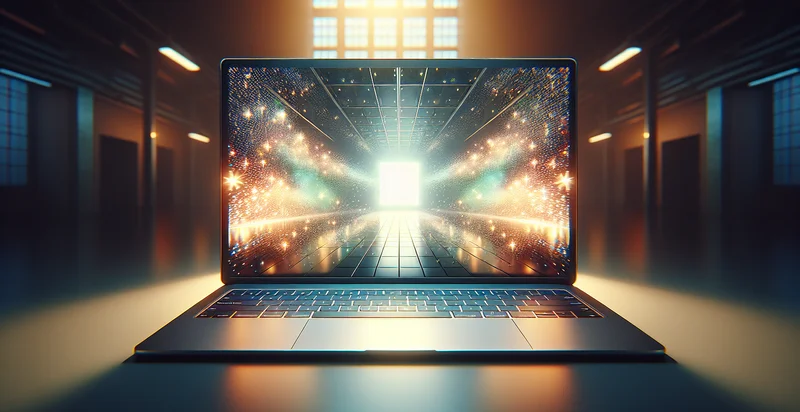Identify if tablet is facing up
using AI
Below is a free classifier to identify if tablet is facing up. Just upload your image, and our AI will predict if the tablet is facing up - in just seconds.

Contact us for API access
Or, use Nyckel to build highly-accurate custom classifiers in just minutes. No PhD required.
Get started
import nyckel
credentials = nyckel.Credentials("YOUR_CLIENT_ID", "YOUR_CLIENT_SECRET")
nyckel.invoke("if-tablet-is-facing-up", "your_image_url", credentials)
fetch('https://www.nyckel.com/v1/functions/if-tablet-is-facing-up/invoke', {
method: 'POST',
headers: {
'Authorization': 'Bearer ' + 'YOUR_BEARER_TOKEN',
'Content-Type': 'application/json',
},
body: JSON.stringify(
{"data": "your_image_url"}
)
})
.then(response => response.json())
.then(data => console.log(data));
curl -X POST \
-H "Content-Type: application/json" \
-H "Authorization: Bearer YOUR_BEARER_TOKEN" \
-d '{"data": "your_image_url"}' \
https://www.nyckel.com/v1/functions/if-tablet-is-facing-up/invoke
How this classifier works
To start, upload your image. Our AI tool will then predict if the tablet is facing up.
This pretrained image model uses a Nyckel-created dataset and has 2 labels, including Tablet Facing Down and Tablet Facing Up.
We'll also show a confidence score (the higher the number, the more confident the AI model is around if the tablet is facing up).
Whether you're just curious or building if tablet is facing up detection into your application, we hope our classifier proves helpful.
Related Classifiers
Need to identify if tablet is facing up at scale?
Get API or Zapier access to this classifier for free. It's perfect for:
- Retail Inventory Management: Retailers can use the 'is tablet facing up' identifier to streamline their inventory processes. By identifying whether tablets on display are positioned correctly, businesses can ensure that products are visually appealing to customers and can easily monitor stock levels.
- Enhanced User Experience in Kiosks: Interactive kiosks in public spaces, such as malls or museums, can utilize this function to detect if tablets are facing upwards. This allows the system to activate only when the tablet is correctly positioned for use, improving user engagement and experience.
- Educational Learning Tools: Educational institutions can implement this function in tablet-based learning environments, ensuring that tablets are always positioned correctly for instructional use. This can help educators track student engagement and adjust teaching methods based on device positioning.
- Child Safety in Tablets: Manufacturers of children’s tablets can use this feature to enhance safety by monitoring the orientation of devices. If a tablet is facing down, parents could be alerted or the device could automatically enter a protective mode to prevent misuse.
- Digital Signage Management: Businesses employing digital signage can leverage the 'is tablet facing up' function to maintain optimal presentation quality. By ensuring that advertisements or informational displays are facing up, companies can enhance viewer interaction and reduce wasted advertising space.
- Smart Home Integration: Smart home systems could use the identifier to assess whether a tablet interface for controlling home devices is positioned correctly. This would ensure that users have easy access to system controls, leading to a more user-friendly experience.
- Health Monitoring Applications: Healthcare apps on tablets can employ this function to ensure that medical devices or applications are being used correctly. By confirming that tablets are facing upwards, health professionals can promote accurate readings and improve patient reliability during monitoring sessions.