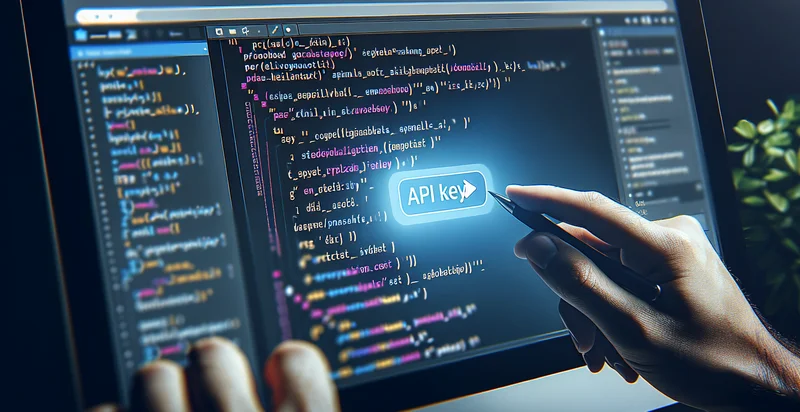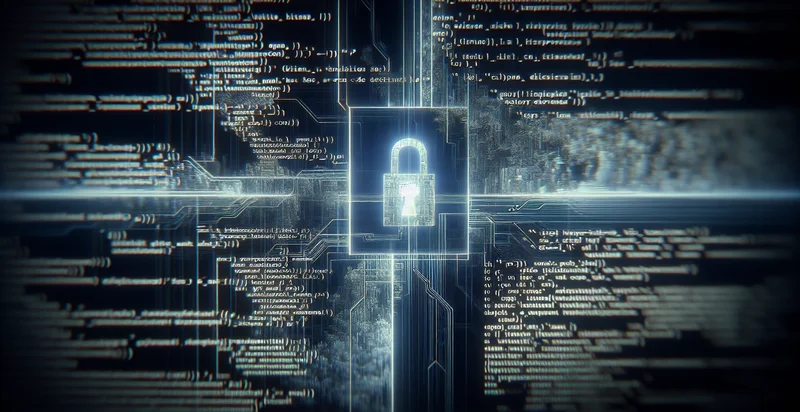Identify if ssh key is in pull requests
using AI
Below is a free classifier to identify if ssh key is in pull requests. Just input your text, and our AI will predict if an SSH key is present in the pull requests - in just seconds.
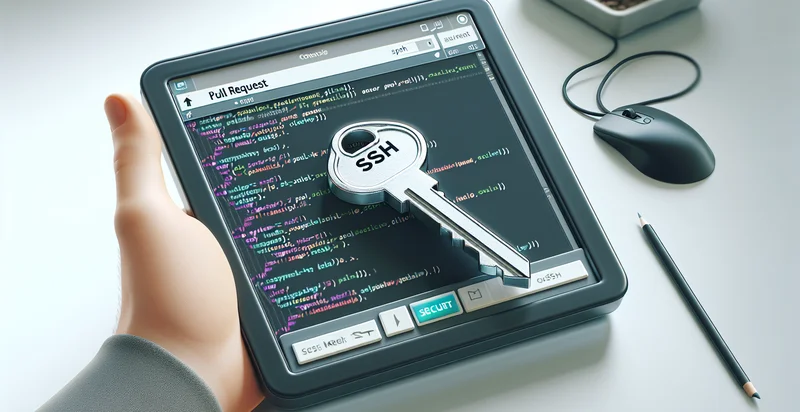
Contact us for API access
Or, use Nyckel to build highly-accurate custom classifiers in just minutes. No PhD required.
Get started
import nyckel
credentials = nyckel.Credentials("YOUR_CLIENT_ID", "YOUR_CLIENT_SECRET")
nyckel.invoke("if-ssh-key-is-in-pull-requests", "your_text_here", credentials)
fetch('https://www.nyckel.com/v1/functions/if-ssh-key-is-in-pull-requests/invoke', {
method: 'POST',
headers: {
'Authorization': 'Bearer ' + 'YOUR_BEARER_TOKEN',
'Content-Type': 'application/json',
},
body: JSON.stringify(
{"data": "your_text_here"}
)
})
.then(response => response.json())
.then(data => console.log(data));
curl -X POST \
-H "Content-Type: application/json" \
-H "Authorization: Bearer YOUR_BEARER_TOKEN" \
-d '{"data": "your_text_here"}' \
https://www.nyckel.com/v1/functions/if-ssh-key-is-in-pull-requests/invoke
How this classifier works
To start, input the text that you'd like analyzed. Our AI tool will then predict if an SSH key is present in the pull requests.
This pretrained text model uses a Nyckel-created dataset and has 2 labels, including Ssh Key Found and Ssh Key Not Found.
We'll also show a confidence score (the higher the number, the more confident the AI model is around if an SSH key is present in the pull requests).
Whether you're just curious or building if ssh key is in pull requests detection into your application, we hope our classifier proves helpful.
Related Classifiers
Need to identify if ssh key is in pull requests at scale?
Get API or Zapier access to this classifier for free. It's perfect for:
- Security Compliance Monitoring: Organizations can leverage the SSH key identification function to monitor pull requests for unauthorized or sensitive SSH keys. By automatically flagging any instances of SSH keys, companies can enforce security policies and ensure that sensitive information is not inadvertently exposed during code reviews.
- Automated Code Review Process: Integrating this SSH key detection feature into the code review workflow can help streamline the review process by automatically highlighting potential security risks. Developers can focus on addressing flagged issues before merging changes, which enhances overall code quality and security.
- Incident Response and Risk Mitigation: When SSH keys are found in pull requests, this function can trigger alerts for security teams to investigate potential vulnerabilities. Prompt detection allows for a quicker response to incidents, reducing the risk of unauthorized access and data breaches.
- Compliance Auditing for DevOps: Organizations can use the identifier to maintain compliance with industry regulations that mandate the secure handling of cryptographic keys. Regular audits powered by this tool can help ensure that proper security measures are in place and adhered to throughout the development lifecycle.
- Training and Awareness for Developers: This text classification function can serve as a basis for training sessions aimed at educating developers about secure coding practices. By demonstrating the risks associated with sharing SSH keys, organizations can cultivate a security-first mindset among their development teams.
- Integration with CI/CD Pipelines: Incorporating SSH key detection within Continuous Integration and Continuous Deployment (CI/CD) pipelines can automate security checks in code submissions. This ensures that only clean, secure code is deployed to production environments, minimizing the chance of exposing sensitive data.
- Enhancing Code Quality Metrics: Companies can utilize SSH key detection as a metric for assessing code quality and security measures within their repositories. By tracking occurrences of key exposure over time, organizations can identify trends and areas for improvement in their coding practices and security protocols.