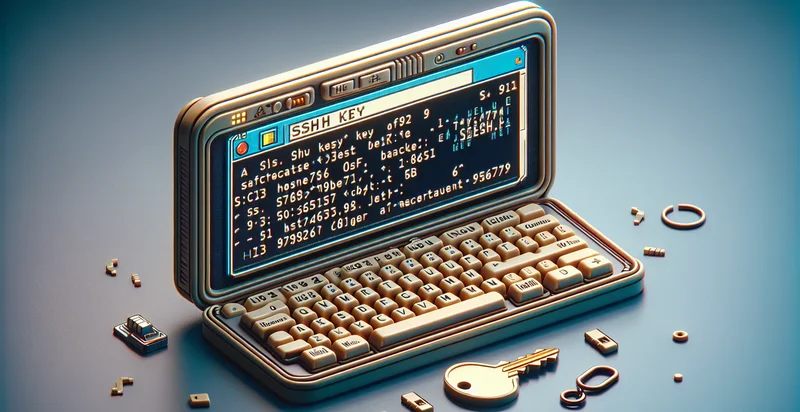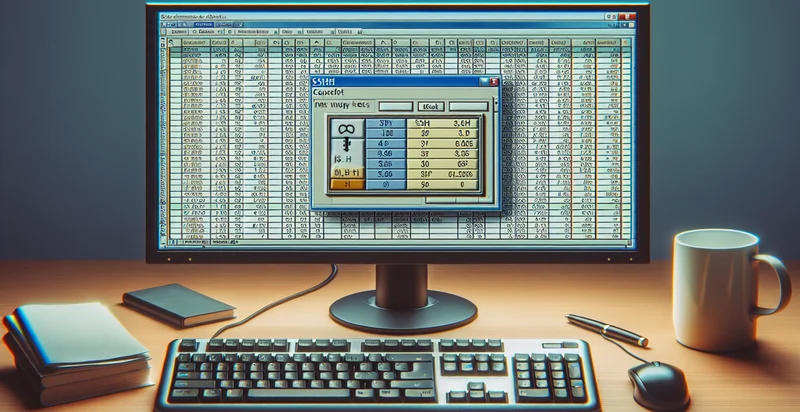Identify if ssh key is in file properties
using AI
Below is a free classifier to identify if ssh key is in file properties. Just input your text, and our AI will predict if the SSH key is present in the file properties - in just seconds.

Contact us for API access
Or, use Nyckel to build highly-accurate custom classifiers in just minutes. No PhD required.
Get started
import nyckel
credentials = nyckel.Credentials("YOUR_CLIENT_ID", "YOUR_CLIENT_SECRET")
nyckel.invoke("if-ssh-key-is-in-file-properties", "your_text_here", credentials)
fetch('https://www.nyckel.com/v1/functions/if-ssh-key-is-in-file-properties/invoke', {
method: 'POST',
headers: {
'Authorization': 'Bearer ' + 'YOUR_BEARER_TOKEN',
'Content-Type': 'application/json',
},
body: JSON.stringify(
{"data": "your_text_here"}
)
})
.then(response => response.json())
.then(data => console.log(data));
curl -X POST \
-H "Content-Type: application/json" \
-H "Authorization: Bearer YOUR_BEARER_TOKEN" \
-d '{"data": "your_text_here"}' \
https://www.nyckel.com/v1/functions/if-ssh-key-is-in-file-properties/invoke
How this classifier works
To start, input the text that you'd like analyzed. Our AI tool will then predict if the SSH key is present in the file properties.
This pretrained text model uses a Nyckel-created dataset and has 2 labels, including Ssh Key Not Present and Ssh Key Present.
We'll also show a confidence score (the higher the number, the more confident the AI model is around if the SSH key is present in the file properties).
Whether you're just curious or building if ssh key is in file properties detection into your application, we hope our classifier proves helpful.
Related Classifiers
Need to identify if ssh key is in file properties at scale?
Get API or Zapier access to this classifier for free. It's perfect for:
- Security Compliance Auditing: Organizations can use the ssh key identifier to automatically scan file properties during compliance audits. By identifying files that contain SSH keys, security teams can ensure that sensitive credentials are stored in secure locations, minimizing the risk of unauthorized access.
- Incident Response Preparation: In the event of a security breach, rapid response teams can leverage this classification function to identify potentially compromised files containing SSH keys. This helps in assessing the scope of the breach and taking necessary action to revoke access or rotate keys.
- Data Loss Prevention: Companies can implement this feature in their data loss prevention (DLP) strategies to prevent sensitive SSH keys from being inadvertently shared or transferred. By flagging files that include SSH keys, organizations can enforce policies that protect against data leaks.
- Access Control Management: This function helps IT administrators manage access control by identifying files that contain SSH keys associated with various users or systems. Knowing where these keys reside allows for better permissions management and easier revocation when employees leave or change roles.
- DevOps Automation: DevOps teams can automate deployment processes by incorporating this classifier to ensure that only authorized SSH keys are present in configuration files. This enhances security and ensures that CI/CD pipelines execute with the right access privileges, reducing the risk of unauthorized changes.
- Secure Code Review: During code reviews, developers can use this feature to check for the accidental inclusion of SSH keys in source files. By identifying files with sensitive information before they are pushed to production, teams can maintain a cleaner and more secure codebase.
- Configuration Management: This function can be integrated into configuration management tools to ensure that SSH keys are appropriately handled across different environments. It helps in maintaining uniformity and security, confirming that SSH keys comply with organizational best practices and security standards.