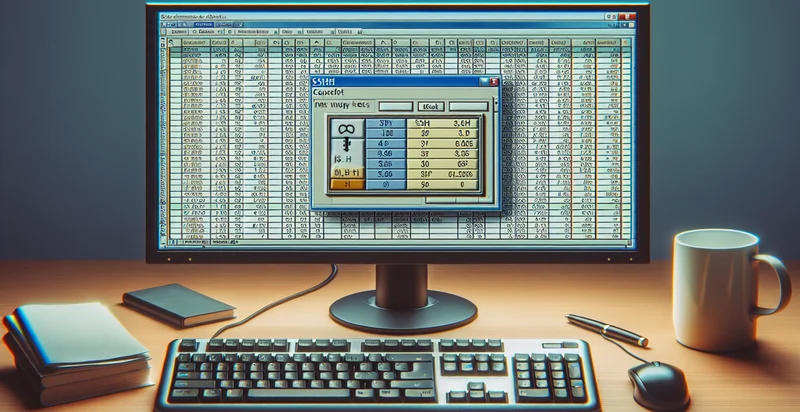Identify if ssh key is in documentation
using AI
Below is a free classifier to identify if ssh key is in documentation. Just input your text, and our AI will predict if the SSH key is mentioned in the documentation - in just seconds.
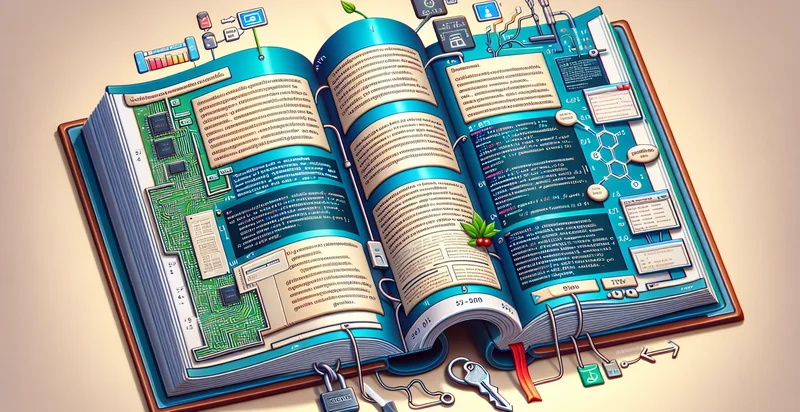
Contact us for API access
Or, use Nyckel to build highly-accurate custom classifiers in just minutes. No PhD required.
Get started
import nyckel
credentials = nyckel.Credentials("YOUR_CLIENT_ID", "YOUR_CLIENT_SECRET")
nyckel.invoke("if-ssh-key-is-in-documentation", "your_text_here", credentials)
fetch('https://www.nyckel.com/v1/functions/if-ssh-key-is-in-documentation/invoke', {
method: 'POST',
headers: {
'Authorization': 'Bearer ' + 'YOUR_BEARER_TOKEN',
'Content-Type': 'application/json',
},
body: JSON.stringify(
{"data": "your_text_here"}
)
})
.then(response => response.json())
.then(data => console.log(data));
curl -X POST \
-H "Content-Type: application/json" \
-H "Authorization: Bearer YOUR_BEARER_TOKEN" \
-d '{"data": "your_text_here"}' \
https://www.nyckel.com/v1/functions/if-ssh-key-is-in-documentation/invoke
How this classifier works
To start, input the text that you'd like analyzed. Our AI tool will then predict if the SSH key is mentioned in the documentation.
This pretrained text model uses a Nyckel-created dataset and has 2 labels, including Ssh Key Absent and Ssh Key Present.
We'll also show a confidence score (the higher the number, the more confident the AI model is around if the SSH key is mentioned in the documentation).
Whether you're just curious or building if ssh key is in documentation detection into your application, we hope our classifier proves helpful.
Related Classifiers
Need to identify if ssh key is in documentation at scale?
Get API or Zapier access to this classifier for free. It's perfect for:
- Security Compliance Audit: Organizations can utilize the SSH key identification function to enhance their security compliance audits. By scanning documentation for SSH keys, they ensure that sensitive access credentials are properly managed and not exposed in publicly accessible files.
- Documentation Quality Assurance: Development teams can implement this function as part of their documentation review process. By identifying unwanted SSH keys in documentation, they can maintain the integrity and professionalism of their technical documents, thereby preventing potential security risks.
- Onboarding Process Optimization: Companies can streamline their onboarding documentation for new hires by using this classifier. It can automatically detect and flag any references to SSH keys, ensuring that the documentation remains updated and secure before new team members start working.
- Incident Response Improvement: In the event of a security breach, this classification tool helps incident response teams quickly analyze documentation for SSH keys that may have been involved. This accelerates the investigation process and aids in implementing immediate security measures.
- Automated Security Scanning: IT departments can integrate the SSH key identification classifier within their automated security scanning tools. By doing so, they can proactively identify and remediate documentation that may leak sensitive SSH keys before they enter production environments.
- Regulatory Compliance Monitoring: Organizations in regulated industries can use this function to continuously monitor their documentation for SSH keys. This ensures adherence to data protection laws and regulations by preventing unauthorized access to sensitive systems.
- Training and Awareness Programs: Businesses can leverage the function to create training materials that highlight the importance of managing SSH keys properly. By identifying examples in documentation, they can provide practical insights to employees on best practices in security documentation.