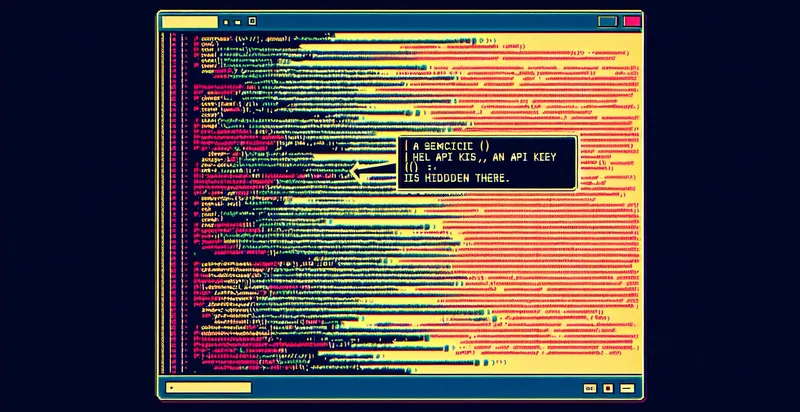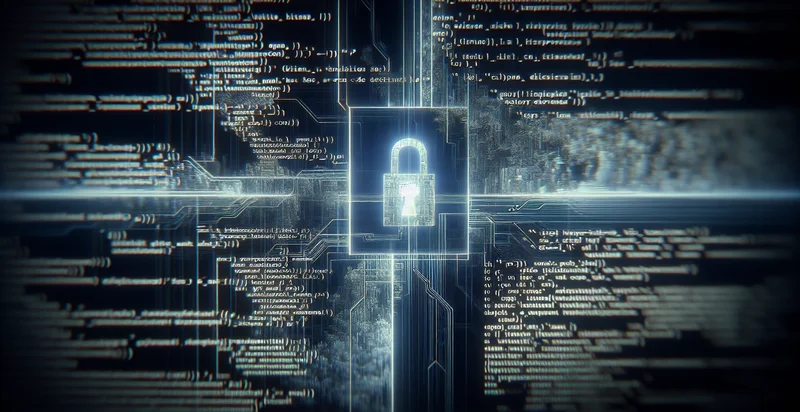Identify if ssh key is in code comments
using AI
Below is a free classifier to identify if ssh key is in code comments. Just input your text, and our AI will predict if the SSH key is present in the code comments - in just seconds.

Contact us for API access
Or, use Nyckel to build highly-accurate custom classifiers in just minutes. No PhD required.
Get started
import nyckel
credentials = nyckel.Credentials("YOUR_CLIENT_ID", "YOUR_CLIENT_SECRET")
nyckel.invoke("if-ssh-key-is-in-code-comments", "your_text_here", credentials)
fetch('https://www.nyckel.com/v1/functions/if-ssh-key-is-in-code-comments/invoke', {
method: 'POST',
headers: {
'Authorization': 'Bearer ' + 'YOUR_BEARER_TOKEN',
'Content-Type': 'application/json',
},
body: JSON.stringify(
{"data": "your_text_here"}
)
})
.then(response => response.json())
.then(data => console.log(data));
curl -X POST \
-H "Content-Type: application/json" \
-H "Authorization: Bearer YOUR_BEARER_TOKEN" \
-d '{"data": "your_text_here"}' \
https://www.nyckel.com/v1/functions/if-ssh-key-is-in-code-comments/invoke
How this classifier works
To start, input the text that you'd like analyzed. Our AI tool will then predict if the SSH key is present in the code comments.
This pretrained text model uses a Nyckel-created dataset and has 2 labels, including No Ssh Key and Ssh Key Present.
We'll also show a confidence score (the higher the number, the more confident the AI model is around if the SSH key is present in the code comments).
Whether you're just curious or building if ssh key is in code comments detection into your application, we hope our classifier proves helpful.
Related Classifiers
Need to identify if ssh key is in code comments at scale?
Get API or Zapier access to this classifier for free. It's perfect for:
- Security Compliance Audit: Organizations can leverage the text classification function to scan code repositories for SSH keys inadvertently included in comments. Identifying these keys helps ensure compliance with security best practices and reduces the risk of unauthorized access to sensitive systems.
- Code Review Automation: During code reviews, automated checks using this function can highlight potential security vulnerabilities such as the presence of SSH keys in comments. This enables development teams to address security issues early in the development lifecycle, leading to cleaner and safer codebases.
- Developer Training and Awareness: By integrating this text classification tool into developer training programs, organizations can emphasize the importance of secure coding practices. Developers can receive feedback when they include SSH keys in comments, reinforcing secure habits and reducing such occurrences in the future.
- Repository Cleanup Initiatives: As part of regular maintenance, teams can use this function to identify and remove sensitive data from code comments across multiple repositories. This cleanup effort not only secures the code but also improves the overall quality and professionalism of the codebase.
- Automated Incident Response: In the event of a security incident, this text classification function can quickly scan code for any exposed SSH keys in comments. By automating this process, security teams can respond faster and mitigate potential breaches before they escalate.
- Benchmarking Best Practices: Organizations can use this functionality to benchmark existing codebases against secure coding standards. Identifying the frequency of SSH keys in comments allows them to assess the overall adherence to security protocols and implement improvements where needed.
- Third-Party Code Evaluation: When engaging with third-party vendors or open-source projects, this classifier can help assess the security of external code. By ensuring that SSH keys are not present in code comments, companies can make informed decisions regarding the risk associated with external code integrations.