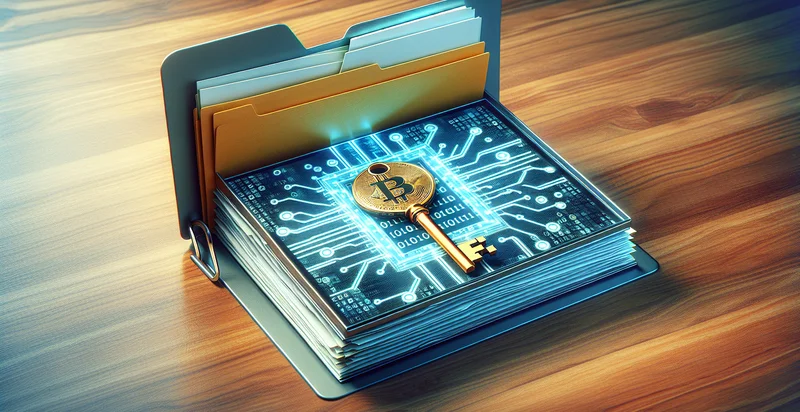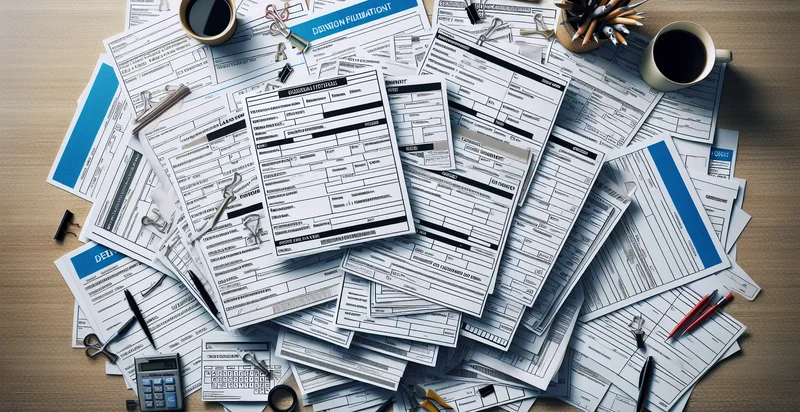Identify if social security number is in a backup file
using AI
Below is a free classifier to identify if social security number is in a backup file. Just input your text, and our AI will predict if the social security number is in a backup file - in just seconds.
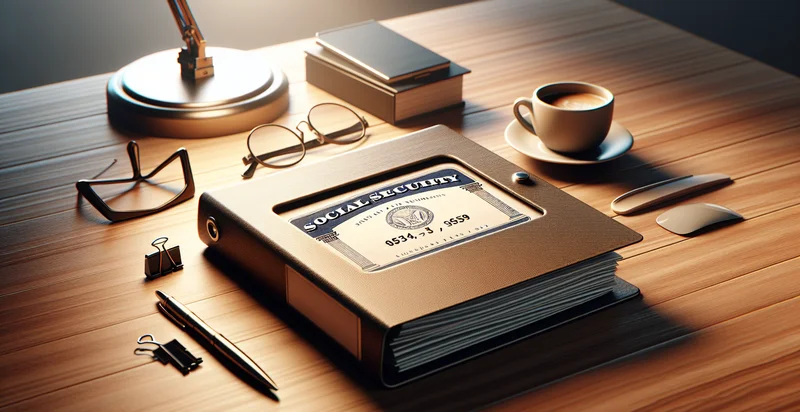
Contact us for API access
Or, use Nyckel to build highly-accurate custom classifiers in just minutes. No PhD required.
Get started
import nyckel
credentials = nyckel.Credentials("YOUR_CLIENT_ID", "YOUR_CLIENT_SECRET")
nyckel.invoke("if-social-security-number-is-in-a-backup-file", "your_text_here", credentials)
fetch('https://www.nyckel.com/v1/functions/if-social-security-number-is-in-a-backup-file/invoke', {
method: 'POST',
headers: {
'Authorization': 'Bearer ' + 'YOUR_BEARER_TOKEN',
'Content-Type': 'application/json',
},
body: JSON.stringify(
{"data": "your_text_here"}
)
})
.then(response => response.json())
.then(data => console.log(data));
curl -X POST \
-H "Content-Type: application/json" \
-H "Authorization: Bearer YOUR_BEARER_TOKEN" \
-d '{"data": "your_text_here"}' \
https://www.nyckel.com/v1/functions/if-social-security-number-is-in-a-backup-file/invoke
How this classifier works
To start, input the text that you'd like analyzed. Our AI tool will then predict if the social security number is in a backup file.
This pretrained text model uses a Nyckel-created dataset and has 2 labels, including Contains Social Security Number and Does Not Contain Social Security Number.
We'll also show a confidence score (the higher the number, the more confident the AI model is around if the social security number is in a backup file).
Whether you're just curious or building if social security number is in a backup file detection into your application, we hope our classifier proves helpful.
Related Classifiers
Need to identify if social security number is in a backup file at scale?
Get API or Zapier access to this classifier for free. It's perfect for:
- Data Privacy Compliance: Organizations can utilize the social security number identifier to ensure compliance with data protection regulations such as GDPR or HIPAA. By scanning backup files for unauthorized storage of sensitive information, businesses can take corrective action to mitigate legal risks.
- Security Audits: During a security audit, companies can implement this function to review their backup files for sensitive data. This ensures that personal identifiers are not stored improperly, enhancing overall data governance and reducing the risk of data breaches.
- Incident Response: In the event of a data breach, this identifier can be used to quickly assess backup files for any exposed social security numbers. This allows organizations to initiate necessary notifications and remedial actions faster, minimizing potential damages.
- Data Encryption Prioritization: Businesses can use this function to identify backup files containing social security numbers and prioritize them for encryption. By protecting the most sensitive data first, organizations can significantly lower their exposure to cyber threats.
- Employee Training & Awareness: Companies can use the findings from this identifier to inform employees about the risks of storing sensitive information inappropriately. This creates safeguard measures and fosters a culture of data protection through targeted training programs.
- Legacy System Decommissioning: Before decommissioning old systems, organizations can use this text classification function to check for any social security numbers in backup files. This ensures that sensitive information is properly handled and deleted, thus reducing the risk of accidental exposure.
- Regulatory Reporting: In industries that require monitoring of personal identifiable information (PII), this identifier can be employed to generate reports for regulatory bodies. By regularly assessing backup files for social security numbers, companies can demonstrate their commitment to protecting consumer data.