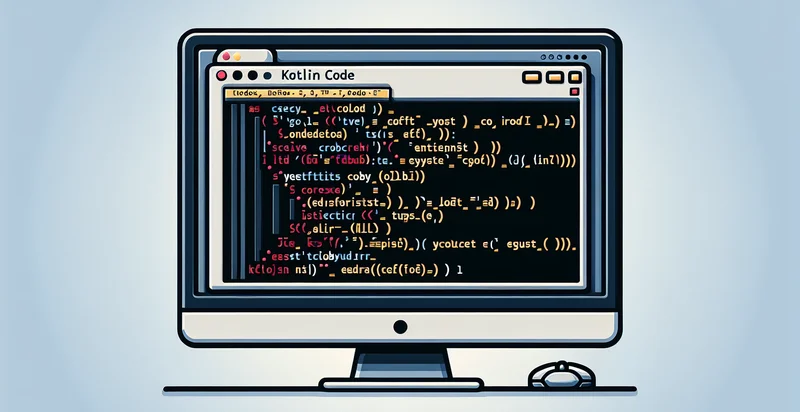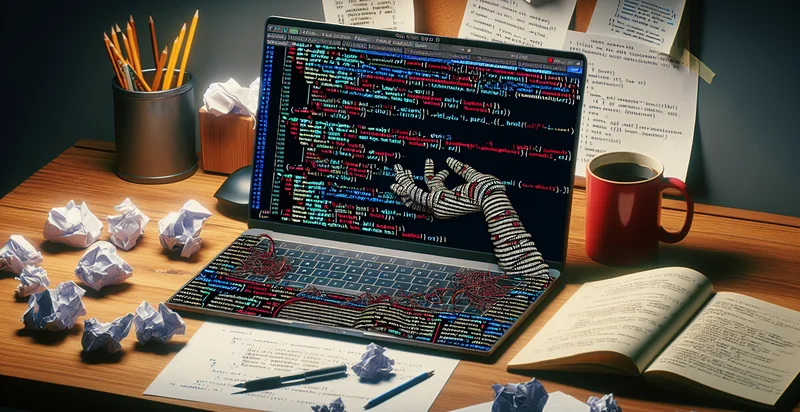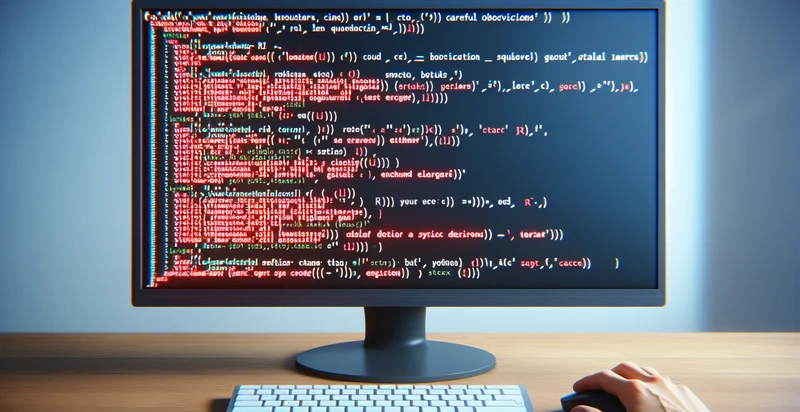Identify if shell code has syntax error
using AI
Below is a free classifier to identify if shell code has syntax error. Just input your text, and our AI will predict if there is a syntax error in the shell code - in just seconds.
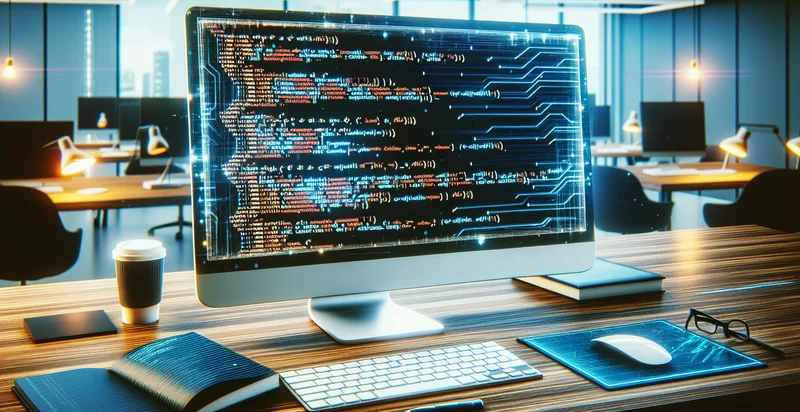
Contact us for API access
Or, use Nyckel to build highly-accurate custom classifiers in just minutes. No PhD required.
Get started
import nyckel
credentials = nyckel.Credentials("YOUR_CLIENT_ID", "YOUR_CLIENT_SECRET")
nyckel.invoke("if-shell-code-has-syntax-error", "your_text_here", credentials)
fetch('https://www.nyckel.com/v1/functions/if-shell-code-has-syntax-error/invoke', {
method: 'POST',
headers: {
'Authorization': 'Bearer ' + 'YOUR_BEARER_TOKEN',
'Content-Type': 'application/json',
},
body: JSON.stringify(
{"data": "your_text_here"}
)
})
.then(response => response.json())
.then(data => console.log(data));
curl -X POST \
-H "Content-Type: application/json" \
-H "Authorization: Bearer YOUR_BEARER_TOKEN" \
-d '{"data": "your_text_here"}' \
https://www.nyckel.com/v1/functions/if-shell-code-has-syntax-error/invoke
How this classifier works
To start, input the text that you'd like analyzed. Our AI tool will then predict if there is a syntax error in the shell code.
This pretrained text model uses a Nyckel-created dataset and has 2 labels, including Shell Code With Syntax Error and Valid Shell Code.
We'll also show a confidence score (the higher the number, the more confident the AI model is around if there is a syntax error in the shell code).
Whether you're just curious or building if shell code has syntax error detection into your application, we hope our classifier proves helpful.
Related Classifiers
Need to identify if shell code has syntax error at scale?
Get API or Zapier access to this classifier for free. It's perfect for:
- Automated Code Review: This function can be integrated into continuous integration/continuous deployment (CI/CD) pipelines to automatically review shell scripts for syntax errors. This helps developers catch issues early in the development cycle, reducing the risk of deployment failures.
- Developer Training Tool: Implement this function in training environments where novice developers can practice writing shell scripts. By providing immediate feedback on syntax errors, it aids in learning and improves coding standards among new hires.
- Code Quality Assurance: Utilize this identifier in code quality assurance tools to maintain a high standard of scripting practices within an organization. By ensuring only syntactically correct scripts are reviewed and deployed, it can enhance the stability of software environments.
- Pre-Deployment Validation: Integrate the function into pre-deployment checks for applications that depend on shell scripts. This ensures that only valid scripts are executed in production, reducing the likelihood of runtime errors and improving application reliability.
- Shell Script Refactoring: Employ this function as part of a tool designed to refactor legacy shell scripts. It can identify and correct syntax errors during the refactoring process, thereby modernizing outdated code while ensuring functionality remains intact.
- Incident Management Support: Use the identifier in incident management systems to diagnose issues caused by faulty shell code. By quickly identifying syntax errors, teams can resolve incidents more efficiently and improve system uptime.
- Enhanced IDE Integration: Integrate this function into Integrated Development Environments (IDEs) to provide real-time syntax checking as developers write shell scripts. This immediate feedback loop speeds up development and helps ensure that scripts are correct before running them.