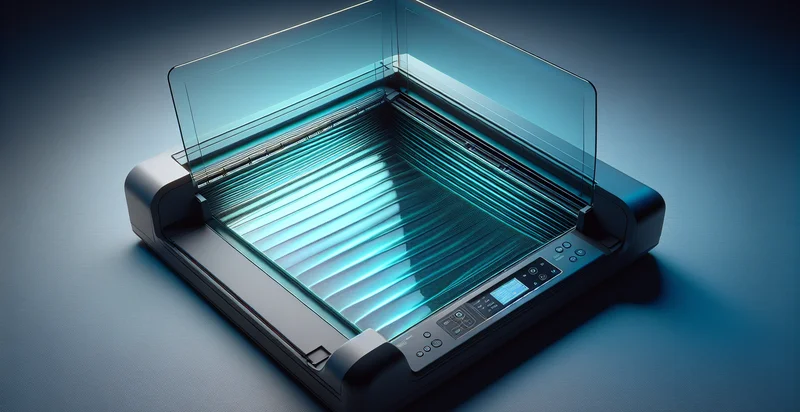Identify if sensor is facing up
using AI
Below is a free classifier to identify if sensor is facing up. Just upload your image, and our AI will predict if the sensor is facing up - in just seconds.
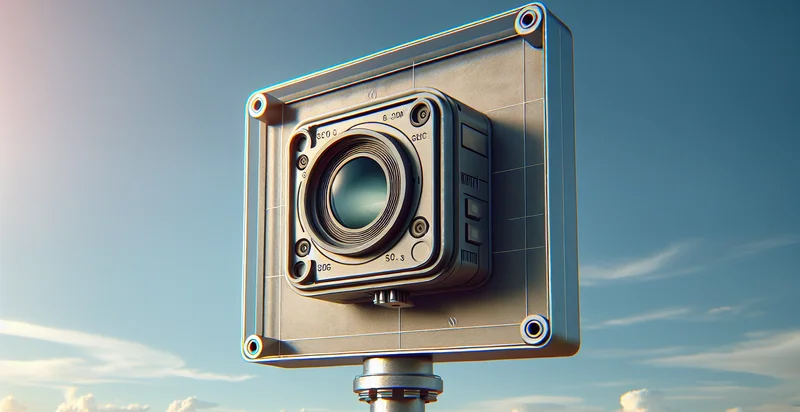
Contact us for API access
Or, use Nyckel to build highly-accurate custom classifiers in just minutes. No PhD required.
Get started
import nyckel
credentials = nyckel.Credentials("YOUR_CLIENT_ID", "YOUR_CLIENT_SECRET")
nyckel.invoke("if-sensor-is-facing-up", "your_image_url", credentials)
fetch('https://www.nyckel.com/v1/functions/if-sensor-is-facing-up/invoke', {
method: 'POST',
headers: {
'Authorization': 'Bearer ' + 'YOUR_BEARER_TOKEN',
'Content-Type': 'application/json',
},
body: JSON.stringify(
{"data": "your_image_url"}
)
})
.then(response => response.json())
.then(data => console.log(data));
curl -X POST \
-H "Content-Type: application/json" \
-H "Authorization: Bearer YOUR_BEARER_TOKEN" \
-d '{"data": "your_image_url"}' \
https://www.nyckel.com/v1/functions/if-sensor-is-facing-up/invoke
How this classifier works
To start, upload your image. Our AI tool will then predict if the sensor is facing up.
This pretrained image model uses a Nyckel-created dataset and has 2 labels, including Sensor Facing Down and Sensor Facing Up.
We'll also show a confidence score (the higher the number, the more confident the AI model is around if the sensor is facing up).
Whether you're just curious or building if sensor is facing up detection into your application, we hope our classifier proves helpful.
Related Classifiers
Need to identify if sensor is facing up at scale?
Get API or Zapier access to this classifier for free. It's perfect for:
- Device Orientation Monitoring: The 'is sensor facing up' identifier can be used in mobile devices to determine if the device is oriented correctly for optimal user interaction. This can enhance user experience by enabling or disabling specific features based on the device's orientation, such as gaming controls or screen rotation lock.
- Smart Home Automation: In smart home devices, this identifier can ascertain whether a sensor, such as a motion detector or smart speaker, is installed and functioning properly. This information can automate responses, like turning lights on or off or adjusting settings when the device is correctly oriented.
- Wearable Health Tracking: Wearable health devices can utilize this function to ensure that health monitoring sensors are correctly oriented for accurate data collection. For instance, a fitness tracker might verify if it's positioned upward to obtain precise readings of heart rate or steps.
- Automated Shipping and Logistics: In logistics, the identifier can help determine whether packages containing sensitive equipment or technology are oriented correctly during transport. This ensures that items are delivered safely, minimizing damage risks associated with incorrect positioning.
- Enhanced Augmented Reality: Augmented reality applications can leverage the 'is sensor facing up' feature to optimize user experience by adjusting virtual overlays based on device orientation. This can improve immersion and interaction, particularly in gaming or training simulations.
- Vehicle Safety Systems: In vehicle monitoring systems, this identifier can ensure that sensors, like dash cams or collision detection systems, are oriented correctly to capture necessary data. Proper sensor orientation can enhance safety by providing accurate feedback on driving conditions.
- Smart Device Troubleshooting: This function can be integrated into smart devices to aid in troubleshooting issues related to misorientation. By detecting if a device is facing the wrong way, manufacturers can provide users with immediate alerts or instructions to correct the positioning, enhancing user satisfaction and device performance.