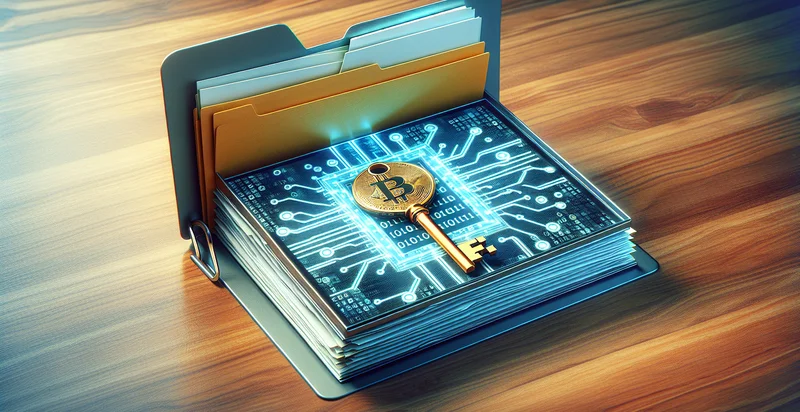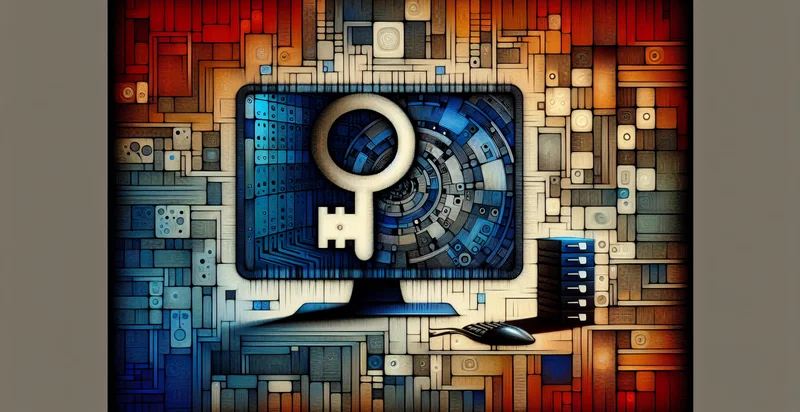Identify if secret key is in a backup file
using AI
Below is a free classifier to identify if secret key is in a backup file. Just input your text, and our AI will predict if the secret key is in a backup file - in just seconds.
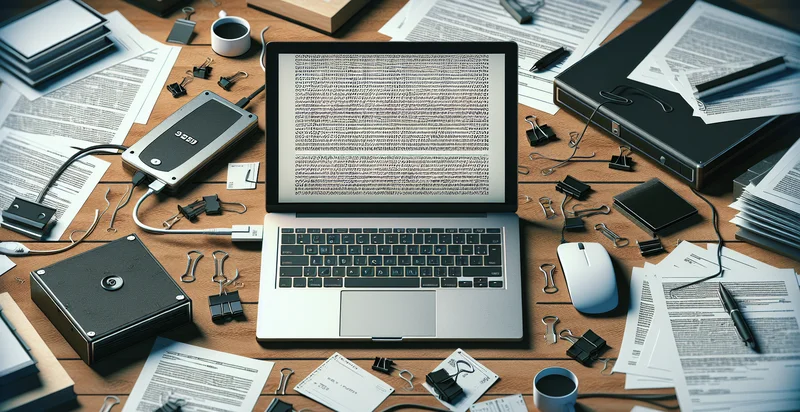
Contact us for API access
Or, use Nyckel to build highly-accurate custom classifiers in just minutes. No PhD required.
Get started
import nyckel
credentials = nyckel.Credentials("YOUR_CLIENT_ID", "YOUR_CLIENT_SECRET")
nyckel.invoke("if-secret-key-is-in-a-backup-file", "your_text_here", credentials)
fetch('https://www.nyckel.com/v1/functions/if-secret-key-is-in-a-backup-file/invoke', {
method: 'POST',
headers: {
'Authorization': 'Bearer ' + 'YOUR_BEARER_TOKEN',
'Content-Type': 'application/json',
},
body: JSON.stringify(
{"data": "your_text_here"}
)
})
.then(response => response.json())
.then(data => console.log(data));
curl -X POST \
-H "Content-Type: application/json" \
-H "Authorization: Bearer YOUR_BEARER_TOKEN" \
-d '{"data": "your_text_here"}' \
https://www.nyckel.com/v1/functions/if-secret-key-is-in-a-backup-file/invoke
How this classifier works
To start, input the text that you'd like analyzed. Our AI tool will then predict if the secret key is in a backup file.
This pretrained text model uses a Nyckel-created dataset and has 2 labels, including Key Found and Key Not Found.
We'll also show a confidence score (the higher the number, the more confident the AI model is around if the secret key is in a backup file).
Whether you're just curious or building if secret key is in a backup file detection into your application, we hope our classifier proves helpful.
Related Classifiers
Need to identify if secret key is in a backup file at scale?
Get API or Zapier access to this classifier for free. It's perfect for:
- Data Security Compliance: This use case involves scanning backup files to ensure they do not contain sensitive information like secret keys. By identifying if a secret key is present, organizations can maintain compliance with data protection regulations and avoid potential fines or data breaches.
- Incident Response Preparation: In the context of incident response, the function can be utilized to quickly check backup files for secret keys during a security incident. This enables security teams to assess whether exposed keys were included in backups and take necessary actions to mitigate risks effectively.
- Secure Backup Validation: Businesses can implement this text classification to validate that backup files are secured and do not inadvertently expose secret keys. This proactive measure helps in ensuring that only authorized personnel have access to sensitive information, thereby enhancing overall security posture.
- Automated Risk Assessment: Automation of backup file scanning can be integrated into a regular risk assessment framework. This allows for continuous monitoring of backup files and automated alerts when a secret key is detected, helping organizations manage risks more effectively.
- Development and Testing Environments: Developers can use this function to ensure that secret keys are not included in backups of development or testing environments, where such keys should never appear. This minimizes the risk of unintentional exposure through less secure environments.
- Documentation and Audit Trails: Organizations can use this classification function to create documentation and audit trails that verify whether secret keys were found in historical backup files. This traceability can assist in audits and provide transparency to stakeholders regarding data management practices.
- Cloud Backup Monitoring: For businesses utilizing cloud storage solutions, implementing this function helps monitor cloud backup files for secret keys. By ensuring that no secret keys are present, organizations can protect cloud-stored data and minimize vulnerabilities associated with cloud storage.