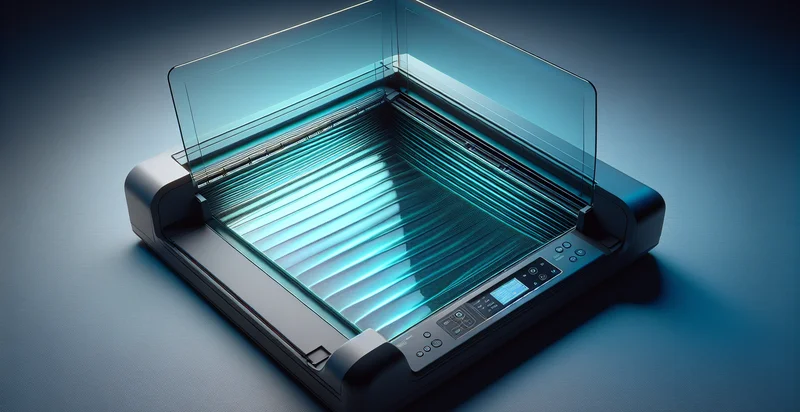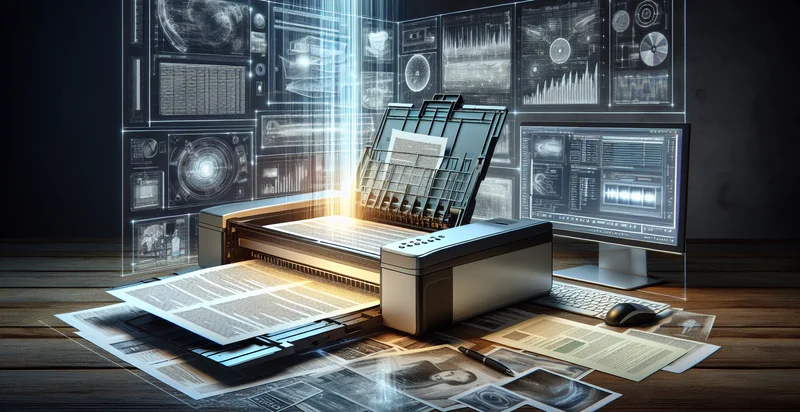Identify if scanner is on
using AI
Below is a free classifier to identify if scanner is on. Just upload your image, and our AI will predict if the scanner is on - in just seconds.
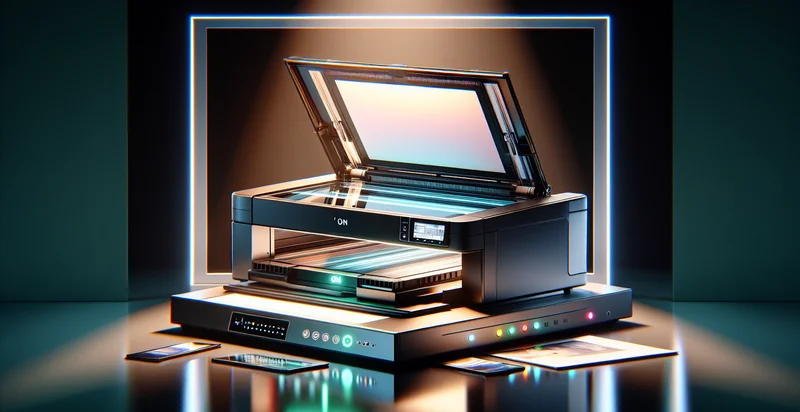
Contact us for API access
Or, use Nyckel to build highly-accurate custom classifiers in just minutes. No PhD required.
Get started
import nyckel
credentials = nyckel.Credentials("YOUR_CLIENT_ID", "YOUR_CLIENT_SECRET")
nyckel.invoke("if-scanner-is-on", "your_image_url", credentials)
fetch('https://www.nyckel.com/v1/functions/if-scanner-is-on/invoke', {
method: 'POST',
headers: {
'Authorization': 'Bearer ' + 'YOUR_BEARER_TOKEN',
'Content-Type': 'application/json',
},
body: JSON.stringify(
{"data": "your_image_url"}
)
})
.then(response => response.json())
.then(data => console.log(data));
curl -X POST \
-H "Content-Type: application/json" \
-H "Authorization: Bearer YOUR_BEARER_TOKEN" \
-d '{"data": "your_image_url"}' \
https://www.nyckel.com/v1/functions/if-scanner-is-on/invoke
How this classifier works
To start, upload your image. Our AI tool will then predict if the scanner is on.
This pretrained image model uses a Nyckel-created dataset and has 2 labels, including Scanner Off and Scanner On.
We'll also show a confidence score (the higher the number, the more confident the AI model is around if the scanner is on).
Whether you're just curious or building if scanner is on detection into your application, we hope our classifier proves helpful.
Related Classifiers
Need to identify if scanner is on at scale?
Get API or Zapier access to this classifier for free. It's perfect for:
- Document Scanning Automation: By integrating the 'is scanner on' identifier, businesses can automate document scanning workflows, ensuring that digitalization processes only initiate when the scanner is ready. This reduces manual checks and increases efficiency in document management systems.
- Remote Monitoring and Maintenance: Organizations can employ the identifier to monitor scanner status remotely, enabling IT teams to receive real-time alerts when scanners are inactive. This proactive monitoring allows for timely maintenance and minimizes downtime, thus enhancing overall productivity.
- User Experience Optimization: Printing services can utilize the identifier to improve user experience by only permitting scan job submissions when the scanner is powered on. This prevents user frustration caused by wasted time attempting jobs on an inactive device.
- Energy Consumption Management: Businesses can leverage the identifier to create energy-efficient policies by determining when scanners are in use. This data can help organizations optimize power settings, automating shut-off procedures to reduce energy costs during non-use periods.
- Workflow Analytics: Companies can incorporate the identifier into analytic platforms to gather insights on scanner usage patterns. By analyzing when scanners are most frequently active or inactive, businesses can make informed decisions regarding resource allocation and equipment procurement.
- Access Control and Security: In environments where document confidentiality is crucial, the identifier can ensure that sensitive scanning processes only occur when the scanner is on and operational. This adds a layer of security by preventing unauthorized or accidental access to scanning functions.
- Integration with Document Management Systems: The identifier can be a critical component in document management systems, assisting in automating the upload and indexing of scanned documents. By confirming that the scanner is operational before document processing begins, businesses can streamline workflows and reduce errors.