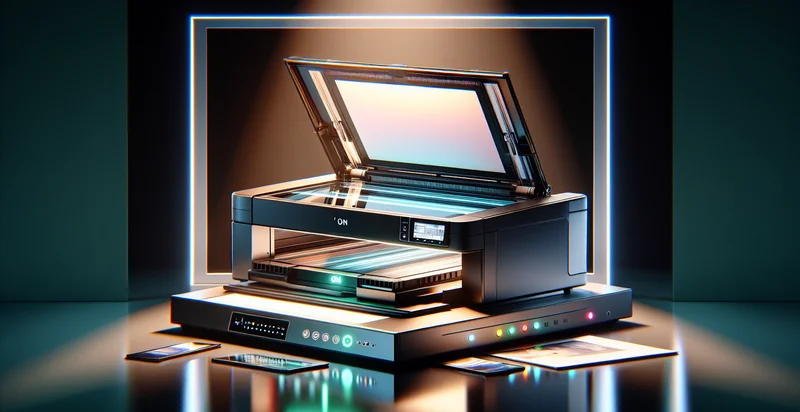Identify if scanner is facing up
using AI
Below is a free classifier to identify if scanner is facing up. Just upload your image, and our AI will predict if the scanner is facing up - in just seconds.
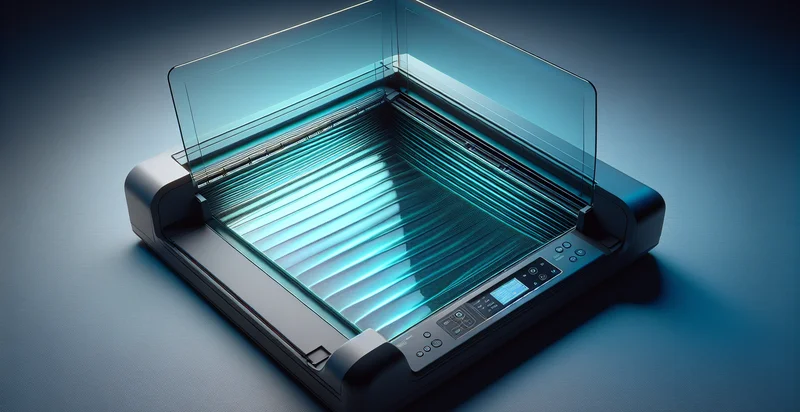
Contact us for API access
Or, use Nyckel to build highly-accurate custom classifiers in just minutes. No PhD required.
Get started
import nyckel
credentials = nyckel.Credentials("YOUR_CLIENT_ID", "YOUR_CLIENT_SECRET")
nyckel.invoke("if-scanner-is-facing-up", "your_image_url", credentials)
fetch('https://www.nyckel.com/v1/functions/if-scanner-is-facing-up/invoke', {
method: 'POST',
headers: {
'Authorization': 'Bearer ' + 'YOUR_BEARER_TOKEN',
'Content-Type': 'application/json',
},
body: JSON.stringify(
{"data": "your_image_url"}
)
})
.then(response => response.json())
.then(data => console.log(data));
curl -X POST \
-H "Content-Type: application/json" \
-H "Authorization: Bearer YOUR_BEARER_TOKEN" \
-d '{"data": "your_image_url"}' \
https://www.nyckel.com/v1/functions/if-scanner-is-facing-up/invoke
How this classifier works
To start, upload your image. Our AI tool will then predict if the scanner is facing up.
This pretrained image model uses a Nyckel-created dataset and has 2 labels, including Scanner Facing Down and Scanner Facing Up.
We'll also show a confidence score (the higher the number, the more confident the AI model is around if the scanner is facing up).
Whether you're just curious or building if scanner is facing up detection into your application, we hope our classifier proves helpful.
Related Classifiers
Need to identify if scanner is facing up at scale?
Get API or Zapier access to this classifier for free. It's perfect for:
- Document Authenticity Verification: The "is scanner facing up" identifier can be used to ensure that scanned documents are captured from the correct orientation for authenticity checks. This helps in preventing fraud by validating that the document has not been altered or misrepresented by scanning it upside down or in an incorrect orientation.
- Quality Control in Scanning Services: Scanning service providers can utilize this function to automate quality checks of scanned documents. Identifying the direction of the scanner ensures that all documents are consistently scanned in the correct orientation, reducing the need for manual review and increasing efficiency.
- Digitization and Archive Management: Organizations looking to digitize physical records can implement the identifier to ensure that historical documents are scanned properly. This ensures long-term accessibility and readability of archived materials, preserving crucial information across generations.
- User Training and Guidance: New users of scanning equipment can benefit from the identifier function as a built-in training tool. It can provide real-time feedback, helping them to understand the importance of scanner orientation and how it affects the quality of the scanned images.
- Workflow Automation in Businesses: By integrating the "is scanner facing up" function into document workflow systems, organizations can enhance their automation processes. If a document is scanned incorrectly, the system can automatically flag it for re-scanning or send an alert to the operator, streamlining document handling.
- Data Entry Efficiency: Businesses that rely on manual data entry from scanned documents can use this function to improve the accuracy of their input. By ensuring that the scanner is facing up, it reduces errors stemming from upside-down or rotated data, leading to faster processing times and fewer mistakes in data entry.
- Improved OCR Results: Optical Character Recognition (OCR) systems can significantly benefit from knowing if the scanner is facing up. By ensuring that documents are scanned in the correct orientation, OCR software can produce more accurate and reliable text extraction, improving overall document processing capabilities.