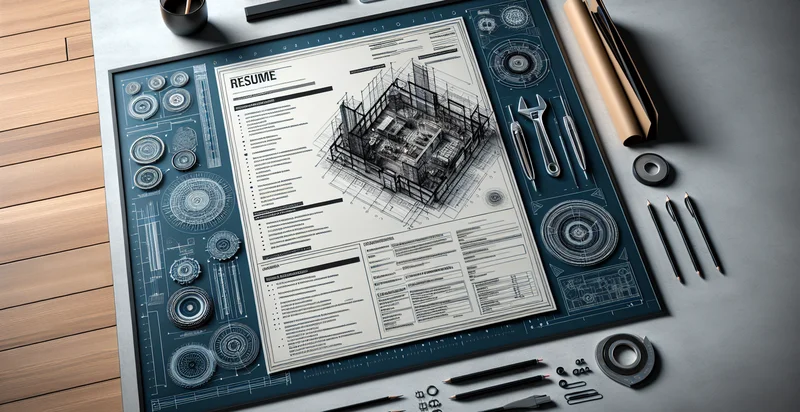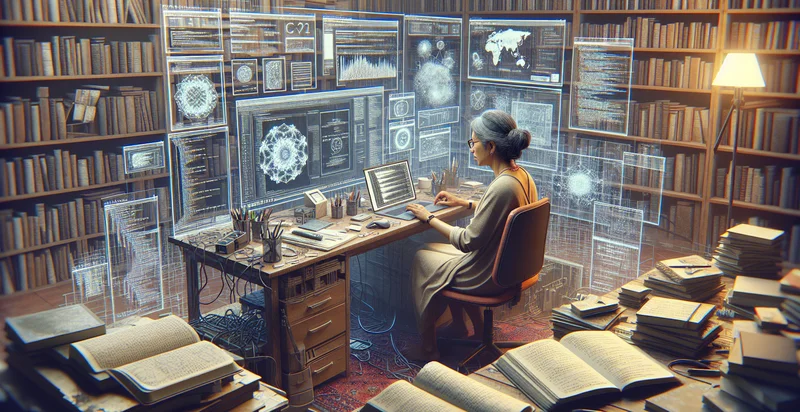Identify if role is architect
using AI
Below is a free classifier to identify if role is architect. Just input your text, and our AI will predict if the role is architect - in just seconds.

Contact us for API access
Or, use Nyckel to build highly-accurate custom classifiers in just minutes. No PhD required.
Get started
import nyckel
credentials = nyckel.Credentials("YOUR_CLIENT_ID", "YOUR_CLIENT_SECRET")
nyckel.invoke("if-role-is-architect", "your_text_here", credentials)
fetch('https://www.nyckel.com/v1/functions/if-role-is-architect/invoke', {
method: 'POST',
headers: {
'Authorization': 'Bearer ' + 'YOUR_BEARER_TOKEN',
'Content-Type': 'application/json',
},
body: JSON.stringify(
{"data": "your_text_here"}
)
})
.then(response => response.json())
.then(data => console.log(data));
curl -X POST \
-H "Content-Type: application/json" \
-H "Authorization: Bearer YOUR_BEARER_TOKEN" \
-d '{"data": "your_text_here"}' \
https://www.nyckel.com/v1/functions/if-role-is-architect/invoke
How this classifier works
To start, input the text that you'd like analyzed. Our AI tool will then predict if the role is architect.
This pretrained text model uses a Nyckel-created dataset and has 2 labels, including Architect and Non Architect.
We'll also show a confidence score (the higher the number, the more confident the AI model is around if the role is architect).
Whether you're just curious or building if role is architect detection into your application, we hope our classifier proves helpful.
Related Classifiers
Need to identify if role is architect at scale?
Get API or Zapier access to this classifier for free. It's perfect for:
- Resume Screening: Organizations can utilize this text classification function to automatically filter resumes during the hiring process. By identifying candidates with the role of architect, HR teams can streamline their recruitment efforts and focus on the most relevant applicants.
- Project Role Allocation: Project management teams can apply this classifier to assess skill sets among team members and efficiently assign architectural roles. This ensures that individuals designated as architects are placed in tasks that align with their expertise, improving project outcomes.
- Client Query Categorization: Customer support teams can employ this function to categorize incoming client inquiries related to architectural services. By doing so, they can route these queries to the appropriate team members with specific architect knowledge, enhancing response efficiency and client satisfaction.
- Content Personalization: Educational platforms can use this text classification to personalize content recommendations for users interested in architecture. By identifying users with an architect role, the platform can suggest relevant courses, articles, and resources, promoting user engagement and learning outcomes.
- Market Research: Businesses can leverage this classifier to analyze industry reports and documents to extract insights specific to architectural trends. Identifying relevant sections that discuss architects helps companies stay competitive and informed about market dynamics.
- Compliance and Risk Management: Organizations in the construction or architectural sectors can use this function to identify documentation that involves architects for compliance reviews. This helps ensure adherence to regulations and mitigates risks associated with architectural practices.
- Internal Knowledge Base Tagging: Companies can implement this text classification in their internal knowledge management systems to tag documents associated with architectural roles. This categorization eases the search and retrieval process, allowing architects and other employees to quickly access vital information related to their work.