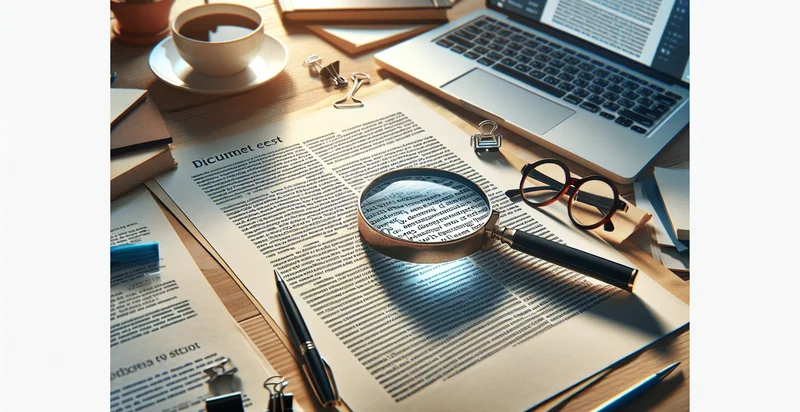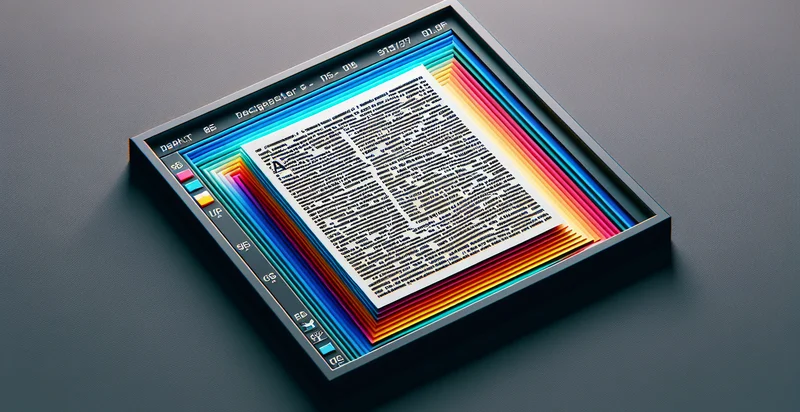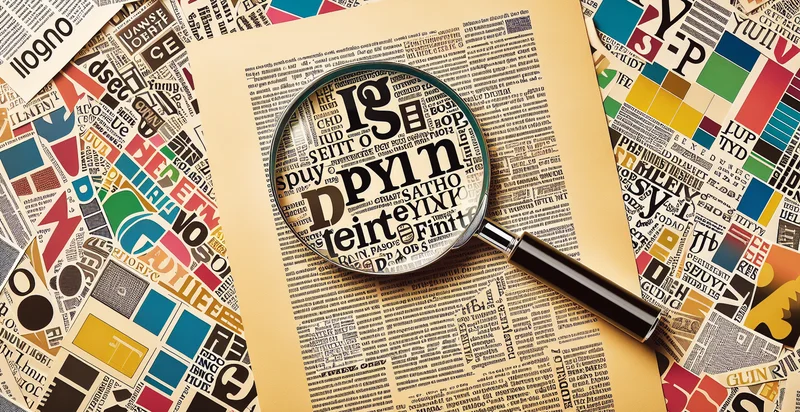Identify if readable text size
using AI
Below is a free classifier to identify if readable text size. Just input your text, and our AI will predict if the text size is readable - in just seconds.
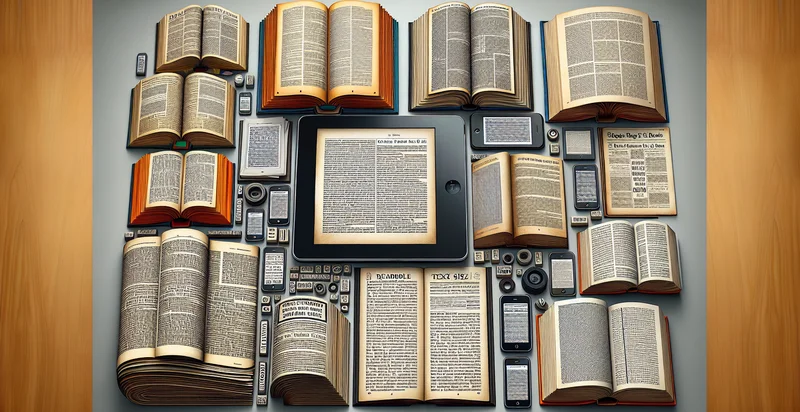
Contact us for API access
Or, use Nyckel to build highly-accurate custom classifiers in just minutes. No PhD required.
Get started
import nyckel
credentials = nyckel.Credentials("YOUR_CLIENT_ID", "YOUR_CLIENT_SECRET")
nyckel.invoke("if-readable-text-size", "your_text_here", credentials)
fetch('https://www.nyckel.com/v1/functions/if-readable-text-size/invoke', {
method: 'POST',
headers: {
'Authorization': 'Bearer ' + 'YOUR_BEARER_TOKEN',
'Content-Type': 'application/json',
},
body: JSON.stringify(
{"data": "your_text_here"}
)
})
.then(response => response.json())
.then(data => console.log(data));
curl -X POST \
-H "Content-Type: application/json" \
-H "Authorization: Bearer YOUR_BEARER_TOKEN" \
-d '{"data": "your_text_here"}' \
https://www.nyckel.com/v1/functions/if-readable-text-size/invoke
How this classifier works
To start, input the text that you'd like analyzed. Our AI tool will then predict if the text size is readable.
This pretrained text model uses a Nyckel-created dataset and has 2 labels, including Readable and Too Small.
We'll also show a confidence score (the higher the number, the more confident the AI model is around if the text size is readable).
Whether you're just curious or building if readable text size detection into your application, we hope our classifier proves helpful.
Related Classifiers
Need to identify if readable text size at scale?
Get API or Zapier access to this classifier for free. It's perfect for:
- Document Quality Monitoring: This use case involves assessing the readability of documents in a company's repository. By identifying text sizes that fall below a certain threshold, organizations can ensure that all internal and external documents are accessible and maintain a high standard of readability.
- Accessibility Compliance: Many organizations are required to meet accessibility standards, such as the WCAG. This function can help verify that digital content, including websites and PDFs, adheres to readability guidelines, ensuring that individuals with visual impairments can access the information provided.
- Marketing Material Review: Marketing teams can use this function to evaluate the readability of promotional materials before their release. By ensuring that text size is appropriate, they can improve engagement and comprehension, leading to more effective communication with their target audience.
- Educational Content Evaluation: Educators and content creators can utilize this identifier to assess educational materials for students. By ensuring that the text size is legible, it promotes better learning outcomes and helps maintain inclusion for students of varying reading abilities.
- User Experience Improvement: Businesses can employ this function to analyze user-generated content on their platforms, such as reviews or comments. By ensuring the readability of submitted content, companies can enhance overall user experience and foster clearer communication among users.
- Content Migration Assessment: When migrating content from one system to another, this function can be used to evaluate the readability of the text before and after the transfer. This ensures that important information is not lost or degraded, maintaining consistency across communication channels.
- Report Generation for Audits: Organizations can use this classifier in preparing audit reports to assess readability across various documents. This can help identify areas needing improvement and support strategic decisions aimed at enhancing communication and documentation standards.