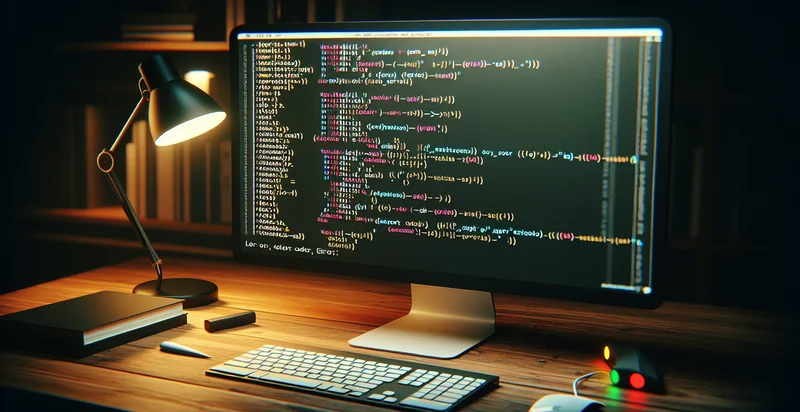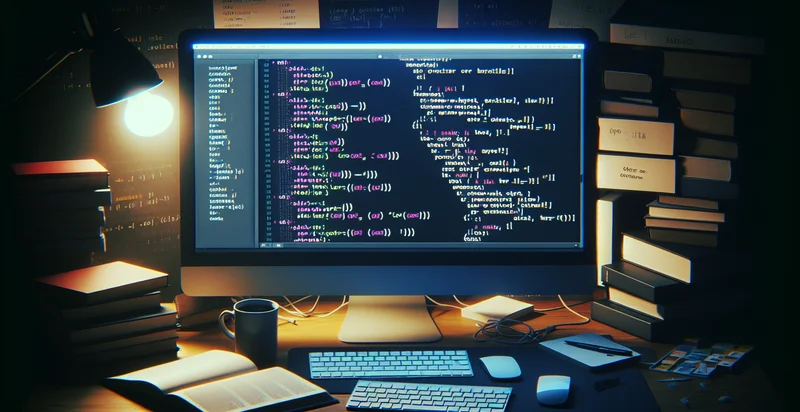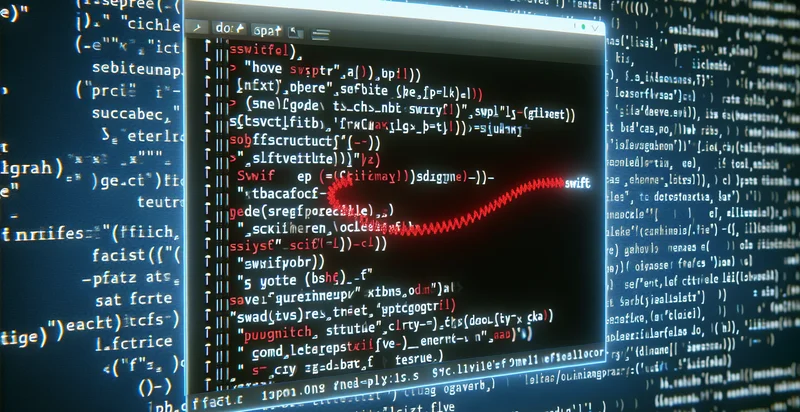Identify if racket code has syntax error
using AI
Below is a free classifier to identify if racket code has syntax error. Just input your text, and our AI will predict if the racket code has a syntax error - in just seconds.
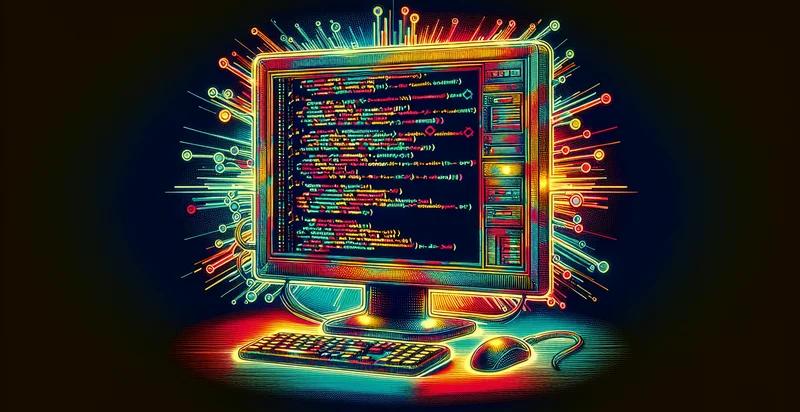
Contact us for API access
Or, use Nyckel to build highly-accurate custom classifiers in just minutes. No PhD required.
Get started
import nyckel
credentials = nyckel.Credentials("YOUR_CLIENT_ID", "YOUR_CLIENT_SECRET")
nyckel.invoke("if-racket-code-has-syntax-error", "your_text_here", credentials)
fetch('https://www.nyckel.com/v1/functions/if-racket-code-has-syntax-error/invoke', {
method: 'POST',
headers: {
'Authorization': 'Bearer ' + 'YOUR_BEARER_TOKEN',
'Content-Type': 'application/json',
},
body: JSON.stringify(
{"data": "your_text_here"}
)
})
.then(response => response.json())
.then(data => console.log(data));
curl -X POST \
-H "Content-Type: application/json" \
-H "Authorization: Bearer YOUR_BEARER_TOKEN" \
-d '{"data": "your_text_here"}' \
https://www.nyckel.com/v1/functions/if-racket-code-has-syntax-error/invoke
How this classifier works
To start, input the text that you'd like analyzed. Our AI tool will then predict if the racket code has a syntax error.
This pretrained text model uses a Nyckel-created dataset and has 2 labels, including No Syntax Error and Syntax Error.
We'll also show a confidence score (the higher the number, the more confident the AI model is around if the racket code has a syntax error).
Whether you're just curious or building if racket code has syntax error detection into your application, we hope our classifier proves helpful.
Related Classifiers
Need to identify if racket code has syntax error at scale?
Get API or Zapier access to this classifier for free. It's perfect for:
- Syntax Error Detection in Educational Platforms: In coding education platforms, the function can automatically identify syntax errors in students' submitted code snippets. This provides instant feedback, helping learners understand their mistakes and promoting an interactive learning environment.
- Automated Code Review for Open Source Projects: Open source projects often receive contributions from multiple developers. By implementing this function, project maintainers can quickly assess incoming code changes for syntax errors, ensuring higher code quality before integration.
- Integrated Development Environment (IDE) Enhancements: IDEs can utilize this function in their linting tools to provide real-time syntax error detection as developers write code. This reduces debugging time and enhances productivity by alerting developers to issues immediately.
- Continuous Integration/Continuous Deployment (CI/CD) Pipelines: In CI/CD processes, this function can be deployed as a stage to validate code changes before they are merged into the main branch. This prevents erroneous code from breaking builds or causing runtime errors in production.
- Debugging Assistance in Code Comparison Tools: Code comparison tools can integrate this function to highlight syntax errors when comparing different versions of code. This assists developers in identifying problematic changes and facilitates smoother collaboration.
- Error Reporting in Code Editors: Standalone code editors can incorporate this function to provide users with a syntax check feature. This improves user experience by allowing programmers to find and correct errors on-the-fly without requiring a separate compilation step.
- Web Applications for Code Sharing and Collaboration: In web applications that allow code sharing, this function can check for syntax errors before the code is publicly displayed. This ensures that users view only syntactically correct code, enhancing the quality of shared content.