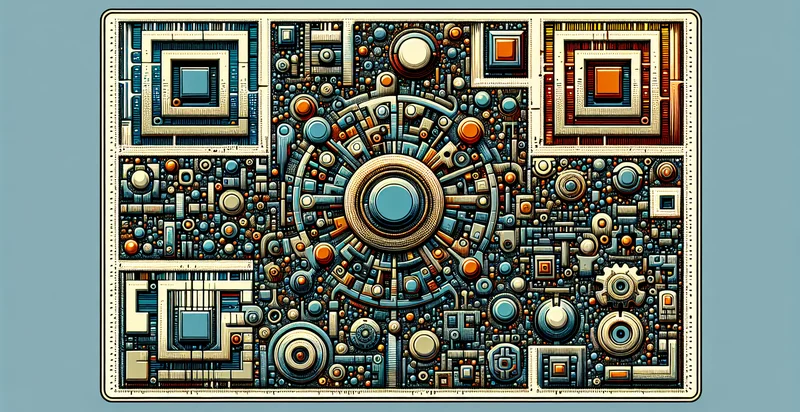Identify if qr code has proper contrast
using AI
Below is a free classifier to identify if qr code has proper contrast. Just upload your image, and our AI will predict if the QR code has proper contrast - in just seconds.

Contact us for API access
Or, use Nyckel to build highly-accurate custom classifiers in just minutes. No PhD required.
Get started
import nyckel
credentials = nyckel.Credentials("YOUR_CLIENT_ID", "YOUR_CLIENT_SECRET")
nyckel.invoke("if-qr-code-has-proper-contrast", "your_image_url", credentials)
fetch('https://www.nyckel.com/v1/functions/if-qr-code-has-proper-contrast/invoke', {
method: 'POST',
headers: {
'Authorization': 'Bearer ' + 'YOUR_BEARER_TOKEN',
'Content-Type': 'application/json',
},
body: JSON.stringify(
{"data": "your_image_url"}
)
})
.then(response => response.json())
.then(data => console.log(data));
curl -X POST \
-H "Content-Type: application/json" \
-H "Authorization: Bearer YOUR_BEARER_TOKEN" \
-d '{"data": "your_image_url"}' \
https://www.nyckel.com/v1/functions/if-qr-code-has-proper-contrast/invoke
How this classifier works
To start, upload your image. Our AI tool will then predict if the QR code has proper contrast.
This pretrained image model uses a Nyckel-created dataset and has 2 labels, including Good Contrast and Poor Contrast.
We'll also show a confidence score (the higher the number, the more confident the AI model is around if the QR code has proper contrast).
Whether you're just curious or building if qr code has proper contrast detection into your application, we hope our classifier proves helpful.
Related Classifiers
Need to identify if qr code has proper contrast at scale?
Get API or Zapier access to this classifier for free. It's perfect for:
- Quality Control in Manufacturing: This use case involves using the contrast identifier to ensure QR codes on products are printed with sufficient contrast for scanning. By integrating this function into production line quality checks, manufacturers can prevent costly errors and ensure traceability.
- Retail Inventory Management: Retailers can utilize this function to verify that QR codes on inventory are clear and legible. This ensures that stock can be efficiently tracked and managed, reducing lost sales due to unreadable codes.
- Event Ticket Validation: Events can implement this identifier to confirm that QR codes on tickets are clearly visible and easy to scan. This can speed up entry processes and enhance the attendee experience by minimizing wait times.
- Shipping and Logistics: Shipping companies can use this function to check the contrast of QR codes on packages and shipping labels. This ensures that all tracking information is easily readable, reducing the risk of misdelivery and improving overall logistics efficiency.
- Marketing Campaigns: Marketers can leverage this identifier to evaluate the effectiveness of QR codes on promotional materials. Ensuring proper contrast helps maximize engagement rates, as consumers can easily scan codes for discounts or additional information.
- Asset Tracking: Organizations can deploy this function in asset tracking systems to ensure QR codes on high-value items are legible. This usage improves the accuracy of asset management, helping prevent loss or theft.
- Healthcare Applications: In healthcare settings, this identifier can be applied to patient wristbands or medication labels to verify that QR codes are clearly printed. This increases patient safety by ensuring accurate medication administration and streamlined patient identification processes.