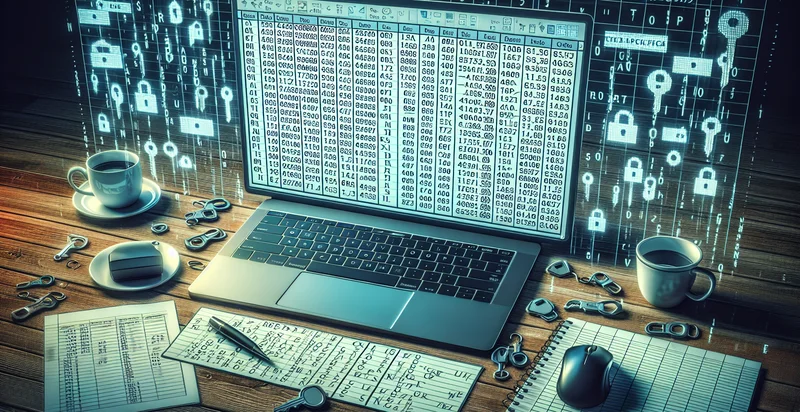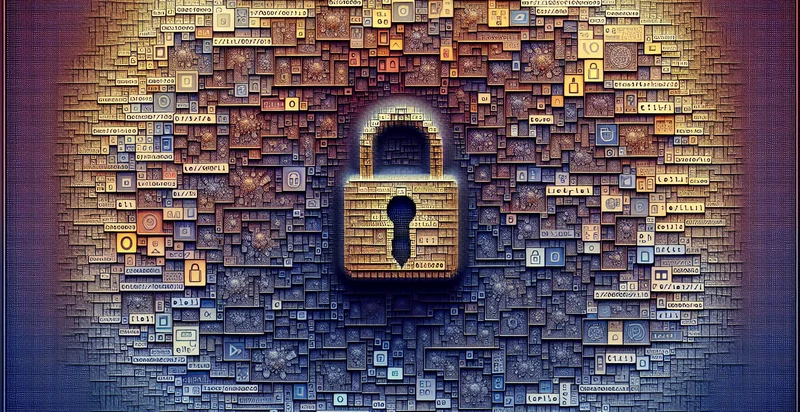Identify if private key is in documentation
using AI
Below is a free classifier to identify if private key is in documentation. Just input your text, and our AI will predict if the private key is in the documentation - in just seconds.
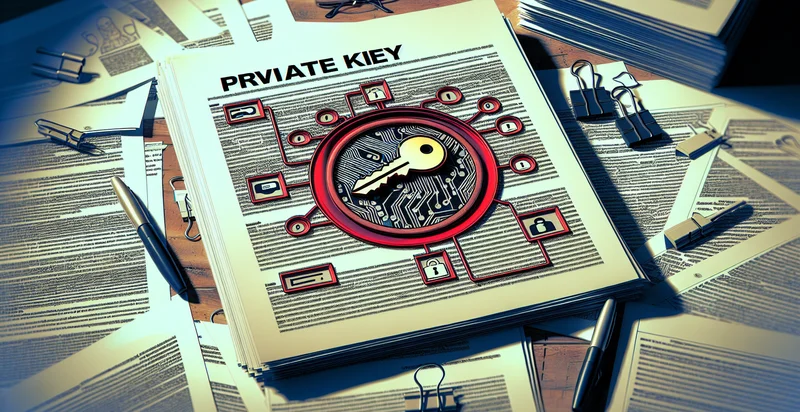
Contact us for API access
Or, use Nyckel to build highly-accurate custom classifiers in just minutes. No PhD required.
Get started
import nyckel
credentials = nyckel.Credentials("YOUR_CLIENT_ID", "YOUR_CLIENT_SECRET")
nyckel.invoke("if-private-key-is-in-documentation", "your_text_here", credentials)
fetch('https://www.nyckel.com/v1/functions/if-private-key-is-in-documentation/invoke', {
method: 'POST',
headers: {
'Authorization': 'Bearer ' + 'YOUR_BEARER_TOKEN',
'Content-Type': 'application/json',
},
body: JSON.stringify(
{"data": "your_text_here"}
)
})
.then(response => response.json())
.then(data => console.log(data));
curl -X POST \
-H "Content-Type: application/json" \
-H "Authorization: Bearer YOUR_BEARER_TOKEN" \
-d '{"data": "your_text_here"}' \
https://www.nyckel.com/v1/functions/if-private-key-is-in-documentation/invoke
How this classifier works
To start, input the text that you'd like analyzed. Our AI tool will then predict if the private key is in the documentation.
This pretrained text model uses a Nyckel-created dataset and has 2 labels, including Contains Private Key and Does Not Contain Private Key.
We'll also show a confidence score (the higher the number, the more confident the AI model is around if the private key is in the documentation).
Whether you're just curious or building if private key is in documentation detection into your application, we hope our classifier proves helpful.
Related Classifiers
Need to identify if private key is in documentation at scale?
Get API or Zapier access to this classifier for free. It's perfect for:
- Security Audit: Organizations can use the text classification function to scan documentation for private keys, helping to identify potential security vulnerabilities. By flagging instances where sensitive information is present, security teams can take appropriate actions to mitigate risks.
- Compliance Check: Regulatory compliance is essential for many businesses, particularly in finance and healthcare. This tool can assist in ensuring that sensitive data, including private keys, is not inadvertently included in publicly accessible documentation, aiding compliance with data protection regulations.
- Code Review Automation: During code reviews, developers can leverage this function to automatically check documentation for private keys. This helps prevent the unintentional sharing of sensitive cryptographic material, thereby enhancing the overall security posture of software projects.
- Incident Response: In the event of a data breach, having the ability to quickly examine and classify documentation can be crucial. This function allows incident response teams to identify potential exposures of private keys, facilitating faster remediation efforts to secure affected systems.
- Documentation Cleanup: Companies often generate a large volume of documentation over time, some of which may inadvertently contain sensitive information. By implementing this text classification function, businesses can effectively clean up their documentation, ensuring that private keys are removed from any non-secure files.
- Training and Awareness Programs: Organizations can use the function to demonstrate the importance of handling sensitive information correctly. By identifying where private keys are commonly found in documentation, they can tailor training programs to raise awareness among employees about data security best practices.
- Third-party Vendor Assessment: When working with third-party vendors, it is crucial to ensure that sensitive information is handled properly. This classification function can be used when evaluating vendor documentation to verify that they do not expose private keys, helping companies mitigate risks associated with third-party access.