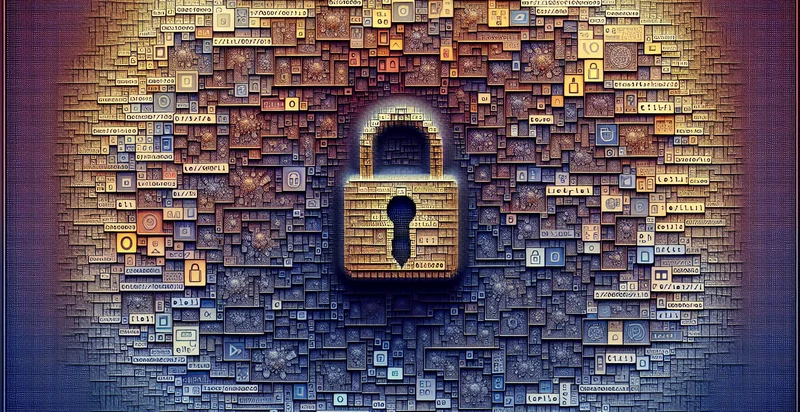Identify if private key is in a spreadsheet
using AI
Below is a free classifier to identify if private key is in a spreadsheet. Just input your text, and our AI will predict if the private key is stored insecurely - in just seconds.
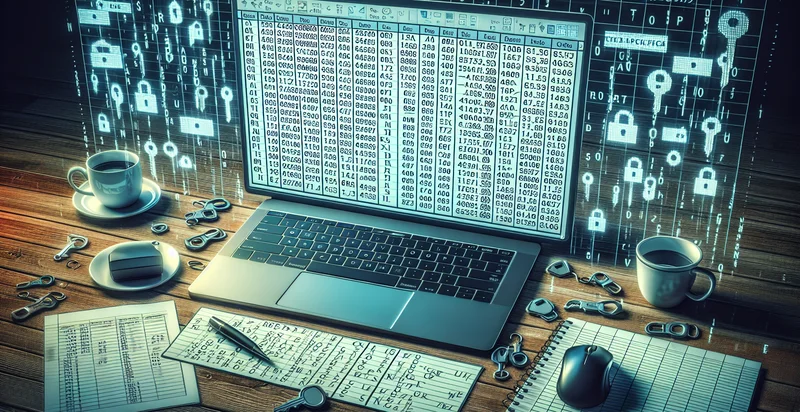
Contact us for API access
Or, use Nyckel to build highly-accurate custom classifiers in just minutes. No PhD required.
Get started
import nyckel
credentials = nyckel.Credentials("YOUR_CLIENT_ID", "YOUR_CLIENT_SECRET")
nyckel.invoke("if-private-key-is-in-a-spreadsheet", "your_text_here", credentials)
fetch('https://www.nyckel.com/v1/functions/if-private-key-is-in-a-spreadsheet/invoke', {
method: 'POST',
headers: {
'Authorization': 'Bearer ' + 'YOUR_BEARER_TOKEN',
'Content-Type': 'application/json',
},
body: JSON.stringify(
{"data": "your_text_here"}
)
})
.then(response => response.json())
.then(data => console.log(data));
curl -X POST \
-H "Content-Type: application/json" \
-H "Authorization: Bearer YOUR_BEARER_TOKEN" \
-d '{"data": "your_text_here"}' \
https://www.nyckel.com/v1/functions/if-private-key-is-in-a-spreadsheet/invoke
How this classifier works
To start, input the text that you'd like analyzed. Our AI tool will then predict if the private key is stored insecurely.
This pretrained text model uses a Nyckel-created dataset and has 2 labels, including Contains Private Key and Does Not Contain Private Key.
We'll also show a confidence score (the higher the number, the more confident the AI model is around if the private key is stored insecurely).
Whether you're just curious or building if private key is in a spreadsheet detection into your application, we hope our classifier proves helpful.
Related Classifiers
Need to identify if private key is in a spreadsheet at scale?
Get API or Zapier access to this classifier for free. It's perfect for:
- Data Security Audit: Organizations can utilize the true text classification function to perform data security audits. By identifying spreadsheets that contain sensitive private keys, businesses can mitigate the risk of data breaches and unauthorized access.
- Compliance Monitoring: Companies subject to data protection regulations can use this function to ensure compliance. Identifying private keys in spreadsheets helps organizations align with legal standards and avoid potential penalties.
- Incident Response Preparation: Organizations can incorporate this feature into their incident response plans. By regularly scanning for private keys, businesses can quickly respond to potential security incidents and minimize their impact.
- Risk Management: This function aids in assessing and managing data risks associated with sensitive information. By systematically identifying the presence of private keys, organizations can prioritize remediation efforts and enhance their security posture.
- Employee Training: Businesses can leverage this function to educate employees on best practices for data handling. By demonstrating the consequences of storing private keys in spreadsheets, organizations can foster a culture of security awareness.
- Third-Party Vendor Assessments: Organizations can use this classification tool to evaluate third-party vendors for potential security risks. Ensuring no private keys are exposed in shared spreadsheets can strengthen overall data protection strategies in collaborative environments.
- Automated Data Cleanup: Companies can implement this function as part of their automated data management processes. By flagging spreadsheets containing private keys, businesses can streamline efforts to remove or secure sensitive information, improving overall data hygiene.