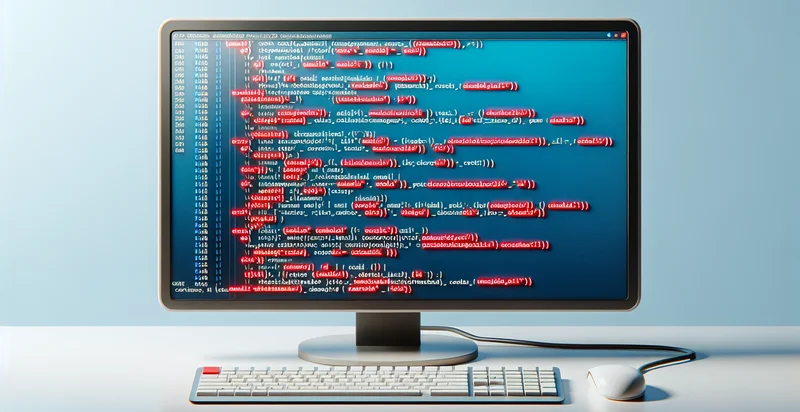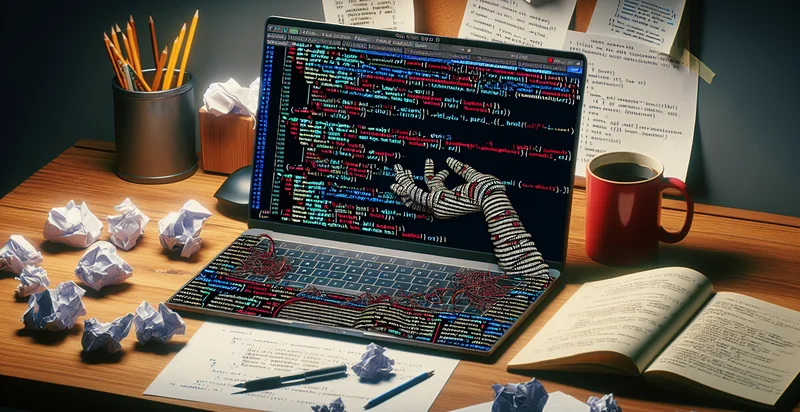Identify if powershell code has syntax error
using AI
Below is a free classifier to identify if powershell code has syntax error. Just input your text, and our AI will predict if there is a syntax error - in just seconds.
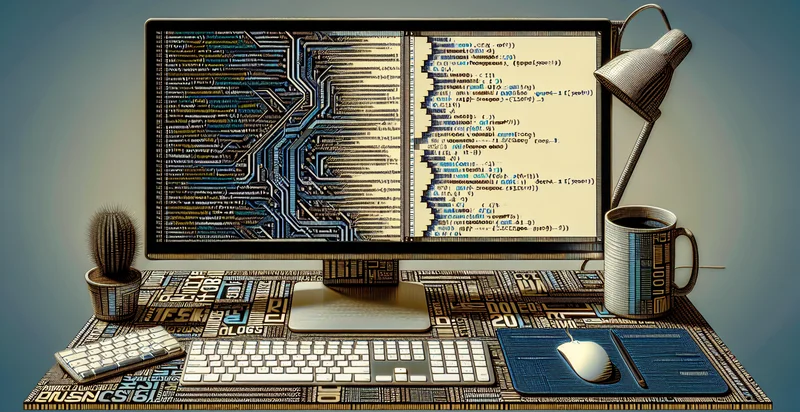
Contact us for API access
Or, use Nyckel to build highly-accurate custom classifiers in just minutes. No PhD required.
Get started
import nyckel
credentials = nyckel.Credentials("YOUR_CLIENT_ID", "YOUR_CLIENT_SECRET")
nyckel.invoke("if-powershell-code-has-syntax-error", "your_text_here", credentials)
fetch('https://www.nyckel.com/v1/functions/if-powershell-code-has-syntax-error/invoke', {
method: 'POST',
headers: {
'Authorization': 'Bearer ' + 'YOUR_BEARER_TOKEN',
'Content-Type': 'application/json',
},
body: JSON.stringify(
{"data": "your_text_here"}
)
})
.then(response => response.json())
.then(data => console.log(data));
curl -X POST \
-H "Content-Type: application/json" \
-H "Authorization: Bearer YOUR_BEARER_TOKEN" \
-d '{"data": "your_text_here"}' \
https://www.nyckel.com/v1/functions/if-powershell-code-has-syntax-error/invoke
How this classifier works
To start, input the text that you'd like analyzed. Our AI tool will then predict if there is a syntax error.
This pretrained text model uses a Nyckel-created dataset and has 2 labels, including Has Syntax Error and No Syntax Error.
We'll also show a confidence score (the higher the number, the more confident the AI model is around if there is a syntax error).
Whether you're just curious or building if powershell code has syntax error detection into your application, we hope our classifier proves helpful.
Related Classifiers
Need to identify if powershell code has syntax error at scale?
Get API or Zapier access to this classifier for free. It's perfect for:
- Automated Code Review: Implement the syntax error identifier in CI/CD pipelines to automatically review PowerShell scripts during the development process. This allows developers to receive instant feedback on coding errors, reducing the time spent on manual code reviews.
- Training and Onboarding: Utilize the syntax error identification feature in educational platforms to assist new hires or programmers learning PowerShell. By providing real-time feedback on their coding mistakes, learners can quickly understand proper syntax and improve their coding skills.
- DevOps Efficiency: Integrate the identifier into DevOps tools to automatically validate PowerShell scripts before deployment. This increases deployment reliability and minimizes the risk of production failures due to syntax errors in scripts.
- Script Quality Assurance: Use this function in quality assurance processes to ensure that all PowerShell scripts meet coding standards before delivery. By flagging syntax errors, teams can maintain high-quality deliverables and enhance the overall reliability of scripts.
- Legacy Code Maintenance: Implement the identifier in tools that manage legacy PowerShell scripts to assess their syntax health. By identifying syntax errors, organizations can prioritize code updates and ensure legacy systems continue to function correctly.
- Security Assessment: Leverage the syntax error identification in security auditing tools to highlight potentially problematic PowerShell code before execution. This can help mitigate risks associated with running erroneous scripts that may lead to security vulnerabilities.
- Continuous Learning and Improvement: Incorporate the identifier into development environments to encourage continuous learning among developers. By providing insights into repetitive syntax errors, developers can refine their coding practices and avoid making the same mistakes in future projects.