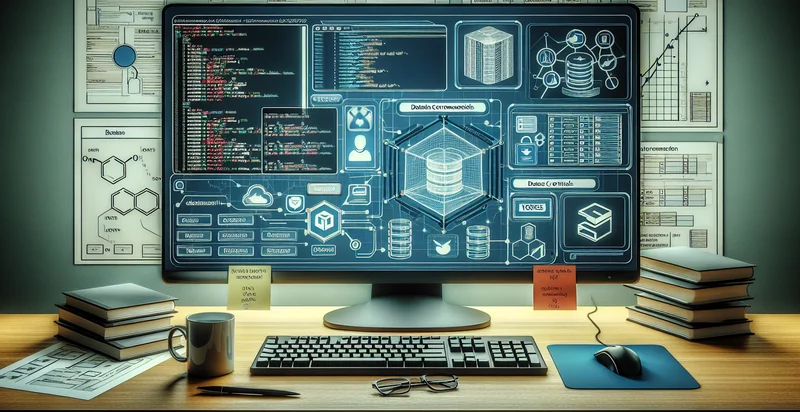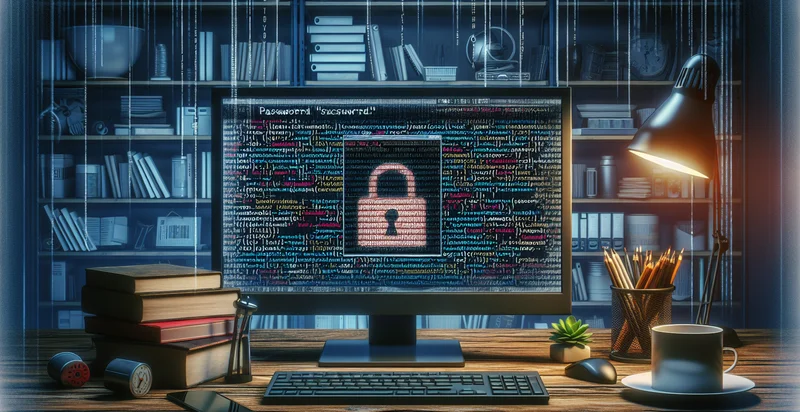Identify if password is in version control
using AI
Below is a free classifier to identify if password is in version control. Just input your text, and our AI will predict if the password is stored in version control - in just seconds.
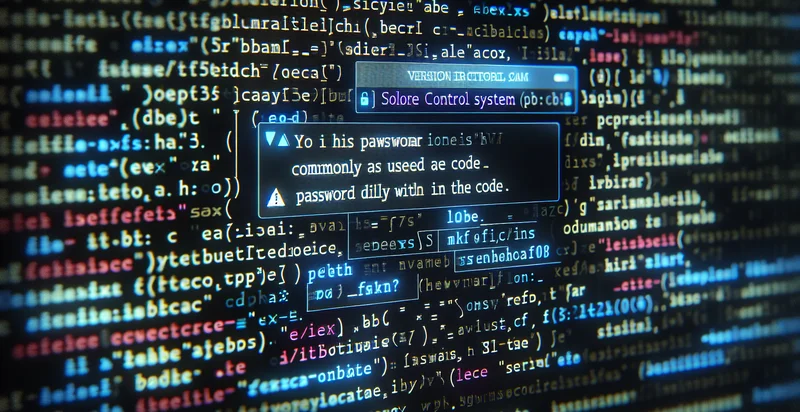
Contact us for API access
Or, use Nyckel to build highly-accurate custom classifiers in just minutes. No PhD required.
Get started
import nyckel
credentials = nyckel.Credentials("YOUR_CLIENT_ID", "YOUR_CLIENT_SECRET")
nyckel.invoke("if-password-is-in-version-control", "your_text_here", credentials)
fetch('https://www.nyckel.com/v1/functions/if-password-is-in-version-control/invoke', {
method: 'POST',
headers: {
'Authorization': 'Bearer ' + 'YOUR_BEARER_TOKEN',
'Content-Type': 'application/json',
},
body: JSON.stringify(
{"data": "your_text_here"}
)
})
.then(response => response.json())
.then(data => console.log(data));
curl -X POST \
-H "Content-Type: application/json" \
-H "Authorization: Bearer YOUR_BEARER_TOKEN" \
-d '{"data": "your_text_here"}' \
https://www.nyckel.com/v1/functions/if-password-is-in-version-control/invoke
How this classifier works
To start, input the text that you'd like analyzed. Our AI tool will then predict if the password is stored in version control.
This pretrained text model uses a Nyckel-created dataset and has 2 labels, including Password In Version Control and Password Not In Version Control.
We'll also show a confidence score (the higher the number, the more confident the AI model is around if the password is stored in version control).
Whether you're just curious or building if password is in version control detection into your application, we hope our classifier proves helpful.
Related Classifiers
Need to identify if password is in version control at scale?
Get API or Zapier access to this classifier for free. It's perfect for:
- Security Auditing: This function can be employed by security teams to audit code repositories for sensitive information, such as passwords. By identifying whether passwords are stored in version control, organizations can enhance their overall security posture and mitigate risks of data breaches.
- Code Review Compliance: Development teams can incorporate this function into their code review process to ensure compliance with security best practices. By automatically detecting hardcoded passwords, they can prevent potential vulnerabilities from being merged into production code.
- Automated CI/CD Security Checks: Integrating this function into Continuous Integration/Continuous Deployment (CI/CD) pipelines enables automated security checks during development. This ensures that any push to the repository is evaluated for sensitive data, reducing the chances of exposing credentials in public or shared environments.
- Training and Awareness: Organizations can use the findings from this function to train developers about secure coding practices. By demonstrating the risks associated with version control leaks, teams can develop better habits, such as using environment variables for sensitive data.
- Incident Response and Mitigation: In the event of a security incident, this function can help incident response teams quickly identify if exposed passwords were a contributing factor. Rapid detection allows for timely remediation actions, minimizing potential damage from compromised credentials.
- Compliance and Regulatory Reporting: Companies needing to adhere to data privacy regulations can use this function for compliance reporting. By ensuring that no passwords are stored in version control, businesses can demonstrate diligence in protecting sensitive information and meeting regulatory standards.
- Historical Code Analysis: Legacy codebases can be assessed for historical risk by utilizing this function to scan past commits in version control systems. Identifying historical instances of stored passwords allows teams to refactor or remediate old vulnerabilities, thereby strengthening the security of the entire codebase.