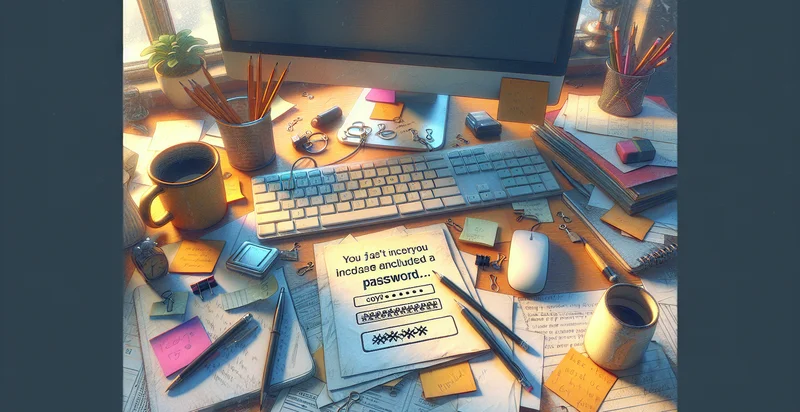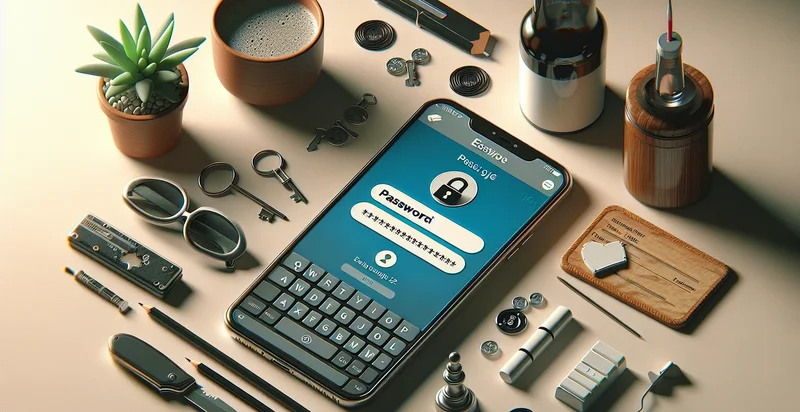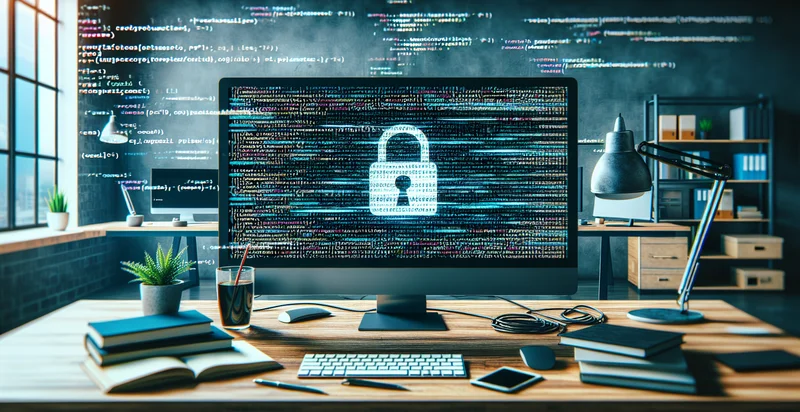Identify if password is in text
using AI
Below is a free classifier to identify if password is in text. Just input your text, and our AI will predict if the password is present - in just seconds.

Contact us for API access
Or, use Nyckel to build highly-accurate custom classifiers in just minutes. No PhD required.
Get started
import nyckel
credentials = nyckel.Credentials("YOUR_CLIENT_ID", "YOUR_CLIENT_SECRET")
nyckel.invoke("if-password-is-in-text", "your_text_here", credentials)
fetch('https://www.nyckel.com/v1/functions/if-password-is-in-text/invoke', {
method: 'POST',
headers: {
'Authorization': 'Bearer ' + 'YOUR_BEARER_TOKEN',
'Content-Type': 'application/json',
},
body: JSON.stringify(
{"data": "your_text_here"}
)
})
.then(response => response.json())
.then(data => console.log(data));
curl -X POST \
-H "Content-Type: application/json" \
-H "Authorization: Bearer YOUR_BEARER_TOKEN" \
-d '{"data": "your_text_here"}' \
https://www.nyckel.com/v1/functions/if-password-is-in-text/invoke
How this classifier works
To start, input the text that you'd like analyzed. Our AI tool will then predict if the password is present.
This pretrained text model uses a Nyckel-created dataset and has 2 labels, including Password Not Present and Password Present.
We'll also show a confidence score (the higher the number, the more confident the AI model is around if the password is present).
Whether you're just curious or building if password is in text detection into your application, we hope our classifier proves helpful.
Related Classifiers
Need to identify if password is in text at scale?
Get API or Zapier access to this classifier for free. It's perfect for:
- Data Security Compliance: Organizations can utilize the 'if password is in text' identifier to ensure that sensitive information, such as passwords, is not inadvertently transmitted in emails or documents. By monitoring communication channels, businesses can maintain compliance with data protection regulations and mitigate the risk of data breaches.
- User Input Validation: The function can be integrated into user input forms on websites and applications to validate that users do not enter passwords or other sensitive data into inappropriate fields. This proactive measure helps prevent accidental exposure of user credentials and enhances overall security.
- Social Engineering Detection: Implementing this text classification function can aid in the identification of potential phishing attempts in email communications. By flagging messages that contain password-related information, companies can protect employees from social engineering scams aimed at stealing credentials.
- Customer Support Automation: Customer support systems can incorporate this identifier to filter out messages that contain passwords shared by users during support interactions. This enables automated responses to warn users against sharing sensitive information and ensures that customer support representatives handle such data correctly.
- Content Moderation in Chats: Online platforms with chat functionalities can deploy this function to monitor group discussions and direct messages for instances where users share passwords. By automatically detecting these occurrences, platforms can intervene to enforce community guidelines and promote safe behaviors among users.
- Insider Threat Prevention: Organizations can implement the text classification function to monitor internal communications for unauthorized sharing of passwords. By detecting such behavior, companies can take action to prevent potential insider threats and protect sensitive data from being misused within the organization.
- Training and Awareness Programs: The identifier can be used to analyze training materials or internal communications to ensure that employees are not inadvertently providing guidance on sharing passwords. This insight can inform training programs to raise awareness about secure password management practices and reinforce security culture within the company.