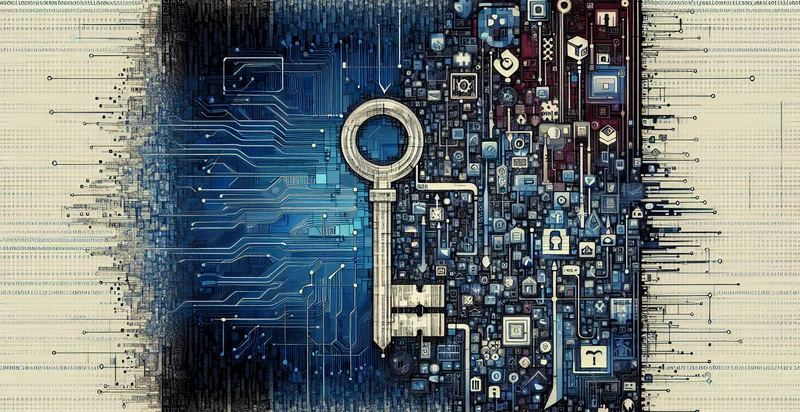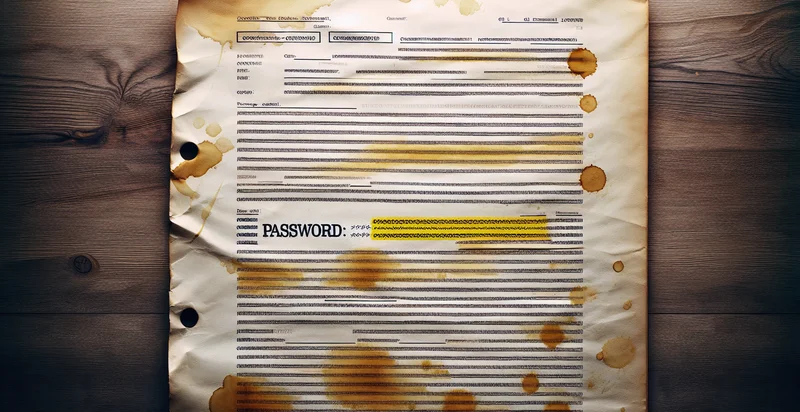Identify if password is in revision history
using AI
Below is a free classifier to identify if password is in revision history. Just input your text, and our AI will predict if the password is present in the revision history - in just seconds.

Contact us for API access
Or, use Nyckel to build highly-accurate custom classifiers in just minutes. No PhD required.
Get started
import nyckel
credentials = nyckel.Credentials("YOUR_CLIENT_ID", "YOUR_CLIENT_SECRET")
nyckel.invoke("if-password-is-in-revision-history", "your_text_here", credentials)
fetch('https://www.nyckel.com/v1/functions/if-password-is-in-revision-history/invoke', {
method: 'POST',
headers: {
'Authorization': 'Bearer ' + 'YOUR_BEARER_TOKEN',
'Content-Type': 'application/json',
},
body: JSON.stringify(
{"data": "your_text_here"}
)
})
.then(response => response.json())
.then(data => console.log(data));
curl -X POST \
-H "Content-Type: application/json" \
-H "Authorization: Bearer YOUR_BEARER_TOKEN" \
-d '{"data": "your_text_here"}' \
https://www.nyckel.com/v1/functions/if-password-is-in-revision-history/invoke
How this classifier works
To start, input the text that you'd like analyzed. Our AI tool will then predict if the password is present in the revision history.
This pretrained text model uses a Nyckel-created dataset and has 2 labels, including Password Found and Password Not Found.
We'll also show a confidence score (the higher the number, the more confident the AI model is around if the password is present in the revision history).
Whether you're just curious or building if password is in revision history detection into your application, we hope our classifier proves helpful.
Related Classifiers
Need to identify if password is in revision history at scale?
Get API or Zapier access to this classifier for free. It's perfect for:
- Sensitive Data Protection: This use case involves monitoring document revision histories for the presence of passwords. Organizations can leverage this functionality to ensure sensitive information is not inadvertently saved in revisions, thereby reducing the risk of data breaches.
- Compliance Auditing: Companies can utilize this identifier to maintain compliance with data protection regulations. By scanning revision histories for passwords, they can prove adherence to policies that prohibit storing sensitive information in unauthorized locations.
- Employee Training and Awareness: This functionality can serve as a training tool for employees about the dangers of password exposure. By identifying instances where passwords are included in document revisions, organizations can highlight risks and reinforce best practices for password management.
- Version Control Management: Development teams can integrate this identifier into their version control workflows. By flagging revisions containing passwords, teams can ensure that sensitive information does not persist in project repositories, maintaining the integrity and security of their codebases.
- Automated Security Alerts: Businesses can set up automated alerts that trigger when passwords are detected in revision histories. This real-time notification system helps security teams to quickly address potential vulnerabilities before they can be exploited.
- Data Loss Prevention: Organizations can implement this identifier within their data loss prevention (DLP) strategies. Identifying revisions where passwords are stored allows for proactive measures to prevent unauthorized access and potential data leaks.
- Incident Response Readiness: In the event of a security incident, this functionality can be useful for forensic analysis. By reviewing revision histories for passwords, organizations can better understand how and when sensitive data may have been exposed, helping to inform their response strategies.