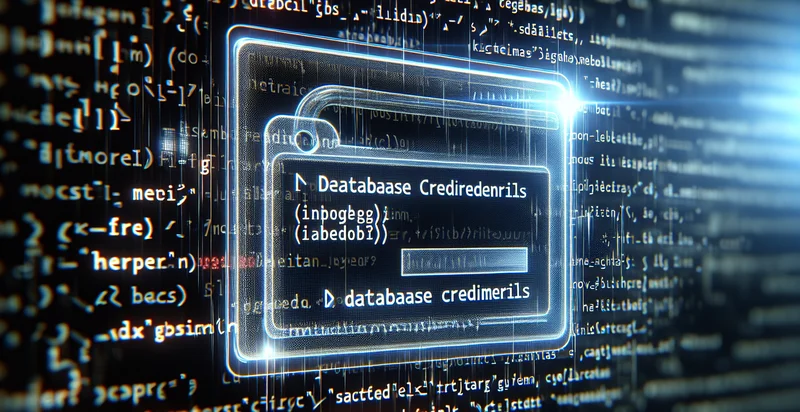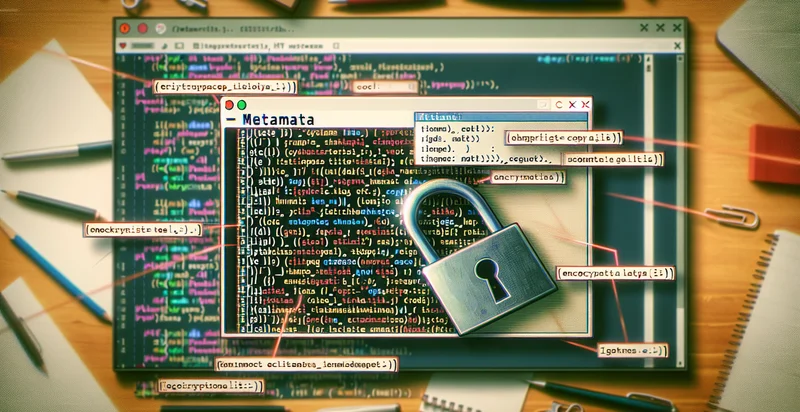Identify if password is in metadata tags
using AI
Below is a free classifier to identify if password is in metadata tags. Just input your text, and our AI will predict if the password is present - in just seconds.

Contact us for API access
Or, use Nyckel to build highly-accurate custom classifiers in just minutes. No PhD required.
Get started
import nyckel
credentials = nyckel.Credentials("YOUR_CLIENT_ID", "YOUR_CLIENT_SECRET")
nyckel.invoke("if-password-is-in-metadata-tags", "your_text_here", credentials)
fetch('https://www.nyckel.com/v1/functions/if-password-is-in-metadata-tags/invoke', {
method: 'POST',
headers: {
'Authorization': 'Bearer ' + 'YOUR_BEARER_TOKEN',
'Content-Type': 'application/json',
},
body: JSON.stringify(
{"data": "your_text_here"}
)
})
.then(response => response.json())
.then(data => console.log(data));
curl -X POST \
-H "Content-Type: application/json" \
-H "Authorization: Bearer YOUR_BEARER_TOKEN" \
-d '{"data": "your_text_here"}' \
https://www.nyckel.com/v1/functions/if-password-is-in-metadata-tags/invoke
How this classifier works
To start, input the text that you'd like analyzed. Our AI tool will then predict if the password is present.
This pretrained text model uses a Nyckel-created dataset and has 2 labels, including Password Not Present and Password Present.
We'll also show a confidence score (the higher the number, the more confident the AI model is around if the password is present).
Whether you're just curious or building if password is in metadata tags detection into your application, we hope our classifier proves helpful.
Related Classifiers
Need to identify if password is in metadata tags at scale?
Get API or Zapier access to this classifier for free. It's perfect for:
- Sensitive Data Monitoring: Implement a system that scans digital assets for metadata tags containing passwords. This allows organizations to identify and rectify potential security vulnerabilities before they can be exploited.
- Document Compliance Auditing: Use the classification function to automatically audit documents for compliance with data protection regulations. By flagging any documents that contain passwords in metadata, companies can ensure they adhere to privacy laws and standards.
- Data Loss Prevention: Deploy this function as part of a data loss prevention (DLP) strategy. By identifying and blocking access to files with sensitive metadata, businesses can mitigate the risk of unauthorized data leaks.
- Automated Incident Response: Integrate the function into an incident response framework to empower teams to react quickly when sensitive information is detected. Automatic alerts can be generated, enabling faster mitigation of potential security breaches.
- User Training and Awareness: Utilize the function to provide feedback to employees about metadata management practices. This can serve as an educational tool, highlighting cases where password usage does not adhere to organizational policies, thus fostering better security awareness.
- Third-Party Risk Management: Include the classification function in the assessment process for third-party vendors. This ensures that any external documents being shared do not inadvertently contain sensitive password information in their metadata, thereby reducing vendor-related risks.
- Digital Forensics and Investigation: Employ this function during digital forensic investigations to uncover unauthorized access or data breaches. By analyzing documents with password-related tags, investigators can trace the origins of security incidents and enhance data protection measures in the future.