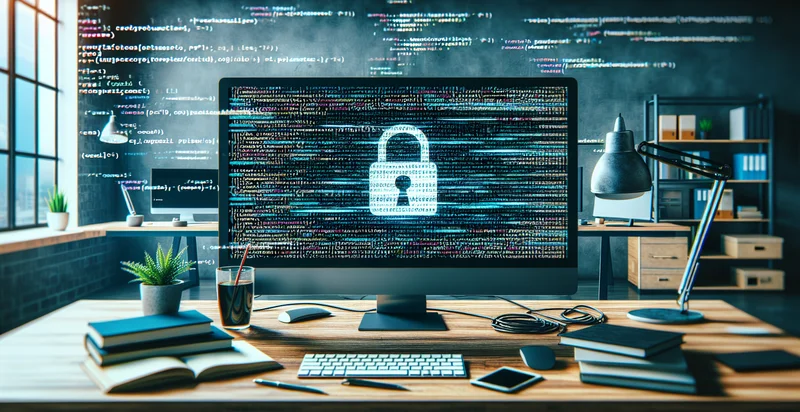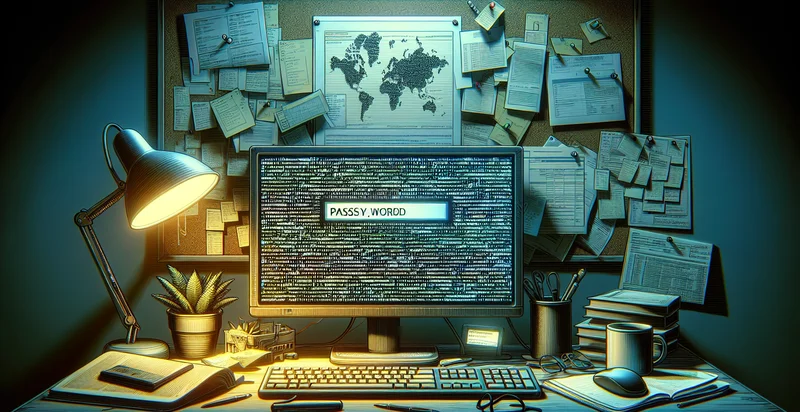Identify if password is in headers
using AI
Below is a free classifier to identify if password is in headers. Just input your text, and our AI will predict if the password is present in the headers - in just seconds.

Contact us for API access
Or, use Nyckel to build highly-accurate custom classifiers in just minutes. No PhD required.
Get started
import nyckel
credentials = nyckel.Credentials("YOUR_CLIENT_ID", "YOUR_CLIENT_SECRET")
nyckel.invoke("if-password-is-in-headers", "your_text_here", credentials)
fetch('https://www.nyckel.com/v1/functions/if-password-is-in-headers/invoke', {
method: 'POST',
headers: {
'Authorization': 'Bearer ' + 'YOUR_BEARER_TOKEN',
'Content-Type': 'application/json',
},
body: JSON.stringify(
{"data": "your_text_here"}
)
})
.then(response => response.json())
.then(data => console.log(data));
curl -X POST \
-H "Content-Type: application/json" \
-H "Authorization: Bearer YOUR_BEARER_TOKEN" \
-d '{"data": "your_text_here"}' \
https://www.nyckel.com/v1/functions/if-password-is-in-headers/invoke
How this classifier works
To start, input the text that you'd like analyzed. Our AI tool will then predict if the password is present in the headers.
This pretrained text model uses a Nyckel-created dataset and has 2 labels, including Password Found and Password Not Found.
We'll also show a confidence score (the higher the number, the more confident the AI model is around if the password is present in the headers).
Whether you're just curious or building if password is in headers detection into your application, we hope our classifier proves helpful.
Related Classifiers
Need to identify if password is in headers at scale?
Get API or Zapier access to this classifier for free. It's perfect for:
- Sensitive Data Exposure Detection: This use case involves monitoring HTTP headers for any instances of passwords or sensitive information. By identifying when passwords are present, businesses can take immediate action to mitigate risks associated with data leakage and enhance their security protocols.
- Compliance Monitoring: Companies can use this identifier to ensure compliance with data protection regulations like GDPR or HIPAA. By scanning headers for password information, organizations can ensure that passwords are not unintentionally exposed, thereby maintaining regulatory standards.
- Security Incident Response: In the event of a suspected security breach, this function allows security teams to quickly assess whether sensitive passwords were transmitted in headers. Rapid identification of such incidents enables faster reaction times and more effective containment strategies.
- Network Traffic Analysis: Organizations can implement this tool as part of their network monitoring solutions to analyze traffic for potential security risks. By detecting passwords in header information, security analysts can gain insights into potential attack vectors and unauthorized access attempts.
- Application Security Testing: During the development and testing of applications, this function can be utilized to scan for hard-coded passwords in headers. Identifying such vulnerabilities before deployment can significantly improve the overall security posture of applications.
- Automated Threat Detection: This identifier can be integrated into automated threat detection systems to continuously scan for and flag occurrences of passwords in headers. By automating this process, organizations can maintain constant vigilance against potential security threats without manual intervention.
- User Behavior Analytics: By analyzing headers for password data, businesses can gather contextual information about user behavior and access patterns. This insight can be used to identify abnormal behavior that might indicate compromised accounts or insider threats, enhancing overall security monitoring efforts.