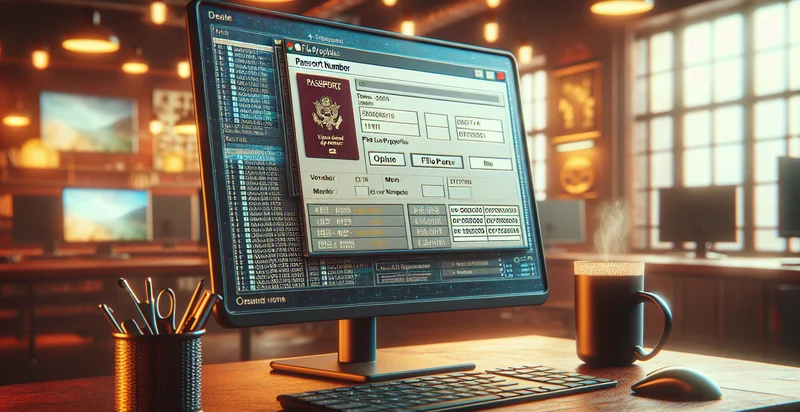Identify if password is in file properties
using AI
Below is a free classifier to identify if password is in file properties. Just input your text, and our AI will predict if the password is in the file properties - in just seconds.
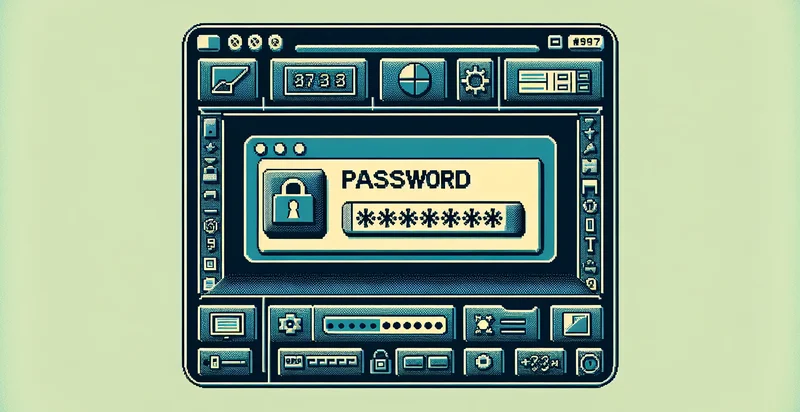
Contact us for API access
Or, use Nyckel to build highly-accurate custom classifiers in just minutes. No PhD required.
Get started
import nyckel
credentials = nyckel.Credentials("YOUR_CLIENT_ID", "YOUR_CLIENT_SECRET")
nyckel.invoke("if-password-is-in-file-properties", "your_text_here", credentials)
fetch('https://www.nyckel.com/v1/functions/if-password-is-in-file-properties/invoke', {
method: 'POST',
headers: {
'Authorization': 'Bearer ' + 'YOUR_BEARER_TOKEN',
'Content-Type': 'application/json',
},
body: JSON.stringify(
{"data": "your_text_here"}
)
})
.then(response => response.json())
.then(data => console.log(data));
curl -X POST \
-H "Content-Type: application/json" \
-H "Authorization: Bearer YOUR_BEARER_TOKEN" \
-d '{"data": "your_text_here"}' \
https://www.nyckel.com/v1/functions/if-password-is-in-file-properties/invoke
How this classifier works
To start, input the text that you'd like analyzed. Our AI tool will then predict if the password is in the file properties.
This pretrained text model uses a Nyckel-created dataset and has 2 labels, including Password Found and Password Not Found.
We'll also show a confidence score (the higher the number, the more confident the AI model is around if the password is in the file properties).
Whether you're just curious or building if password is in file properties detection into your application, we hope our classifier proves helpful.
Related Classifiers
Need to identify if password is in file properties at scale?
Get API or Zapier access to this classifier for free. It's perfect for:
- Data Loss Prevention: Organizations can leverage this function to automatically scan file properties for any occurrences of passwords. This helps in ensuring sensitive information is not inadvertently shared or exposed, thereby enhancing data security policies.
- Compliance Auditing: Businesses can utilize this function during compliance audits to check for the presence of passwords in files that may need to adhere to regulatory standards. Regular checks can serve as a proactive approach to improve compliance with laws like GDPR or HIPAA.
- Vulnerability Assessment: Security teams can implement this function to identify files that contain passwords, which could pose a vulnerability risk. By flagging these files, they can take appropriate actions to either secure or remove sensitive data, reducing the overall attack surface.
- User Training and Awareness: Organizations can use the results of this classification function to train employees about the risks of including passwords in file properties. By providing real-life examples, they can foster a culture of security awareness and encourage better practices.
- Incident Response: In the event of a security breach, incident response teams can use this function to quickly identify any relevant files that may contain sensitive passwords. This can help in assessing the impact of the breach and formulating a response plan more effectively.
- File Management: IT departments can employ this function to streamline file management practices by identifying files with passwords in their properties. By auditing and categorizing these files, organizations can develop better data governance strategies.
- Collaboration Security: When facilitating file sharing and collaboration, this function can help detect files that improperly include passwords in their metadata. By addressing these issues proactively, organizations can improve collaboration security and maintain the integrity of shared information.