Identify if password is in documentation
using AI
Below is a free classifier to identify if password is in documentation. Just input your text, and our AI will predict if the password is in documentation - in just seconds.
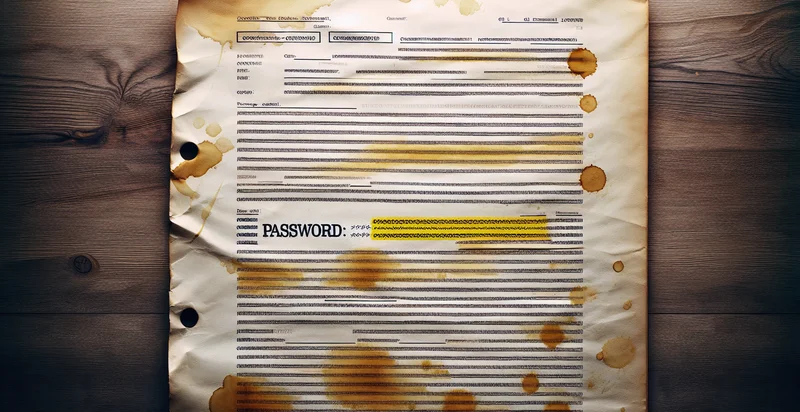
Contact us for API access
Or, use Nyckel to build highly-accurate custom classifiers in just minutes. No PhD required.
Get started
import nyckel
credentials = nyckel.Credentials("YOUR_CLIENT_ID", "YOUR_CLIENT_SECRET")
nyckel.invoke("if-password-is-in-documentation", "your_text_here", credentials)
fetch('https://www.nyckel.com/v1/functions/if-password-is-in-documentation/invoke', {
method: 'POST',
headers: {
'Authorization': 'Bearer ' + 'YOUR_BEARER_TOKEN',
'Content-Type': 'application/json',
},
body: JSON.stringify(
{"data": "your_text_here"}
)
})
.then(response => response.json())
.then(data => console.log(data));
curl -X POST \
-H "Content-Type: application/json" \
-H "Authorization: Bearer YOUR_BEARER_TOKEN" \
-d '{"data": "your_text_here"}' \
https://www.nyckel.com/v1/functions/if-password-is-in-documentation/invoke
How this classifier works
To start, input the text that you'd like analyzed. Our AI tool will then predict if the password is in documentation.
This pretrained text model uses a Nyckel-created dataset and has 2 labels, including No Password In Documentation and Password In Documentation.
We'll also show a confidence score (the higher the number, the more confident the AI model is around if the password is in documentation).
Whether you're just curious or building if password is in documentation detection into your application, we hope our classifier proves helpful.
Related Classifiers
Need to identify if password is in documentation at scale?
Get API or Zapier access to this classifier for free. It's perfect for:
- Sensitive Information Scanning: Organizations can use this text classification function to scan documentation for any instance of password use, helping to identify sensitive information that should not be stored in unsecured formats. This supports compliance with data protection regulations by preventing accidental data leaks.
- Documentation Review Automation: Businesses can automate the review of large volumes of documentation, flagging instances where passwords are mentioned. This not only saves time for compliance and security teams but also enhances the accuracy of identifying potential risks associated with password management practices.
- Training and Awareness Programs: The text classification function can aid in developing training materials by identifying common instances of password mishandling in existing documentation. This allows organizations to create focused training programs that emphasize the importance of password security in their operational practices.
- Legacy System Evaluation: Companies can utilize this function to review legacy system documentation for passwords that may be embedded in outdated procedures. By identifying these weak points, organizations can prioritize updates and improve overall security postures.
- Risk Assessment Reports: The identification of passwords in documentation can feed into broader risk assessment reports for organizations. By quantifying how often passwords are referenced, businesses can establish a clearer understanding of their risk landscape and prioritize resources for remediation.
- Incident Response Preparedness: This classification function can be essential during incident response planning, helping teams analyze documentation for password references that could be exploited during a security breach. This proactive measure can aid in developing robust response strategies and improving overall security readiness.
- Third-party Vendor Compliance: Organizations can use this function to evaluate documentation from third-party vendors for any references to passwords, ensuring that their partners meet security compliance standards. By assessing vendor documentation, businesses can mitigate risks associated with shared access and collaboration.


