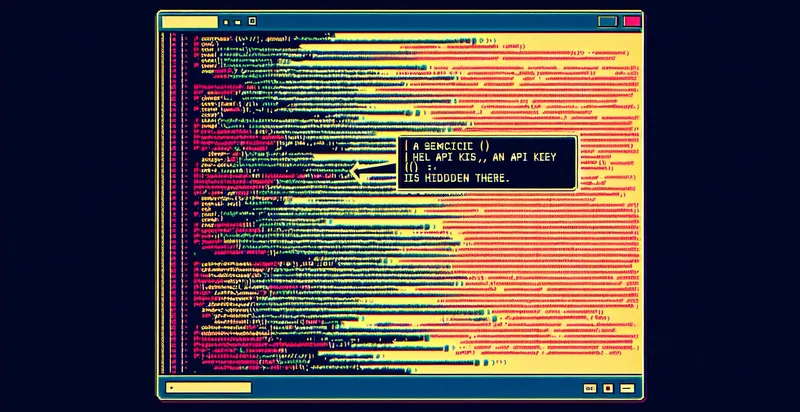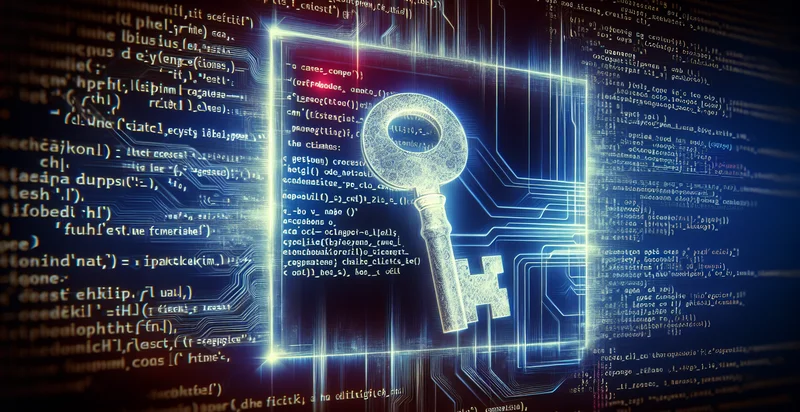Identify if password is in code comments
using AI
Below is a free classifier to identify if password is in code comments. Just input your text, and our AI will predict if the password is present in code comments - in just seconds.
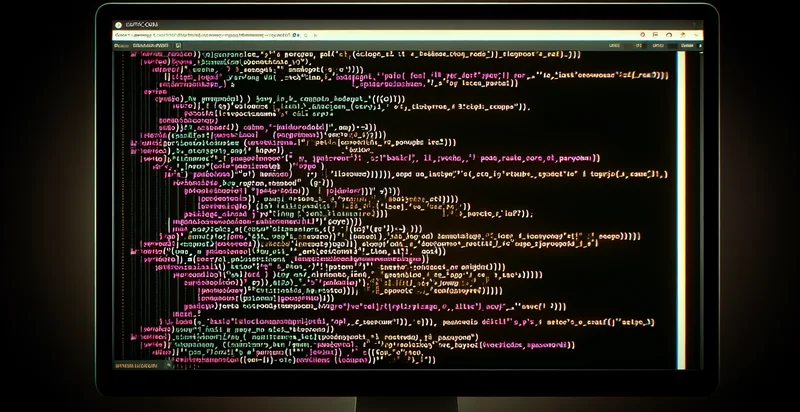
Contact us for API access
Or, use Nyckel to build highly-accurate custom classifiers in just minutes. No PhD required.
Get started
import nyckel
credentials = nyckel.Credentials("YOUR_CLIENT_ID", "YOUR_CLIENT_SECRET")
nyckel.invoke("if-password-is-in-code-comments", "your_text_here", credentials)
fetch('https://www.nyckel.com/v1/functions/if-password-is-in-code-comments/invoke', {
method: 'POST',
headers: {
'Authorization': 'Bearer ' + 'YOUR_BEARER_TOKEN',
'Content-Type': 'application/json',
},
body: JSON.stringify(
{"data": "your_text_here"}
)
})
.then(response => response.json())
.then(data => console.log(data));
curl -X POST \
-H "Content-Type: application/json" \
-H "Authorization: Bearer YOUR_BEARER_TOKEN" \
-d '{"data": "your_text_here"}' \
https://www.nyckel.com/v1/functions/if-password-is-in-code-comments/invoke
How this classifier works
To start, input the text that you'd like analyzed. Our AI tool will then predict if the password is present in code comments.
This pretrained text model uses a Nyckel-created dataset and has 2 labels, including Password Found and Password Not Found.
We'll also show a confidence score (the higher the number, the more confident the AI model is around if the password is present in code comments).
Whether you're just curious or building if password is in code comments detection into your application, we hope our classifier proves helpful.
Related Classifiers
Need to identify if password is in code comments at scale?
Get API or Zapier access to this classifier for free. It's perfect for:
- Secure Code Review: During the code review process, developers can use the identifier to automatically flag any instances where sensitive passwords are found in code comments. This allows security teams to address these vulnerabilities prior to deployment, minimizing the risk of credential exposure.
- Automated Code Auditing: Integrating the identifier into continuous integration/continuous deployment (CI/CD) pipelines can help automate code audits. This ensures that any code committed to version control is evaluated for security best practices, specifically looking for overlooked sensitive information in comments.
- Compliance Monitoring: Organizations can utilize the identifier to adhere to industry compliance standards by ensuring that passwords and other sensitive data are not improperly documented in code comments. This helps maintain compliance with regulations such as GDPR or HIPAA, which may require strict handling of personal data.
- Developer Training and Best Practices: The identifier can be employed in training sessions for developers to illustrate the importance of keeping sensitive information out of code comments. By demonstrating real examples of issues caused by poor practices, organizations can foster a stronger culture of security awareness.
- Incident Response Preparation: In the event of a security incident, the identifier can help teams quickly assess if code comments were inadvertently leaking sensitive information. This can be valuable in threat analysis and determining the scope of a breach.
- Static Code Analysis Integration: By embedding the identifier into static code analysis tools, teams can gain insights into security flaws during the development lifecycle. This proactive approach to identifying sensitive data in comments enhances the overall security posture of software projects.
- Legacy Code Maintenance: When maintaining or refactoring legacy codebases, the identifier can assist developers in spotting outdated practices, such as the inclusion of passwords in comments. This contributes to ongoing code quality improvements and helps secure older systems that may not have been built with modern standards in mind.