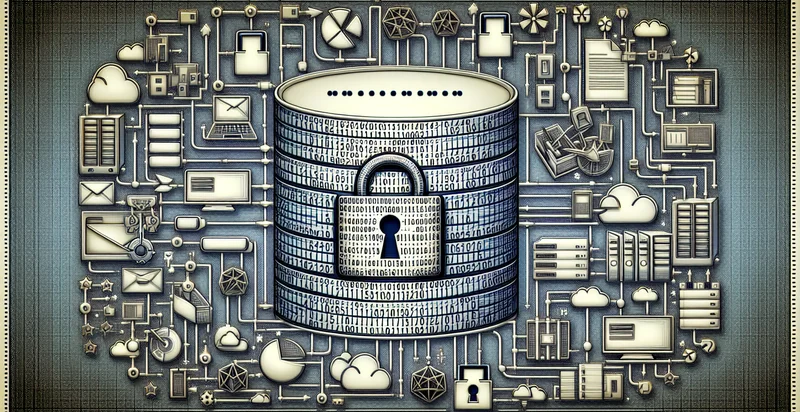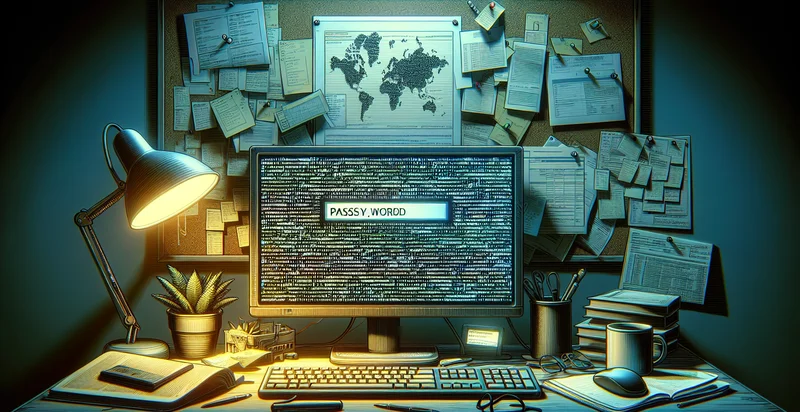Identify if password is in binary
using AI
Below is a free classifier to identify if password is in binary. Just input your text, and our AI will predict if the password is valid - in just seconds.

Contact us for API access
Or, use Nyckel to build highly-accurate custom classifiers in just minutes. No PhD required.
Get started
import nyckel
credentials = nyckel.Credentials("YOUR_CLIENT_ID", "YOUR_CLIENT_SECRET")
nyckel.invoke("if-password-is-in-binary", "your_text_here", credentials)
fetch('https://www.nyckel.com/v1/functions/if-password-is-in-binary/invoke', {
method: 'POST',
headers: {
'Authorization': 'Bearer ' + 'YOUR_BEARER_TOKEN',
'Content-Type': 'application/json',
},
body: JSON.stringify(
{"data": "your_text_here"}
)
})
.then(response => response.json())
.then(data => console.log(data));
curl -X POST \
-H "Content-Type: application/json" \
-H "Authorization: Bearer YOUR_BEARER_TOKEN" \
-d '{"data": "your_text_here"}' \
https://www.nyckel.com/v1/functions/if-password-is-in-binary/invoke
How this classifier works
To start, input the text that you'd like analyzed. Our AI tool will then predict if the password is valid.
This pretrained text model uses a Nyckel-created dataset and has 2 labels, including Invalid Password and Valid Password.
We'll also show a confidence score (the higher the number, the more confident the AI model is around if the password is valid).
Whether you're just curious or building if password is in binary detection into your application, we hope our classifier proves helpful.
Related Classifiers
Need to identify if password is in binary at scale?
Get API or Zapier access to this classifier for free. It's perfect for:
- User Authentication Enhancement: Implementing the binary password identifier as part of a user authentication system ensures that only valid binary-encoded passwords are accepted. This adds a security layer that minimizes the risk of unauthorized access.
- Data Integrity Verification: Organizations can use the identifier to verify that passwords stored in databases are in a binary format, helping to maintain data integrity. This process helps prevent security breaches caused by improperly formatted passwords.
- Compliance Monitoring: The function can be utilized to monitor compliance with internal security policies requiring binary passwords. By identifying non-compliant passwords, businesses can take corrective actions to align with regulatory standards.
- Automated Password Auditing: By automating password audits using the identifier, companies can quickly assess their password security practices. This allows for timely identification of weak passwords that may not meet the binary format requirement, thereby improving overall security.
- Integration with Security Protocols: The binary password identifier can be integrated into security protocols during password creation and management. This ensures that all passwords created within the system adhere to the binary format, reducing the risk of input errors.
- Training and Awareness Programs: Businesses can incorporate the identifier into training programs that educate employees about secure password practices. By emphasizing the importance of using binary formats, organizations can enhance awareness and adherence to security measures.
- Incident Response Improvement: In the event of a security breach, identifying whether passwords were in a binary format can be crucial for incident response teams. This function allows teams to quickly determine if the breach involved improperly formatted credentials and adjust their response accordingly.