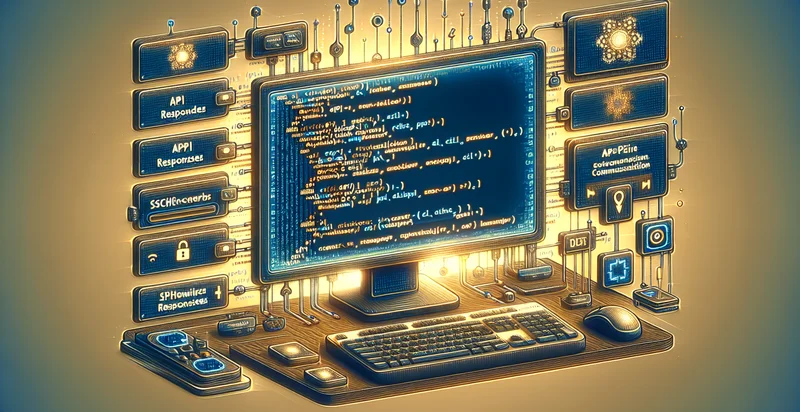Identify if password is in api responses
using AI
Below is a free classifier to identify if password is in api responses. Just input your text, and our AI will predict if a password is present - in just seconds.
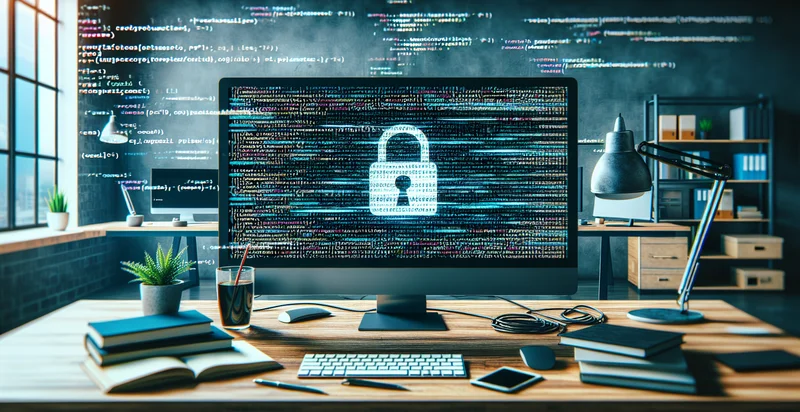
Contact us for API access
Or, use Nyckel to build highly-accurate custom classifiers in just minutes. No PhD required.
Get started
import nyckel
credentials = nyckel.Credentials("YOUR_CLIENT_ID", "YOUR_CLIENT_SECRET")
nyckel.invoke("if-password-is-in-api-responses", "your_text_here", credentials)
fetch('https://www.nyckel.com/v1/functions/if-password-is-in-api-responses/invoke', {
method: 'POST',
headers: {
'Authorization': 'Bearer ' + 'YOUR_BEARER_TOKEN',
'Content-Type': 'application/json',
},
body: JSON.stringify(
{"data": "your_text_here"}
)
})
.then(response => response.json())
.then(data => console.log(data));
curl -X POST \
-H "Content-Type: application/json" \
-H "Authorization: Bearer YOUR_BEARER_TOKEN" \
-d '{"data": "your_text_here"}' \
https://www.nyckel.com/v1/functions/if-password-is-in-api-responses/invoke
How this classifier works
To start, input the text that you'd like analyzed. Our AI tool will then predict if a password is present.
This pretrained text model uses a Nyckel-created dataset and has 2 labels, including No Password Found and Password Found.
We'll also show a confidence score (the higher the number, the more confident the AI model is around if a password is present).
Whether you're just curious or building if password is in api responses detection into your application, we hope our classifier proves helpful.
Related Classifiers
Need to identify if password is in api responses at scale?
Get API or Zapier access to this classifier for free. It's perfect for:
- Data Security Audits: Organizations can utilize this classifier to scan API responses for sensitive information, such as passwords, to ensure compliance with security standards and regulations. By identifying potential data leaks, businesses can proactively enhance their security posture and mitigate risks associated with data breaches.
- Incident Response: In the event of a potential security incident, this function can facilitate the rapid detection of exposed passwords in API responses. Security teams can use these insights to quickly address vulnerabilities and limit the impact of any unauthorized access attempts.
- Application Development: Developers can incorporate this text classification function during the API development process to prevent accidental exposure of sensitive data. By embedding this check into automated testing routines, teams can ensure that APIs do not unintentionally return passwords in their responses.
- Compliance Monitoring: This function aids in monitoring compliance with data protection regulations by continuously scanning APIs for sensitive information. Organizations can quickly identify non-compliance issues and take corrective actions to align with regulations like GDPR or HIPAA.
- Security Training and Awareness: By analyzing API responses using this classifier, companies can identify common patterns that lead to password exposure. This information can be leveraged to create targeted security training programs for developers and employees to prevent future incidents.
- Third-Party Vendor Assessments: Businesses can apply this classification function when evaluating third-party APIs or services to ensure they handle sensitive data appropriately. By checking for password leaks, organizations can make informed decisions about vendor partnerships and their associated risks.
- Automated Code Reviews: Integrating this text classification function into automated code review tools allows teams to detect potential password exposure before code is deployed. It enhances code quality and security practices, ensuring that vulnerabilities are caught early in the development lifecycle.